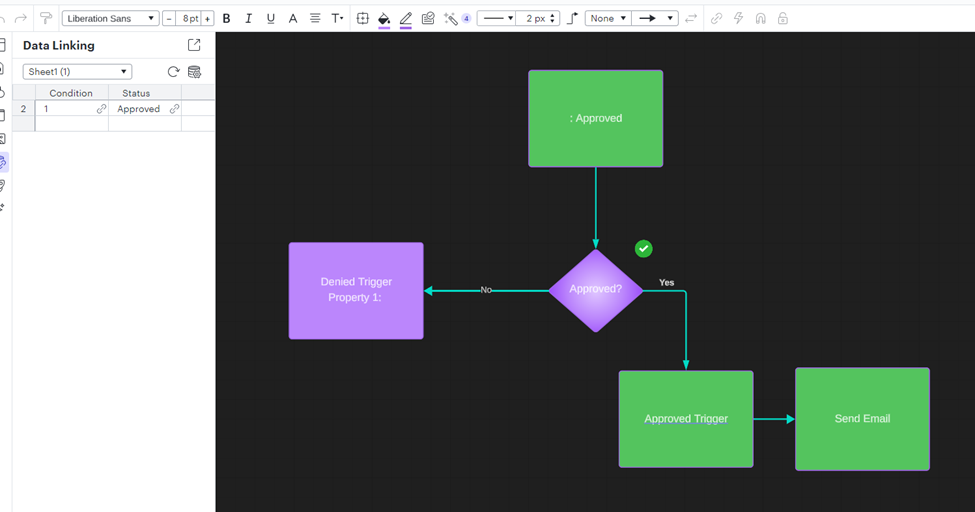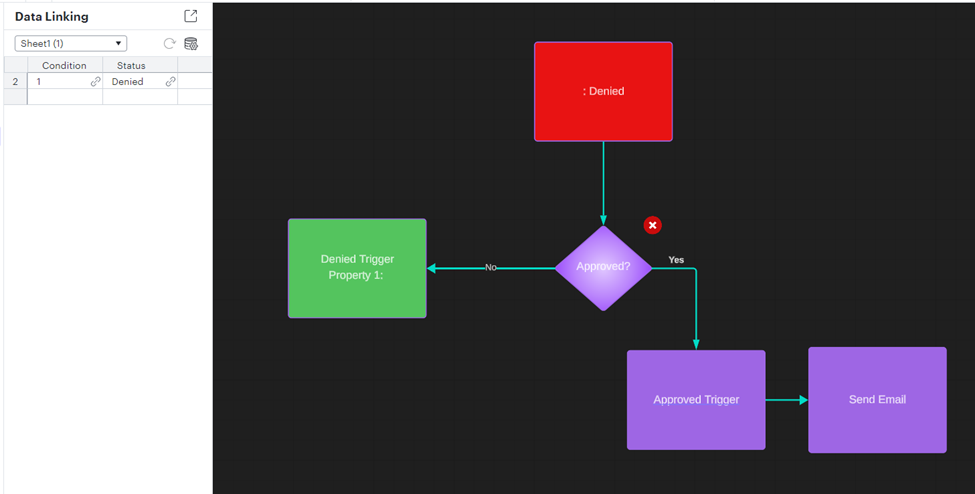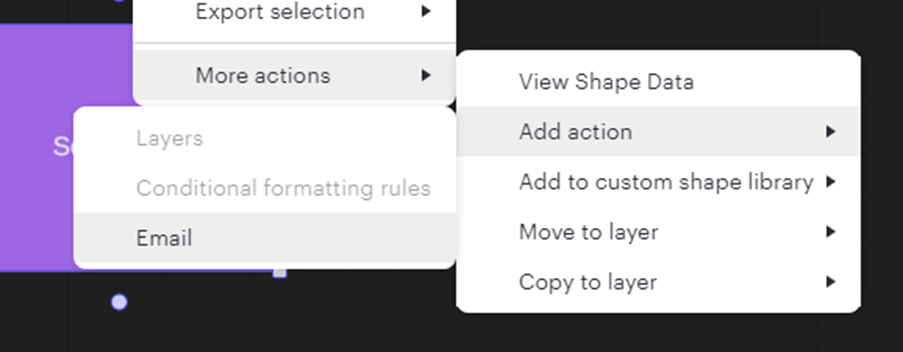I have a simple flow diagram connected to a GoogleSheet with a Approved and Denied Status. In the Flow I have a process container with a Send Email Action if it gets to it. When the Status=Denied I would like to send an email. The status does change upon initial Googlesheet condition change. The Email sending however - does not work. Is there a setting that is needed to get this to work?