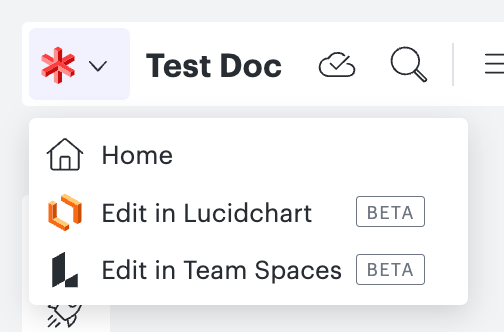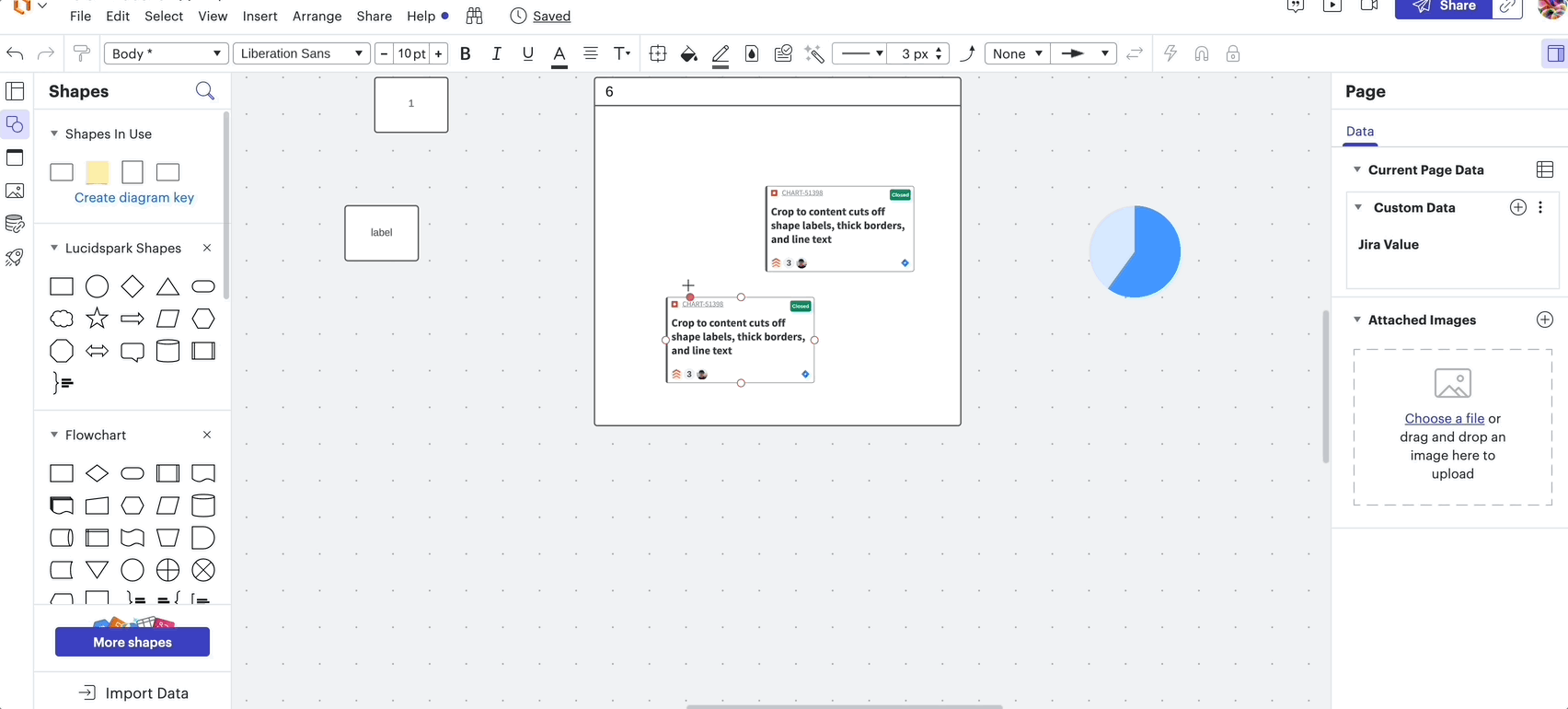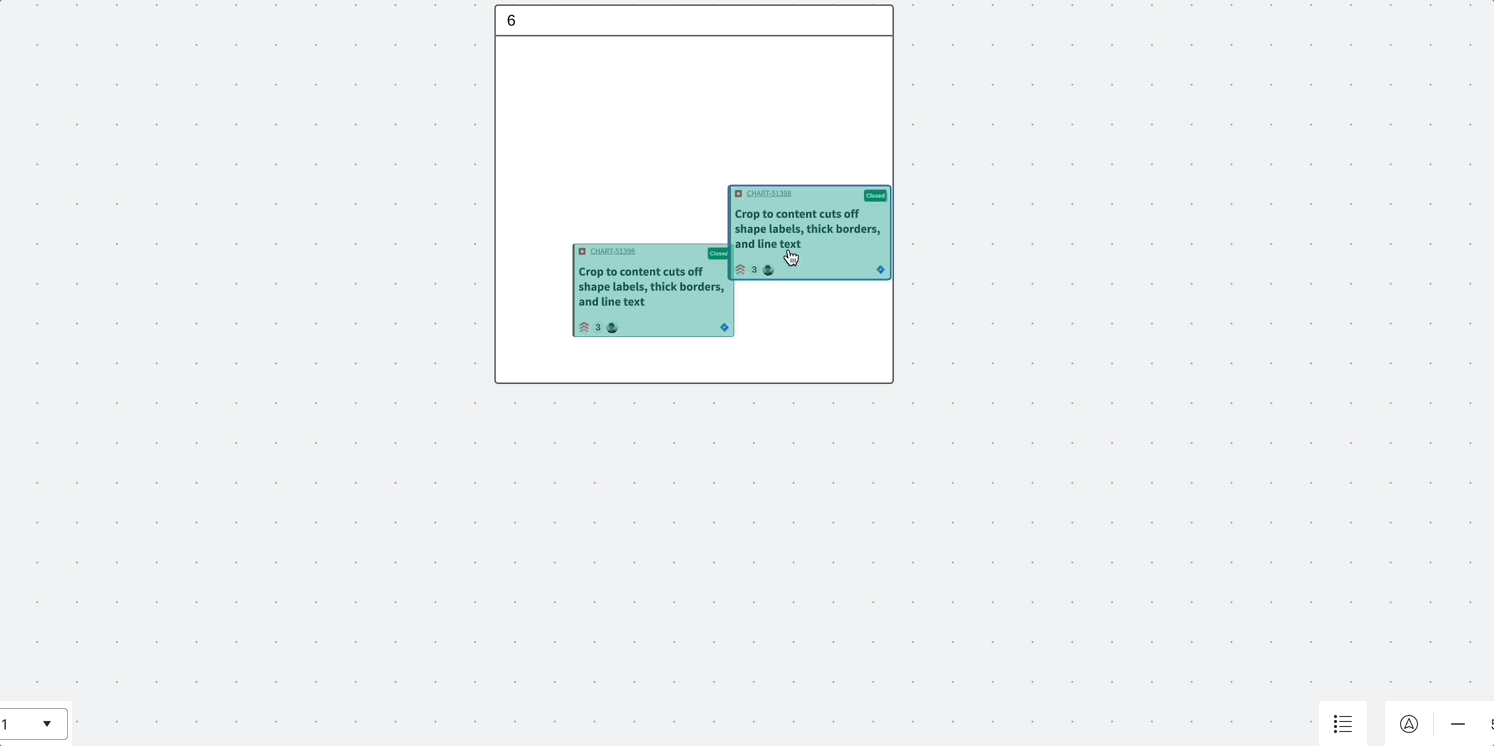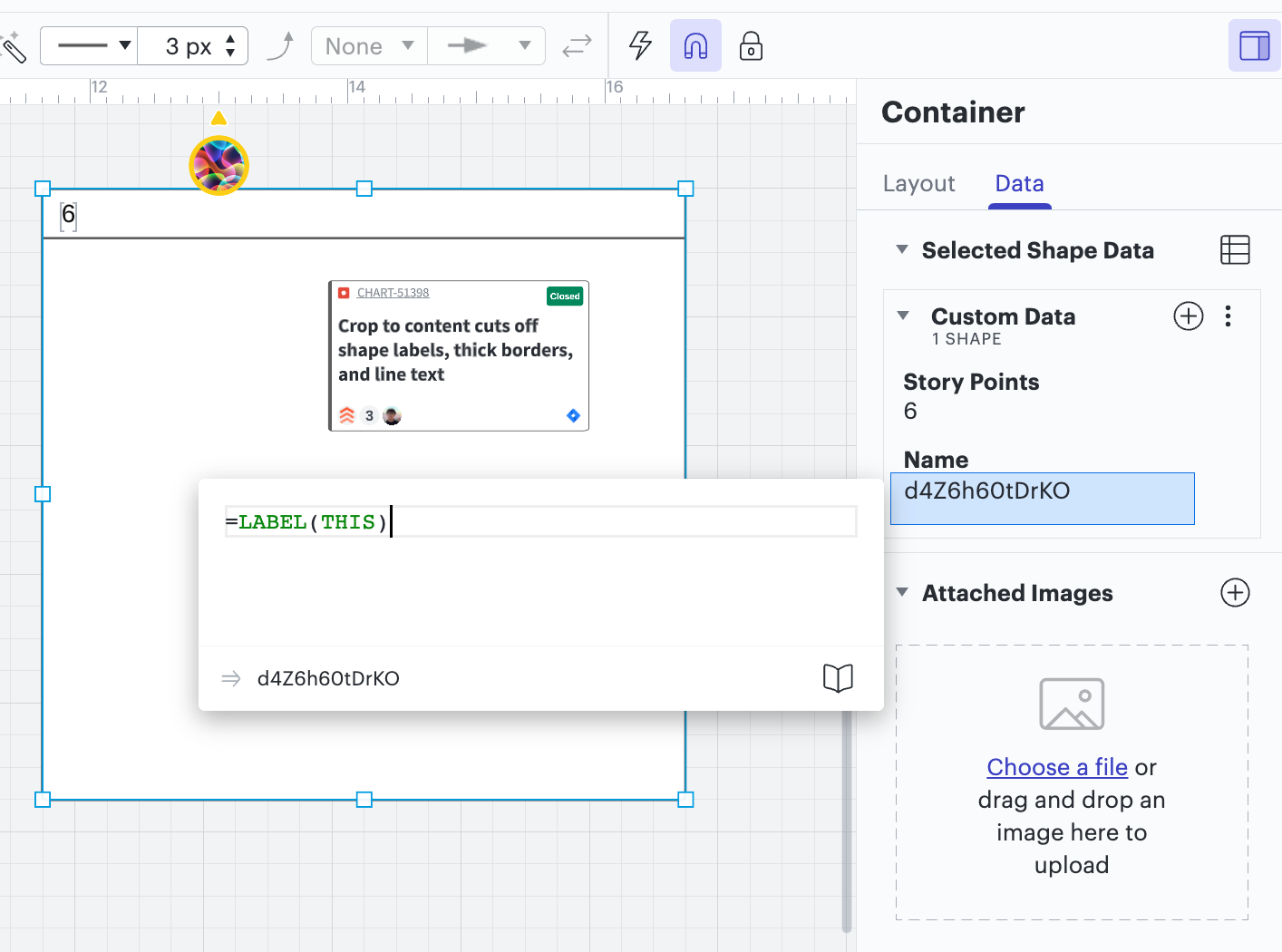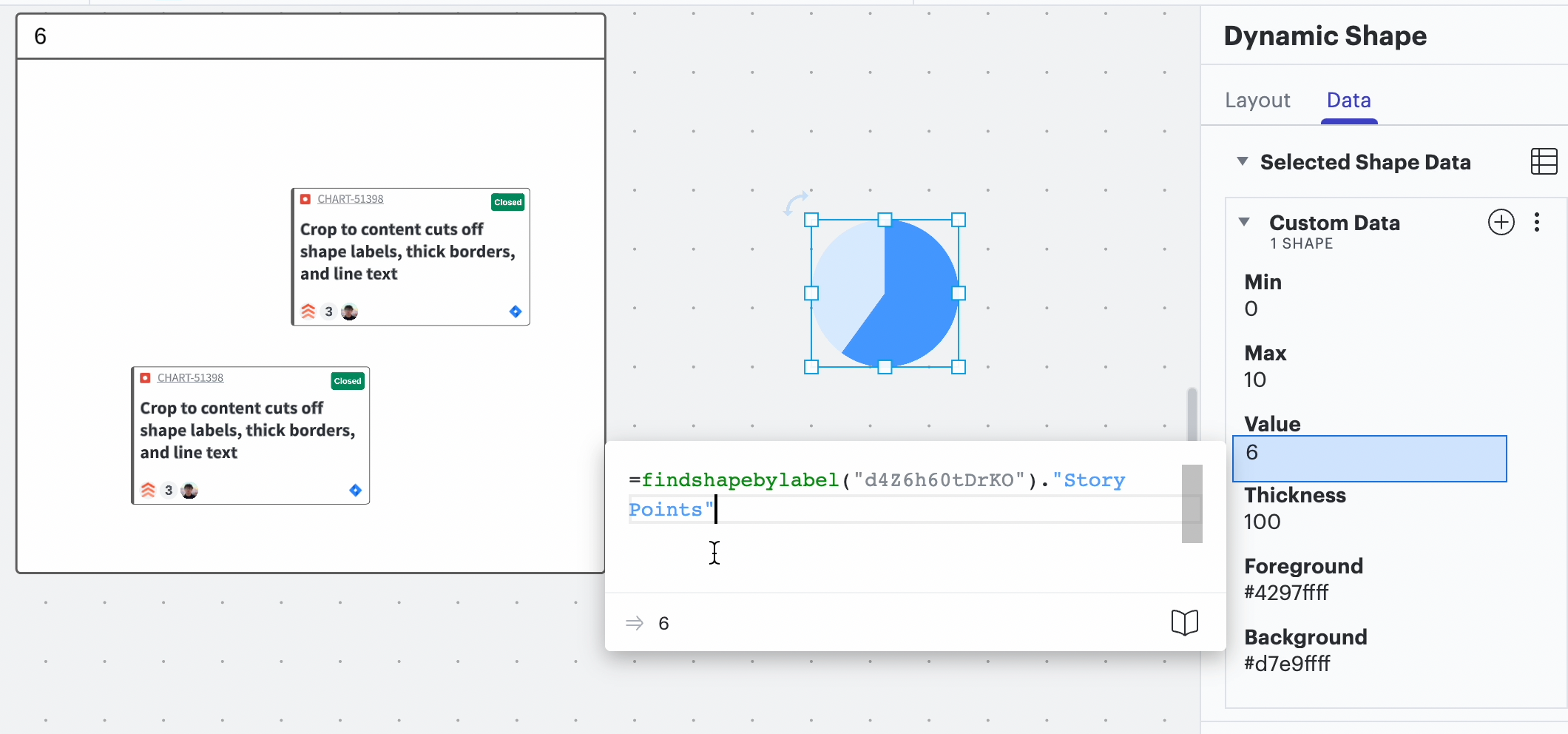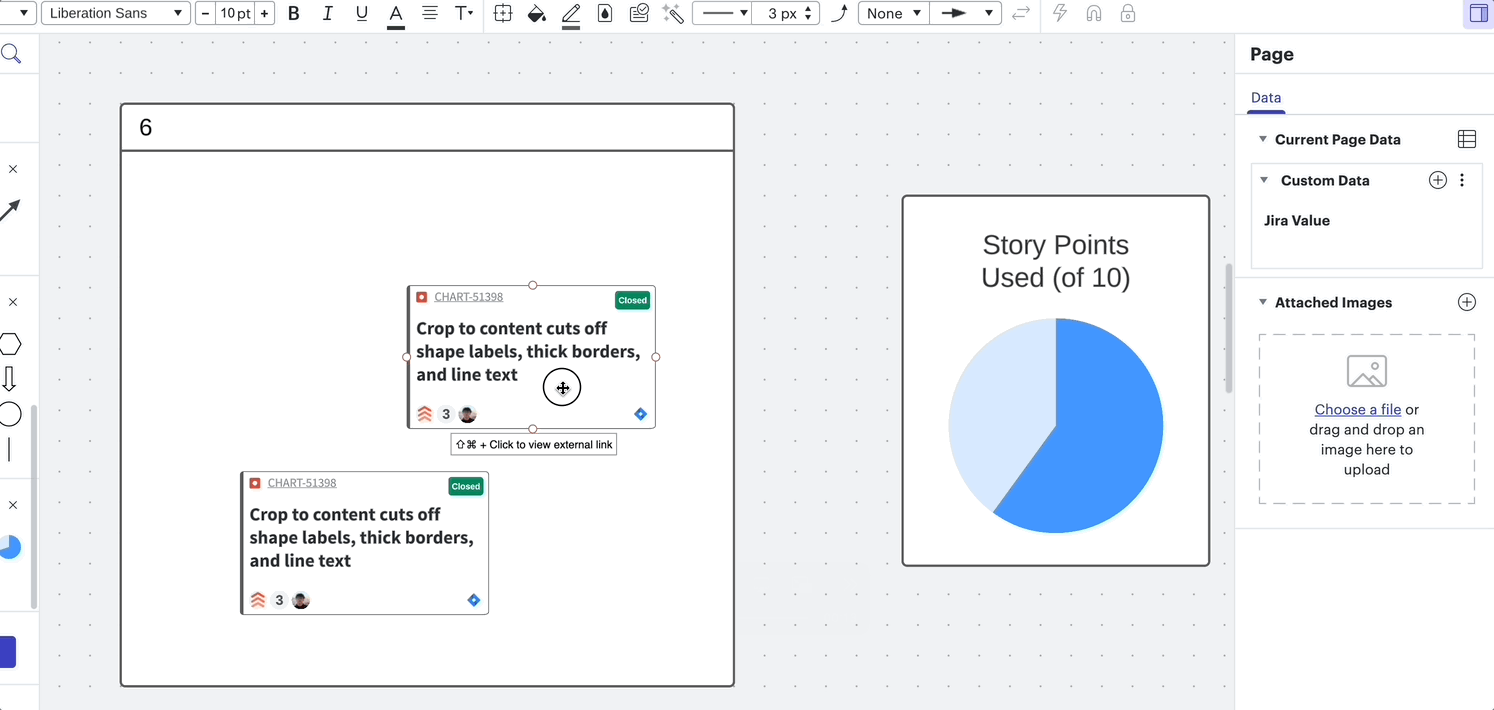Hi
I was inspired by the feature reveal on 5/16 that showed a budge that changed as collaborators dragged features into a certain area of the chart; this was set up using dynamic shapes and formulas. I would like to do the same with dynamic shapes that reference story points on Jira cards; ideally collaborates could drag jira cards into a box on the chart and see a total of the story points in that area. I have been able to get a sum of the story points of jira card that are grouped together but haven't found a way to set up an area where cards can simply be dragged into and then the story points only from those cards added up. I have tried using containers but these don't seem to have any relationship to the enclosed cards they only magnetize them.
Is there a way to use formulas to reference certain objects based onto an area (shape/container/smart container/frame/etc.) that they are dragged into/on top of or is the only way to reference certain objects to manually group them together?
Thank you!