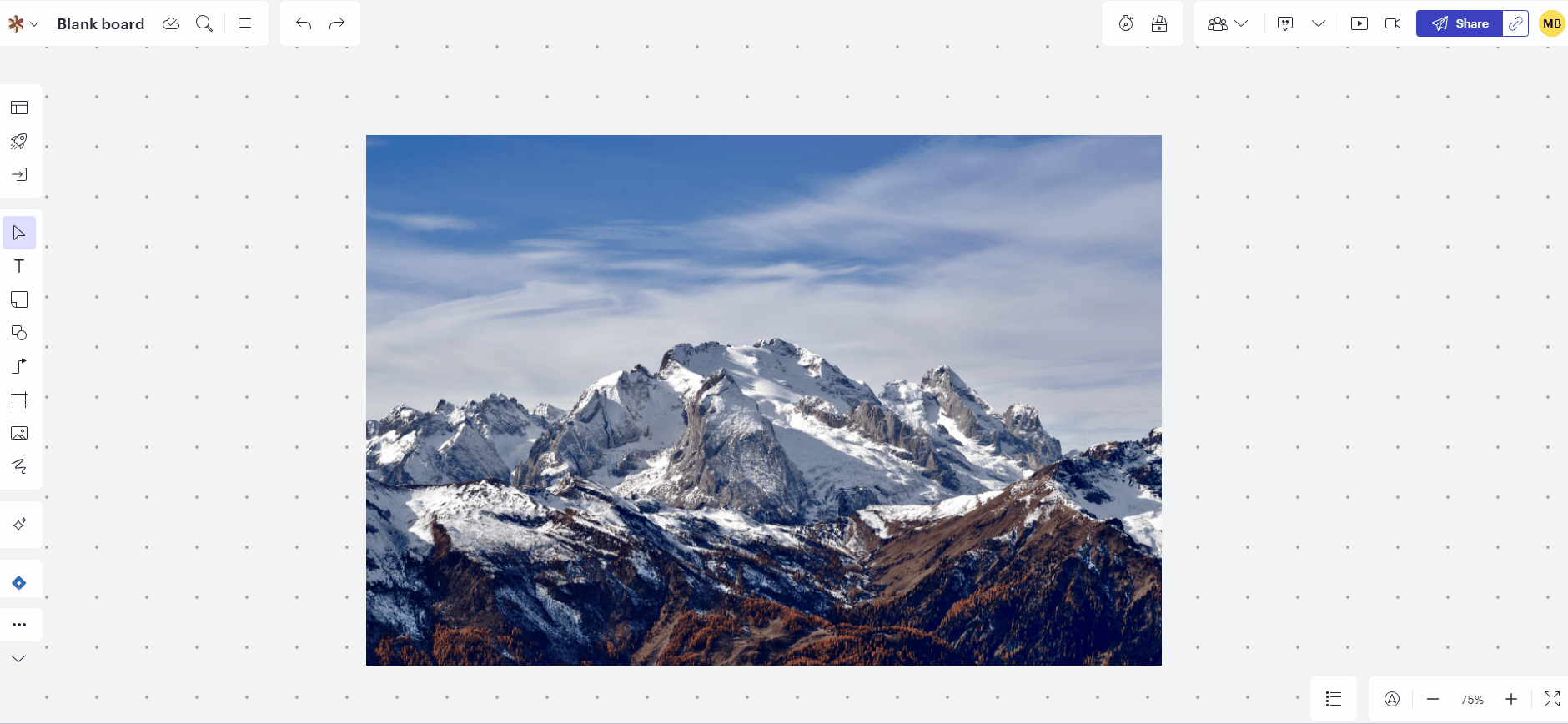Is there a way to draw/mark up an image? For example, if I insert a screenshot of an application as an image in Lucidchart, how can I draw on that image with lines, shapes, etc without completely blocking the image?
Solved
Drawing on an image
 +2
+2Best answer by Micah
Hi John, in this case, I recommend:
- uploading your image into Lucidspark directly in a new board
- directly export your Lucidchart diagram into Lucidspark (file>export>Lucidspark)
- the Lucidchart-based approach I described above
Let me know if you have additional questions!
Create an account in the community
A Lucid or airfocus account is required to interact with the Community, and your participation is subject to the Supplemental Lucid Community Terms. You may not participate in the Community if you are under 18. You will be redirected to the Lucid or airfocus app to log in.
Log in to the community
A Lucid or airfocus account is required to interact with the Community, and your participation is subject to the Supplemental Lucid Community Terms. You may not participate in the Community if you are under 18. You will be redirected to the Lucid or airfocus app to log in.
Log in with Lucid Log in with airfocus
or
Enter your E-mail address. We'll send you an e-mail with instructions to reset your password.