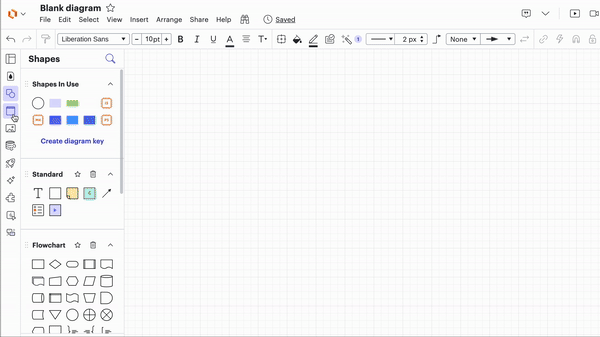I have been using LucidChart as a demo and I'm very impressed. However there's one thing that seems basic and I can't find out how or even if you can do it. How can you force the cursor context to be the select too here is my use case.
- I create a shape that I'm using as some sort of boundary or grouping
- I add other shapes in to / over the first shape
- I want to drag and select a group of shapes within that shape
I cannot get the cursor to change from the drag icon to the standard cursor for drag selecting items when it's on a shape. This seems a very basic ask so am surprised why I can't do this.
Is this possible I've checked the shortcuts and the help and can find nothing??