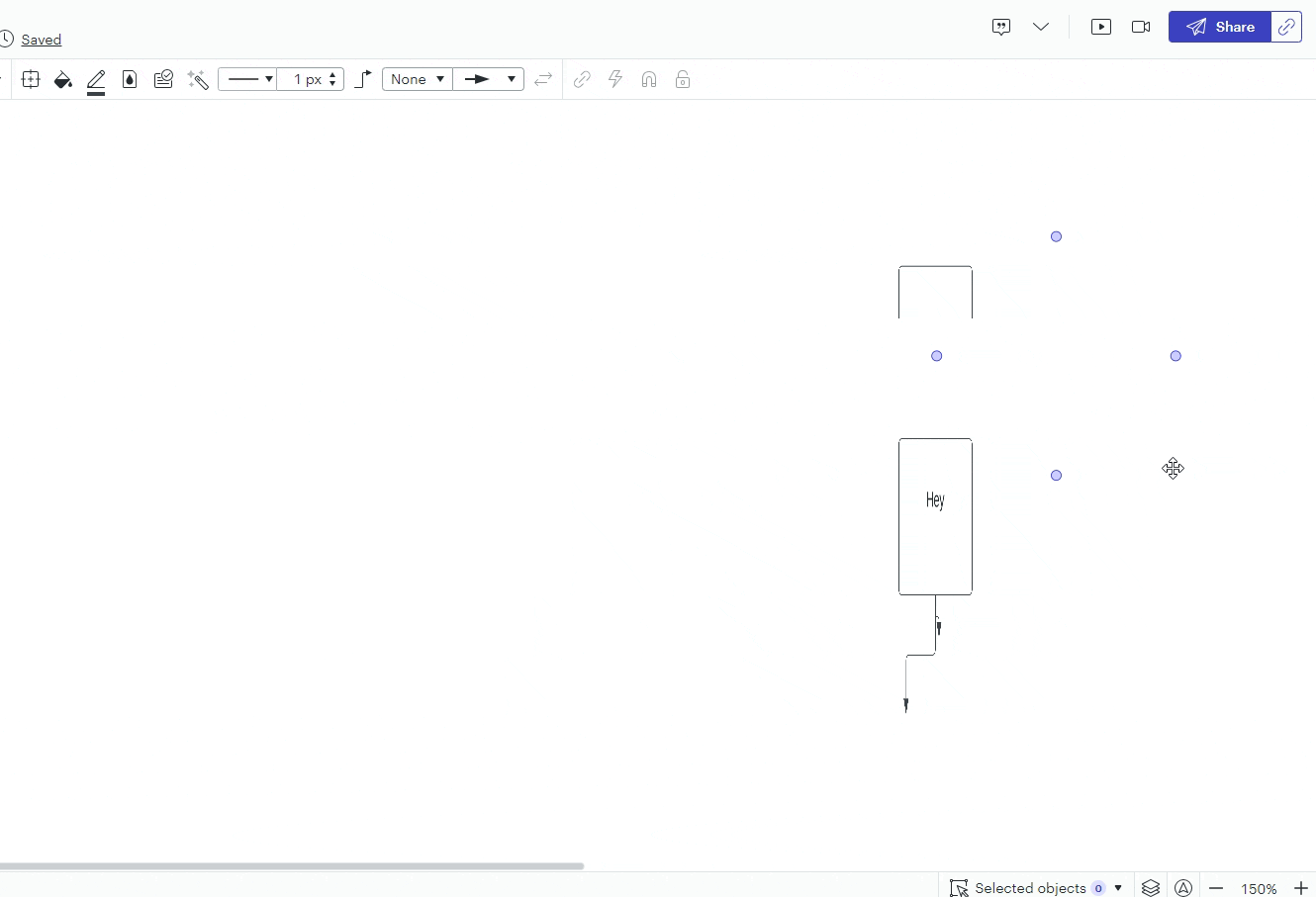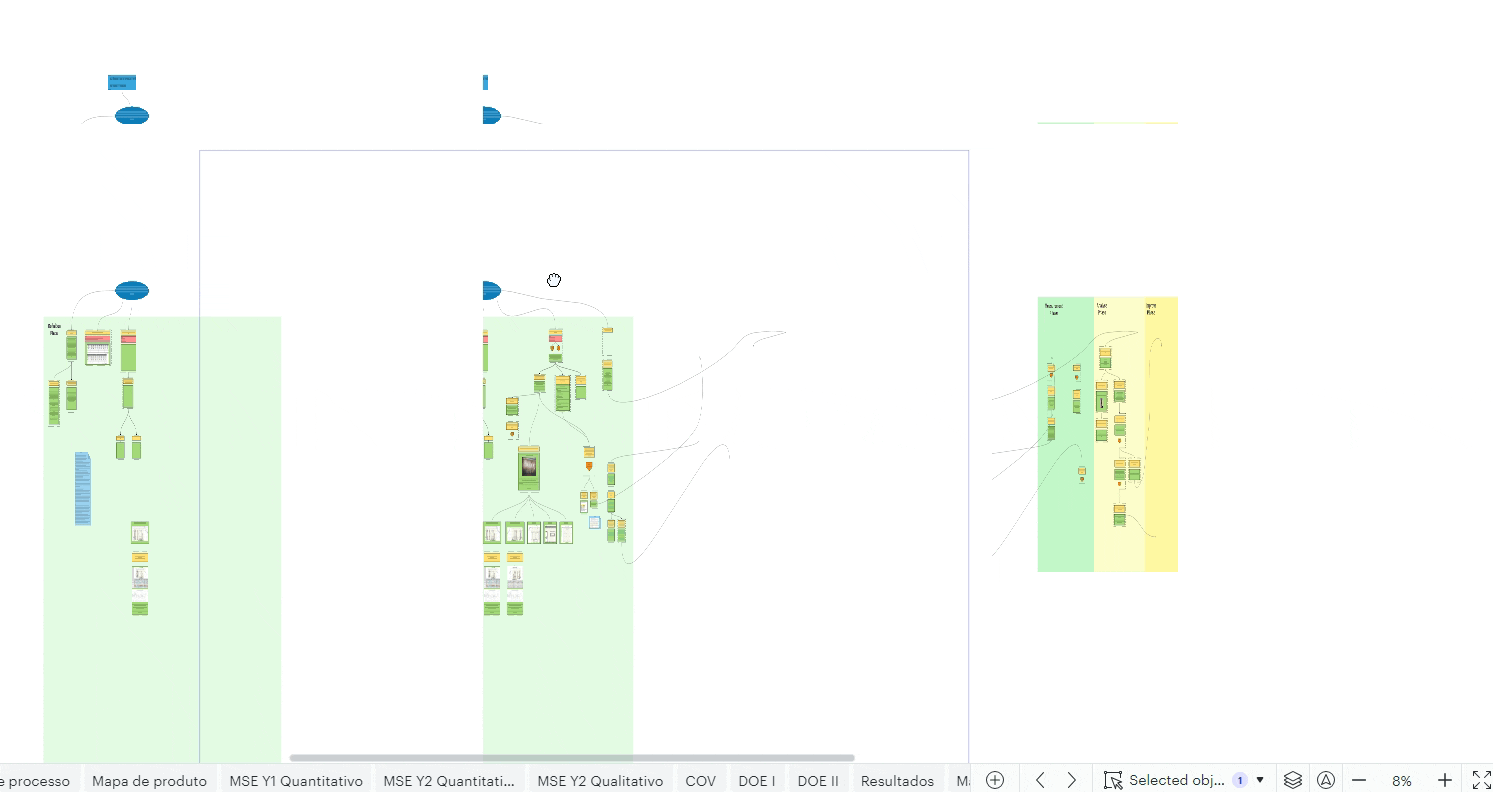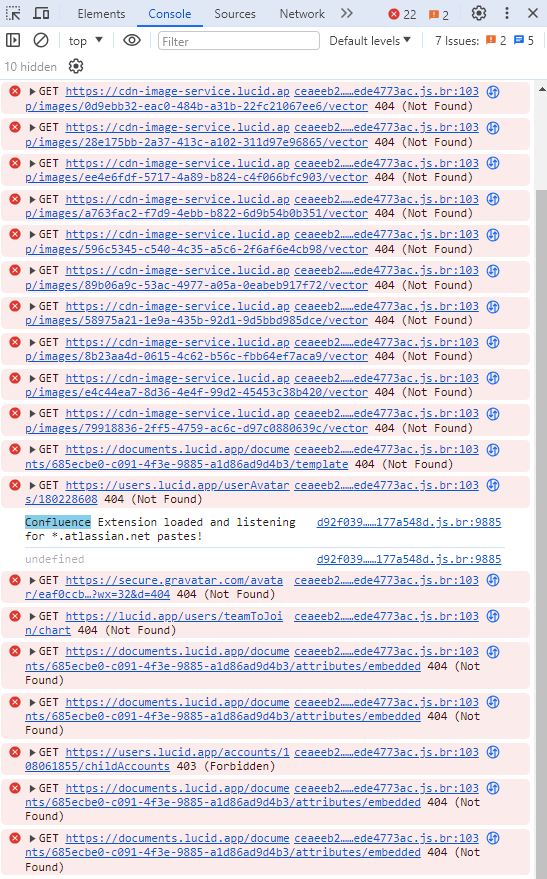Hi Lucid community,
I’ve been encountering this error where all the forms are distorted when zooming in/out. It looks like a bug where the forms/text get multiplied and the whole document is impossible to manage. I’ve added to animations for reference.
I’ve been using Lucid without any issues in the past so I’m not sure why this started happening or how to fix it… appreciate any help!!
My “View” is set to infinite canvas.