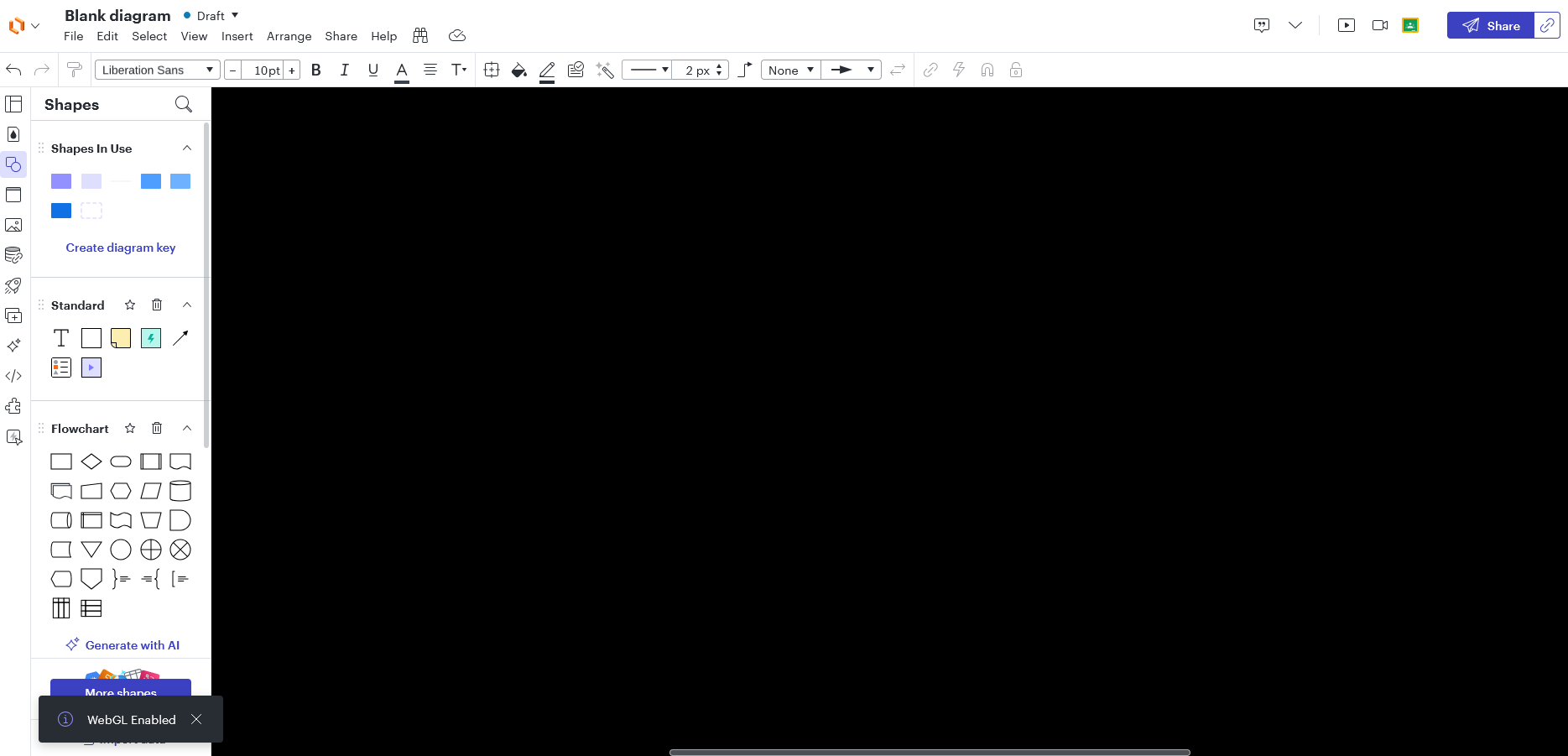Hey there!
I’ve found that charts opens to a black window when using Firefox (shown below). However, this can be fixed by disabling WebGL (ctrl + shift + alt +g). Could this potentially be disabled by default when Firefox headers are present?
Thanks,
nhhvhy