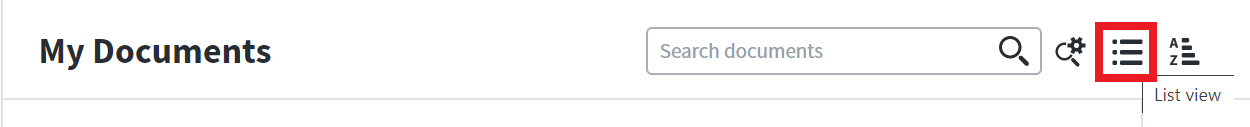On My documents web page there is a switcher: Grid view / List view.
How can I set List view option as default?
Default list view my documents
Best answer by Shanna H
Hi Wiedzmin
I apologize for misunderstanding your full question! Unfortunately there is not currently a way to change that default state beyond just using that toggle like I explained above each time you log in. If this is a feature you would like to see in the future please post in our Product Feedback section. Suggestions submitted here are passed on to our Product Development Team and can help shape future road maps. Thanks for your feedback!
Create an account in the community
A Lucid or airfocus account is required to interact with the Community, and your participation is subject to the Supplemental Lucid Community Terms. You may not participate in the Community if you are under 18. You will be redirected to the Lucid or airfocus app to log in.
Log in to the community
A Lucid or airfocus account is required to interact with the Community, and your participation is subject to the Supplemental Lucid Community Terms. You may not participate in the Community if you are under 18. You will be redirected to the Lucid or airfocus app to log in.
Log in with Lucid Log in with airfocus
Enter your E-mail address. We'll send you an e-mail with instructions to reset your password.