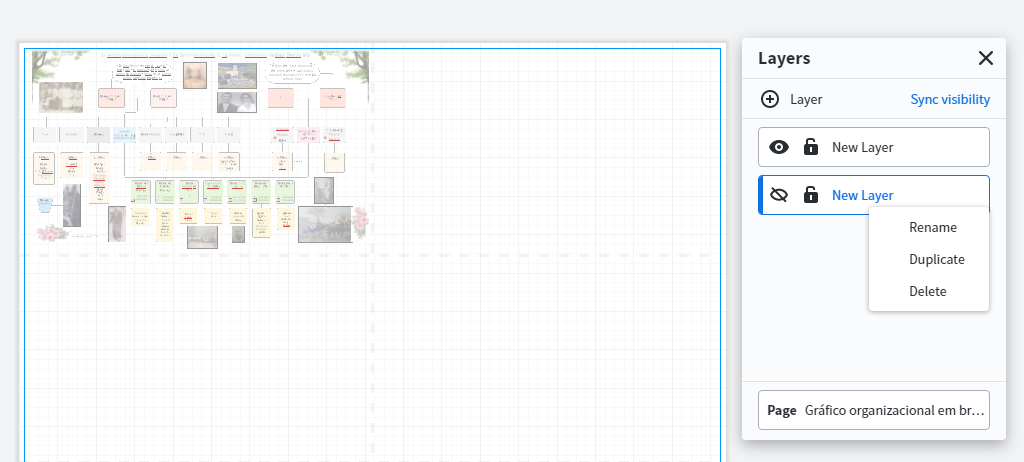Hello
I'm a newbie with Lucid Chart and have a really simple question. I understand all the layers principle and want to use them. My only irritant is having to press Ctrl + Shift + Click to toggle the layer. Where can we change it to simply click in a button like feature ? Is it my basic shape that is preventing me to only click on it instead of using the hot key ? Right now when I click on it I don't see the hand feature appear the layer will only appear with the hot key. Since this is to be used by all the department I want it to be as user friendly as possible.