I'm trying to create a more "friendly" Gantt chart from an excel file however I can't see how to import the data and have Lucid populate the chart. Is this possible or would I have to manually create everything ?
Hi Stephen
Thanks for reaching out! Unfortunately what you are trying to do is not currently supported in Lucidchart. You'll need to manually create your Gantt chart from the excel file. However we're always looking for ways to improve Lucidchart and your feedback is the best way for us to do that. Would you mind adding your idea to our feature request form? Ideas submitted to this form are passed on to the product development team for their consideration. As a growing company we take our feature requests very seriously. We are continuously looking for how we can make our product more useful and effective for our users and we pass that information directly to our product development team. Thanks for your request and I apologize for any inconvenience this causes you.
I am interested in this feature as well!
Trying to create a Smart Gantt Chart that drives its data from an imported Excel file
Hi Dhruv
Thanks for posting on the community! you can link data to the shapes on Gantt Charts by using dynamic shapes. To learn how to use these dynamic shapes please take a look at the Data Linking article found in our Help Center.
If I have misunderstood you please reach out again! Hope this helps!
Hi Clara
Thanks for your quick response.
Just like Smart Containers that read from a Excel file and Group data across several smart containers I am looking for the Gantt Chart to read data from an Excel file and draw itself out based on data within the excel.
I am unable to set a link dynamically for the Gantt chart to update based on increase/decrease of Excel data being pulled. It only allows be to link 1 dynamic shape to 1 cell (from uploaded data).
Simple use case is:
1) Upload excel file with 5 Epics with start and end dates - this should draw dynamically in the Gantt Chart
2) If I upload the same excel to refresh the current Gantt Chart with 10 Epics with start and end dates the Gantt Chart should auto-update without the need to manually link the dynamic shape with extra 15 (5 rows x 3 fields) of new data.
Does that make sense?
Sample data (load 1):
| Objective | Epic Name | Start Date | End Date |
| Objective 1 | Epic 1 | 1/1/2019 | 1/3/2019 |
| Obective 1 | Epic 2 | 2/1/2019 | 2/25/2019 |
| Obective 1 | Epic 3 | 2/1/2019 | 6/1/2019 |
| Obective 1 | Epic 4 | 5/1/2019 | 5/1/2020 |
| Objective 2 | Epic 5 | 6/1/2019 | 12/1/2019 |
Sample data (refresh load 2)
| Objective | Epic Name | Start Date | End Date |
| Objective 1 | Epic 1 | 1/1/2019 | 1/3/2019 |
| Obective 1 | Epic 2 | 2/1/2019 | 2/25/2019 |
| Obective 1 | Epic 3 | 2/1/2019 | 6/1/2019 |
| Obective 1 | Epic 4 | 5/1/2019 | 5/1/2020 |
| Objective 2 | Epic 5 | 6/1/2019 | 12/1/2019 |
| Objective 2 | Epic 6 | 12/1/2019 | 2/1/2020 |
| Objective 2 | Epic 7 | 1/1/2020 | 2/1/2020 |
| Objective 3 | Epic 8 | 1/1/2020 | 6/15/2020 |
| Objective 3 | Epic 9 | 6/1/2020 | 1/15/2021 |
| Objective 4 | Epic 10 | 10/1/2020 | 6/1/2021 |
Hi Dhruv
Thank you for the clarification and I apologize for the delay!
Unfortunately the dynamic update of an Excel document to the Gantt chart is not currently supported in Lucidchart. However this sounds like an excellent idea. Would you mind adding your idea to our feature request form? Ideas submitted to this form are passed on to the product development team for their consideration.
I apologize for any inconvenience this causes you.
Hi
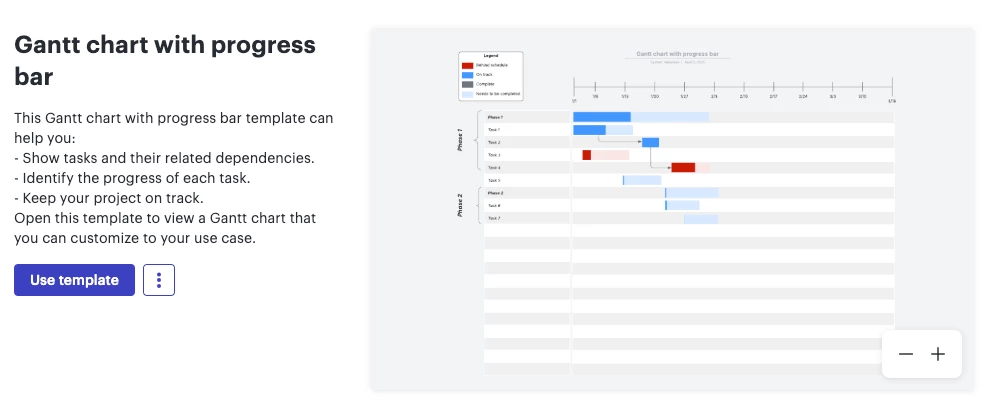
Dynamic shapes are only available in Lucidchart. In order to import data and edit the shapes, I recommend changing your editor from Lucidspark to Lucidchart using Universal Canvas.
That’s where you’ll find all the tools you need for dynamic shapes!
I hope this helps. Please feel free to let us know if you have any questions.
Thank you
Thanks,
Sharmil
Hi
If that isn’t what you are looking for, would you mind sharing a screenshot of what you are seeing and brief description of what you are expecting? This will help us better understand your use case. Thank you!
Reply
Create an account in the community
A Lucid account is required to interact with the Community, and your participation is subject to the Supplemental Lucid Community Terms. You may not participate in the Community if you are under age 18. You will be redirected to the Lucid app to log in.
Log in to the community
A Lucid account is required to interact with the Community, and your participation is subject to the Supplemental Lucid Community Terms. You may not participate in the Community if you are under age 18. You will be redirected to the Lucid app to log in.
Log in with Lucid
Enter your E-mail address. We'll send you an e-mail with instructions to reset your password.