How do we create a custom icon and add to icon library for reuse across multiple charts?
Hi Durham thanks for posting in the Lucidchart Community! The Shape Library Management article in our Help Center explains how to create custom shape libraries and how to add shapes to them. Once you have created a custom shape library you can add it to any document.
Hope this helps!
I know that a custom icon can be added from scratch in conditional formatting rules. But we are looking for ways to make custom icons reusable in icon sets
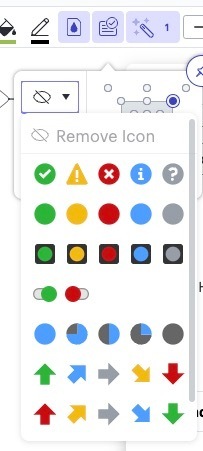
Hi
These are the general steps that I use to create a custom icon and add it to my library in Lucidchart:
-
Create Your Custom Icon:
- Open a Lucidchart document.
- Use the shapes, lines, and other tools to design your custom icon directly on the canvas.
-
Group Your Elements (Optional):
- If your icon consists of multiple elements, you can group them together for easier management.
- Select the elements, right-click, and choose "Group."
-
Turn it into a Shape:
- Once your custom icon is ready, you can turn it into a shape for reuse.
- Select the icon, right-click, and choose "Convert to Shape."
-
Add to My Shapes (Custom Library):
- After converting it to a shape, right-click on the icon, and choose "Add to My Shapes."
- This action adds the shape to your custom library for reuse.
-
Access the Custom Library:
- To access your custom library, look for the "Shapes" panel on the left side of the Lucidchart interface.
- In the "My Shapes" section, you should find your custom icon.
-
Reuse Across Multiple Charts:
- Now that your custom icon is in the library, you can drag it from the "My Shapes" section onto any canvas.
- It will behave like a regular shape, and you can resize, rotate, or customize it further.
I hope that this is helpful.
Hey
Finally, for more information on how Lucid manages feedback via this community, take a look at this post:
As a workaround, I recommend following the steps
Thanks for the feedback
HI
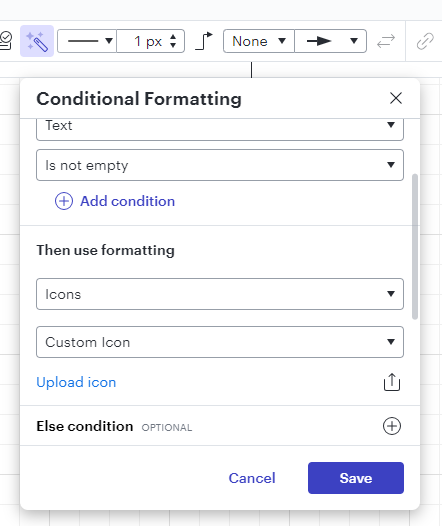
HI
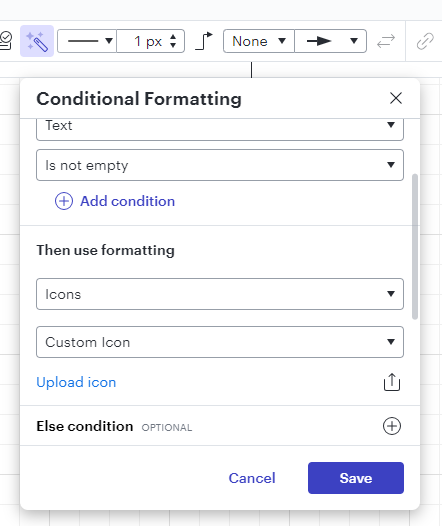
what type of file extension does the custom icon need to be? would be nice if we can pick a shape
Hey
Hope this helps!
Reply
Create an account in the community
A Lucid account is required to interact with the community. You will be redirected to the Lucid app to create an account.
Log in to the community
A Lucid account is required to interact with the community. You will be redirected to the Lucid app to log in.
Login with SSO
Log in with LucidEnter your E-mail address. We'll send you an e-mail with instructions to reset your password.