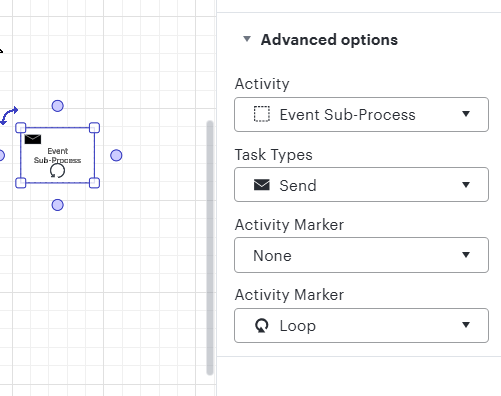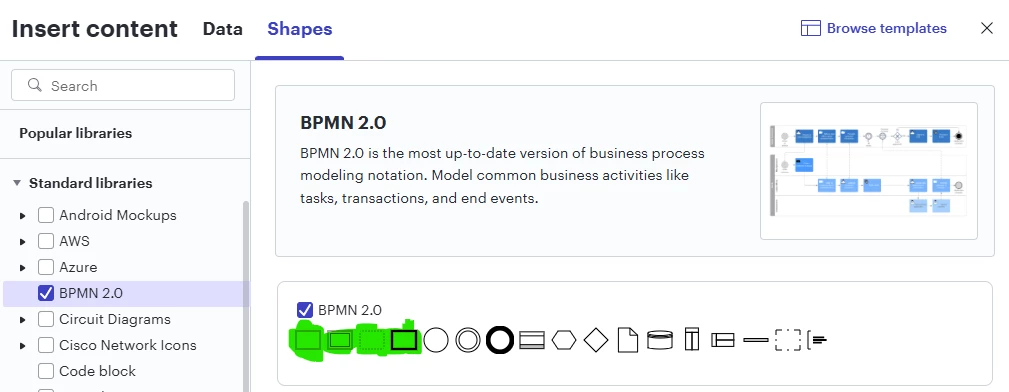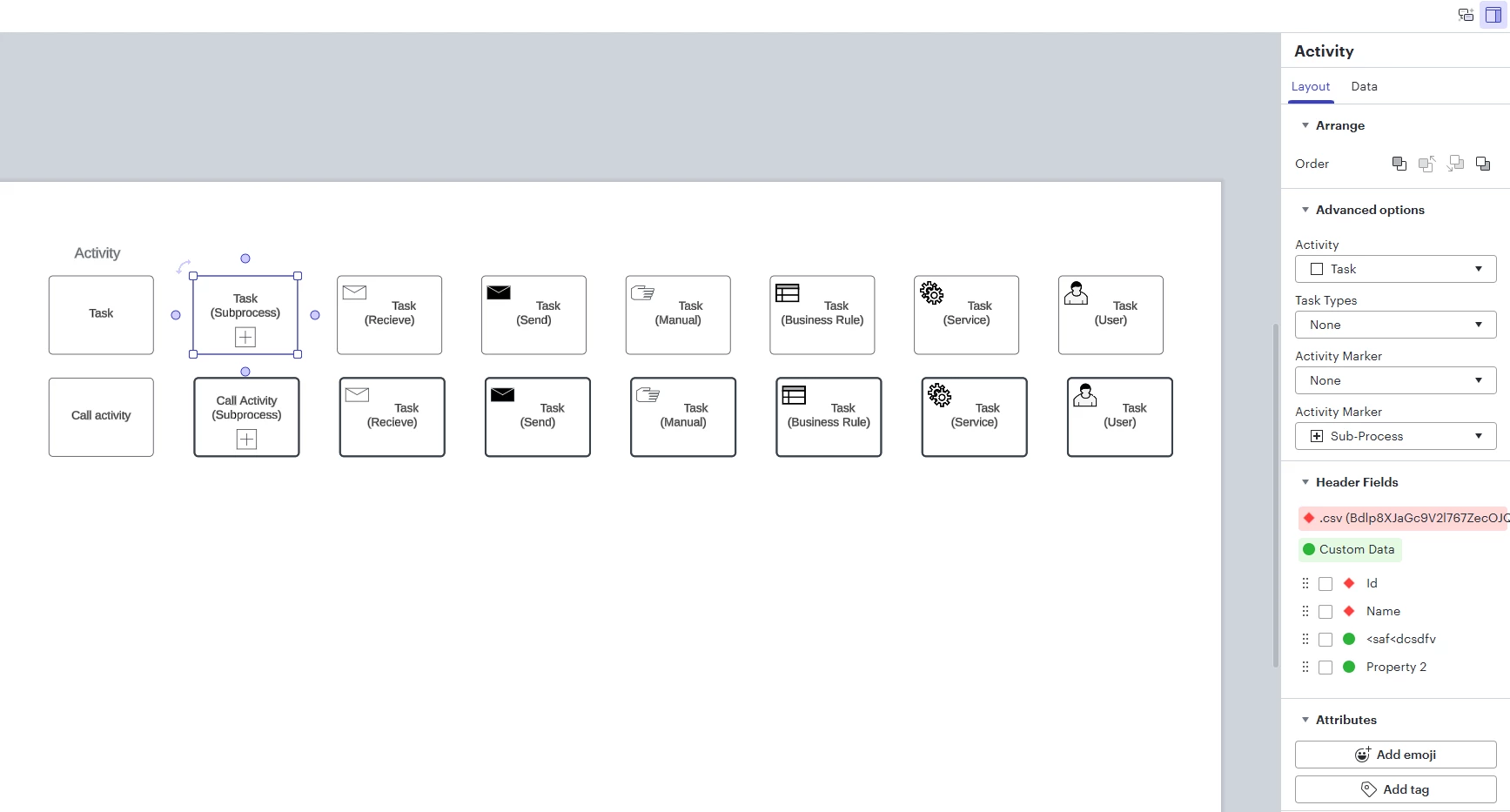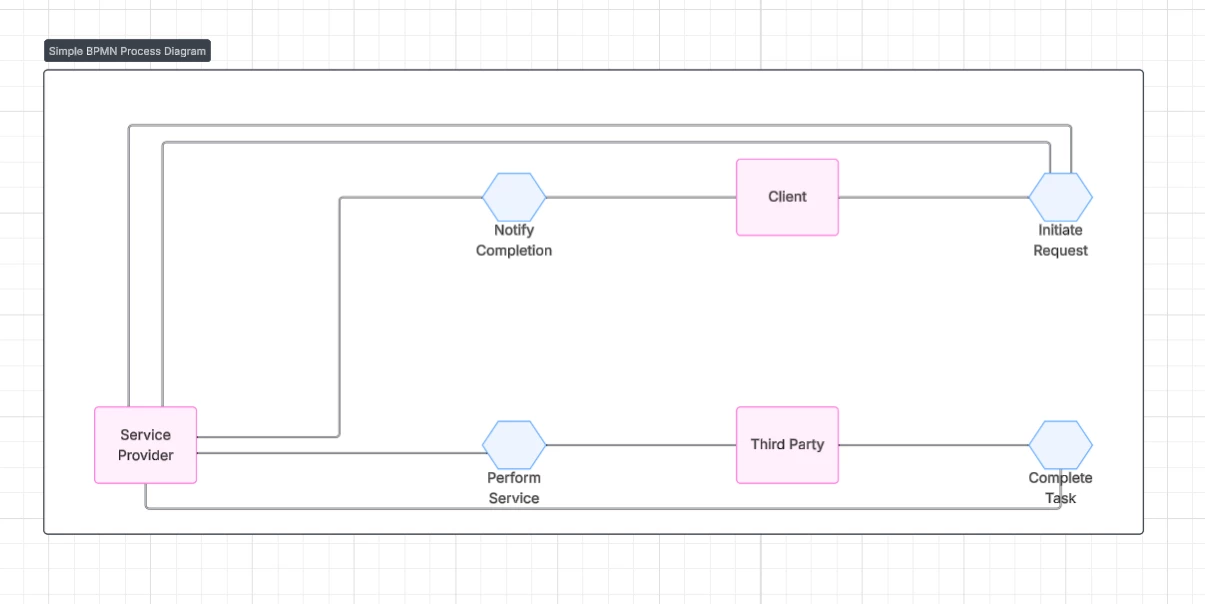I am trying to automate the creating of the flowchart in Lucidchart using a step by step procedure using shape library as BPMN 2.0. Since BPMN2.0 does not provide change shape feature. Wanted to understand if there is any other way to automate the process
Create a flowchart using BPMN 2.0 shapes with Lucid AI
 +1
+1Best answer by Kelsey Gaag
Hi
Thank you for the reply! If you got to generate a diagram then create a new preset, you should have the option to choose a diagram type. There is the option to create a BPMN 2.0 conversion diagram and BPMN 2.0 choreography diagram. Both options utilize the BPMN 2.0 shape library. Hope this helps!

Create an account in the community
A Lucid or airfocus account is required to interact with the Community, and your participation is subject to the Supplemental Lucid Community Terms. You may not participate in the Community if you are under 18. You will be redirected to the Lucid or airfocus app to log in.
Log in to the community
A Lucid or airfocus account is required to interact with the Community, and your participation is subject to the Supplemental Lucid Community Terms. You may not participate in the Community if you are under 18. You will be redirected to the Lucid or airfocus app to log in.
Log in with Lucid Log in with airfocus
Enter your E-mail address. We'll send you an e-mail with instructions to reset your password.