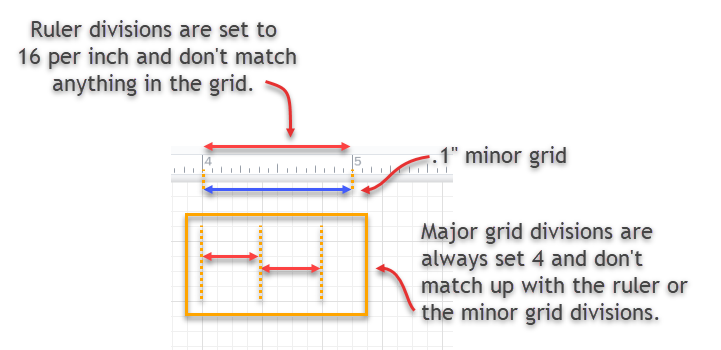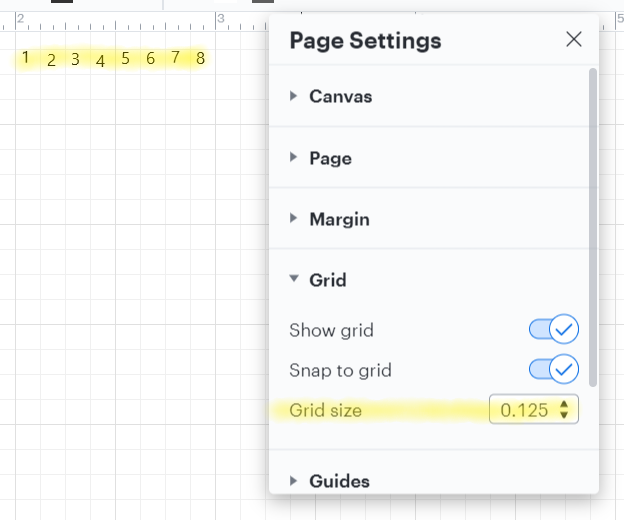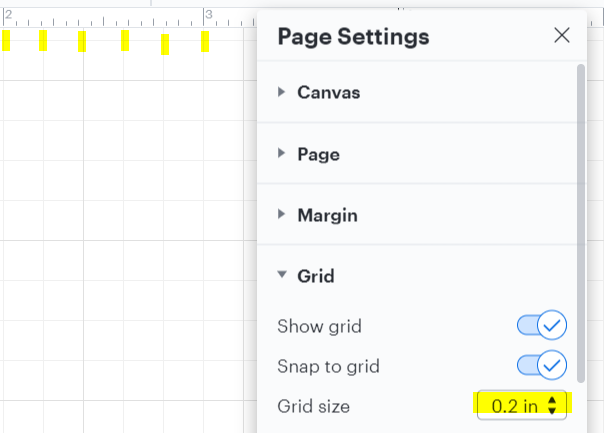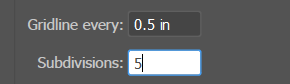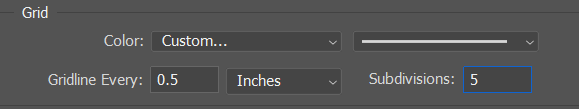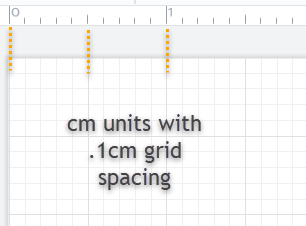Hi Jim
Thanks for posting in the community! You are correct - the ruler is always set to traditional 1/16th" spacing. (Should you find a metric ruler with centimeters/divisions of ten to be a more useful guide you can change your units for this purpose.) Thus the size of your grid will determine whether or not it aligns with the ruler and it can be adjusted in your Page Settings which are accessible under the File menu. In your example above your grid is set to .1" which as you've demonstrated does not correspond to the 1/6th" ruler markings. In the example below I have my grid set to .125" inches which causes the grid lines and ruler markers to be aligned.
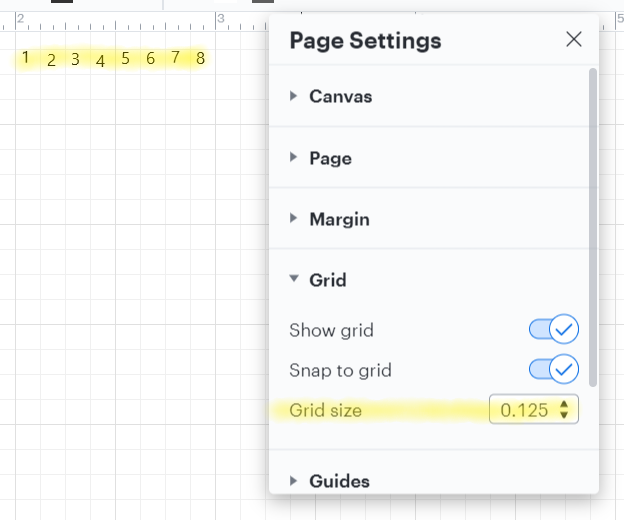
However if I change my grid size to something that doesn't share that denominator with 1/16th" such as .2" (dividing the grid into fifths) they will not align.
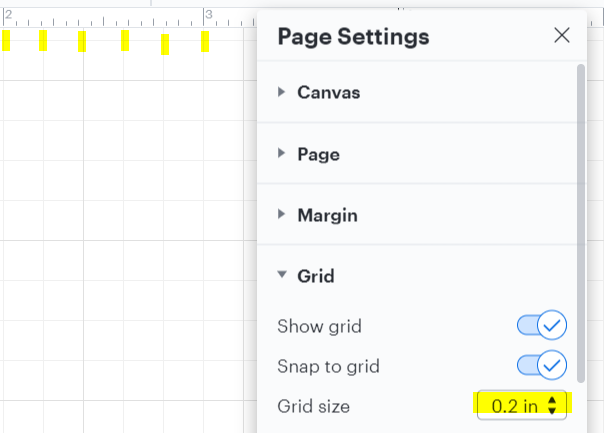
So long as your grid is set to something that shares that denominator with 1/16th" (such as .25" .5" etc.) you should be able to achieve this alignment. For more information on changing your settings please refer to this Page and Document Settings article from the Lucidchart Help Center and post any additional questions below!