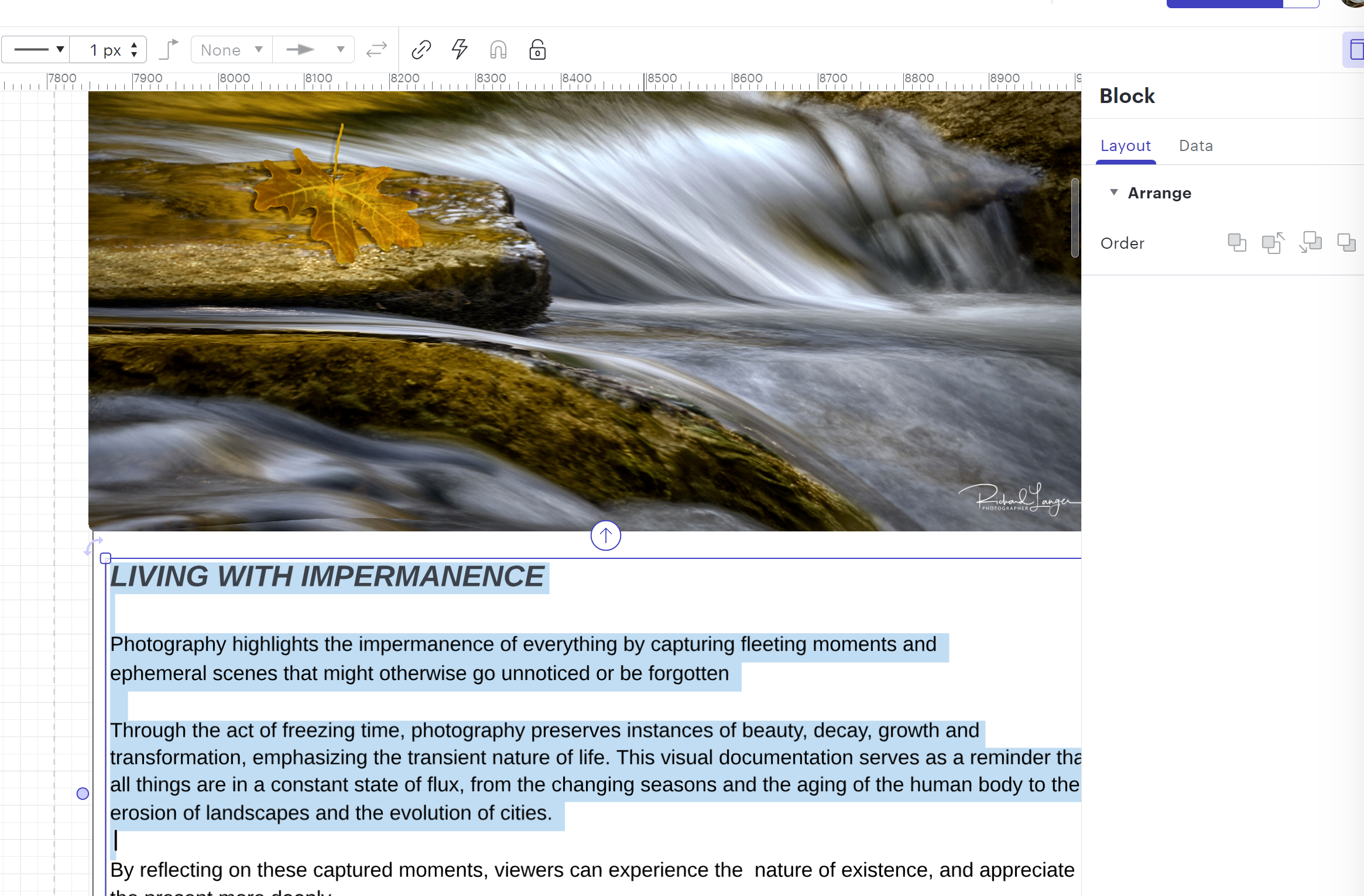I am trying to wrap text around photos. But when I select text, the contextual panel does not give me the option to wrap text, despite YouTube videos showing otherwise. What am I missing? Thanks for the help!
Contextual Panel
 +1
+1Best answer by Kelsey Gaag
Hi
Thank you for your post! Do you mind sharing what YouTube video are you referring to?
Create an account in the community
A Lucid or airfocus account is required to interact with the Community, and your participation is subject to the Supplemental Lucid Community Terms. You may not participate in the Community if you are under 18. You will be redirected to the Lucid or airfocus app to log in.
Log in to the community
A Lucid or airfocus account is required to interact with the Community, and your participation is subject to the Supplemental Lucid Community Terms. You may not participate in the Community if you are under 18. You will be redirected to the Lucid or airfocus app to log in.
Log in with Lucid Log in with airfocus
Enter your E-mail address. We'll send you an e-mail with instructions to reset your password.