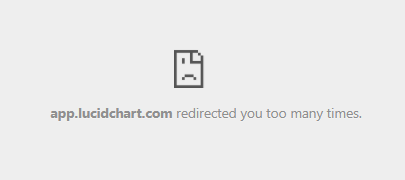We have recently integrated LucidChart with Confluence and in the last 2 weeks I have not been able to see the LucidChart images in Confluence. I get an error "app.lucidchart.com redirected you too many times". Does anyone know what is causing this and how to resolve it?