Trying to set up conditional arrow color changes...
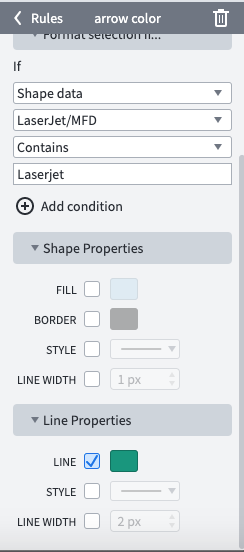
Not getting there though.
Is changing of arrow color not an option for condition formatting?
Trying to set up conditional arrow color changes...
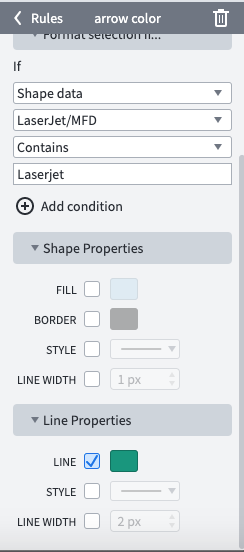
Not getting there though.
Is changing of arrow color not an option for condition formatting?
Best answer by Shanna H
Hi Russell
Sorry that didn't work I might need some more context on what you are trying to do specifically. Just to clarify are you trying to change the border style of your shape or the actual lines between shapes? Below I walk you through a few different options for how to make those changes depending on exactly what you are trying to do and the way you would prefer to go about it.
If you are trying to change the color for a line between shapes there are two ways to do that. The easiest way is honestly going to be to forgo conditional formatting for changing that color. You can simply chose the line color on the toolbar at the top. I have provided a screenshot below on how you can do this for one line, a group of lines, or all the lines on your doc.
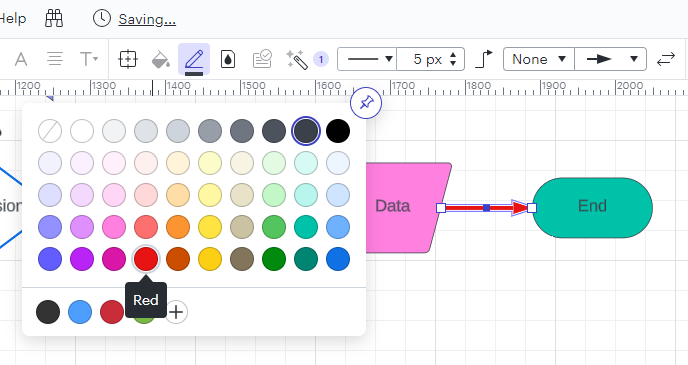
If you do want to use conditional formatting for the lines you will need to link the custom data to each line you want it to apply to. This means you will either need to manually input that information on the line (lines can have text) so that they the conditional formatting you choose will apply to it. Otherwise you can do as I did below and add custom data to a line (so that the line doesn't have visible text on your diagram). For a simple example, I’ve created a custom property on my line called “line type” with the value “red.”
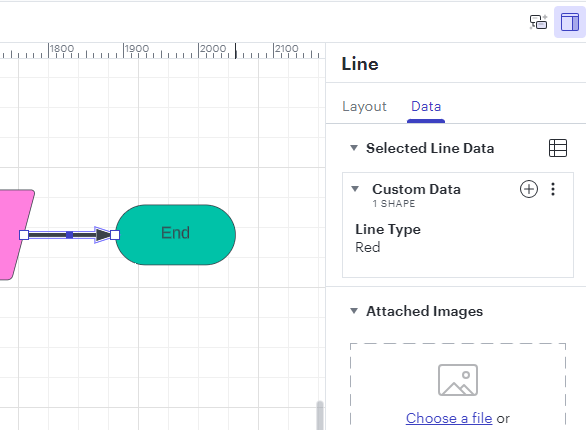
Then, you can create a conditional formatting rule where the “if” criteria captures the custom data you added to your line.
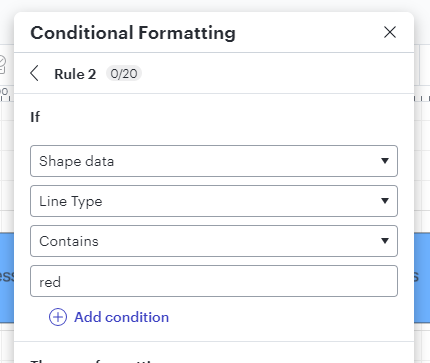
You would have to do this for each line so I would recommend using the option above for changing line color if possible, but you can do it this way with conditional formatting if you prefer. If you are just looking to change the border style of a shape, you can do that by selecting "border" under shape style and then choosing the color (as well as style and thickness) on the box to the right.
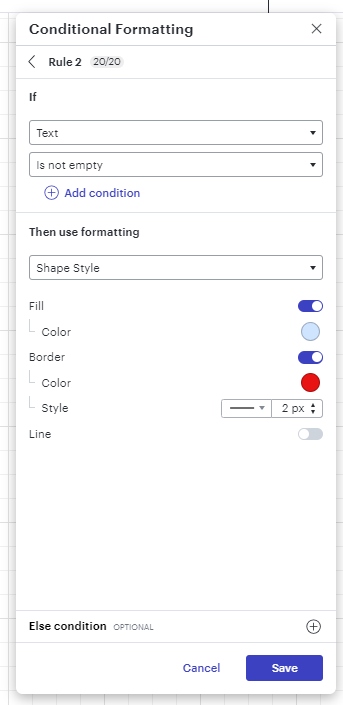
I hope this helps! If there is something else you are trying to do that I am not covering here can you please provide more screenshots (or preferably a recording) of the issue you are seeing so I can do further troubleshooting?
A Lucid or airfocus account is required to interact with the Community, and your participation is subject to the Supplemental Lucid Community Terms. You may not participate in the Community if you are under 18. You will be redirected to the Lucid or airfocus app to log in.
A Lucid or airfocus account is required to interact with the Community, and your participation is subject to the Supplemental Lucid Community Terms. You may not participate in the Community if you are under 18. You will be redirected to the Lucid or airfocus app to log in.
Enter your E-mail address. We'll send you an e-mail with instructions to reset your password.