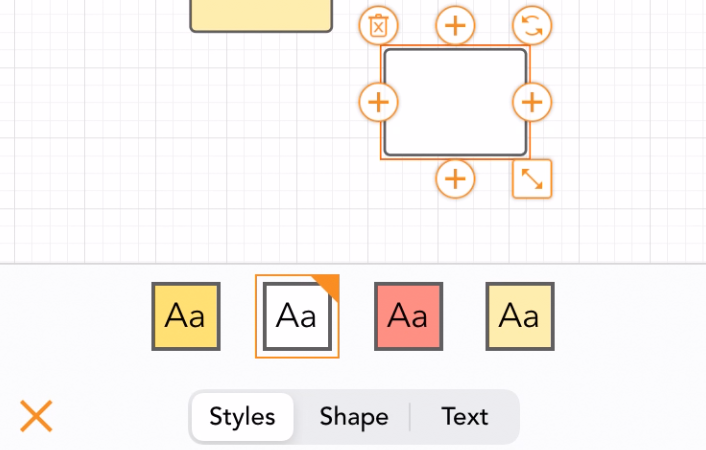When I launched Lucidchart on my phone a pro tip came up that showed a conditional color formatting that I can't figure out how to do. (I assume it's a Conditional.) In the tip video it showed 4 boxes with 1 box above the 3 other boxes. The tip showed the user clicking on the left box on the bottom which changed the top box to the same color as the lower left box. When that user clicked on the center box on the bottom the top box changed to the same color as the lower center box. And when the user clicked on the box on the right on the bottom the top box changed to the color of the right box on the bottom. Can anyone help me figure out how to do this? Thanks!
Create an account in the community
A Lucid or airfocus account is required to interact with the Community, and your participation is subject to the Supplemental Lucid Community Terms. You may not participate in the Community if you are under 18. You will be redirected to the Lucid or airfocus app to log in.
Log in to the community
A Lucid or airfocus account is required to interact with the Community, and your participation is subject to the Supplemental Lucid Community Terms. You may not participate in the Community if you are under 18. You will be redirected to the Lucid or airfocus app to log in.
Log in with Lucid Log in with airfocus
or
Enter your E-mail address. We'll send you an e-mail with instructions to reset your password.