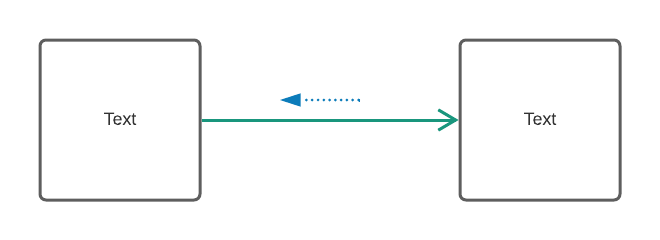I would like to have connector lines that show two separate flows. In my case I have a network diagram that shows the direction of the network flow but then I'd also like to be able to indicate the data flow which could be the opposite direction. Is it possible to make a custom connector line or to annotate the connector line with another line? Here is an example where the "data flow" line is the smaller dotted blue line.