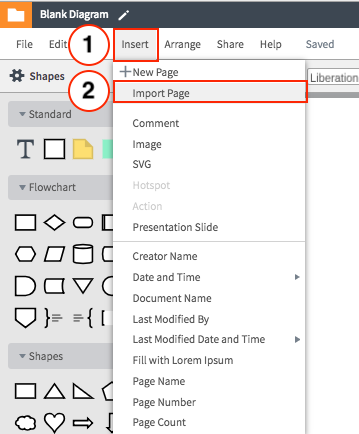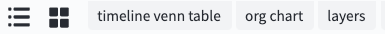I have two Lucidchart documents each of which has two pages. I want to combine them into a single 4-page file but don't see any way to move the pages from one of the documents into the other. Does anyone know if this is possible and if so how to do it?
Combine two Lucidchart documents
Best answer by Megan W101
Hi Nancy - Thanks for reaching out! To merge two Lucidchart documents:
- Open the original document. Click Insert > Import Page.
- When the dialogue window opens select the document you want to merge then the pages you want to import.
- These pages will be imported into the open document and you can delete the other document.
I hope this helps!
Create an account in the community
A Lucid or airfocus account is required to interact with the Community, and your participation is subject to the Supplemental Lucid Community Terms. You may not participate in the Community if you are under 18. You will be redirected to the Lucid or airfocus app to log in.
Log in to the community
A Lucid or airfocus account is required to interact with the Community, and your participation is subject to the Supplemental Lucid Community Terms. You may not participate in the Community if you are under 18. You will be redirected to the Lucid or airfocus app to log in.
Log in with Lucid Log in with airfocus
Enter your E-mail address. We'll send you an e-mail with instructions to reset your password.