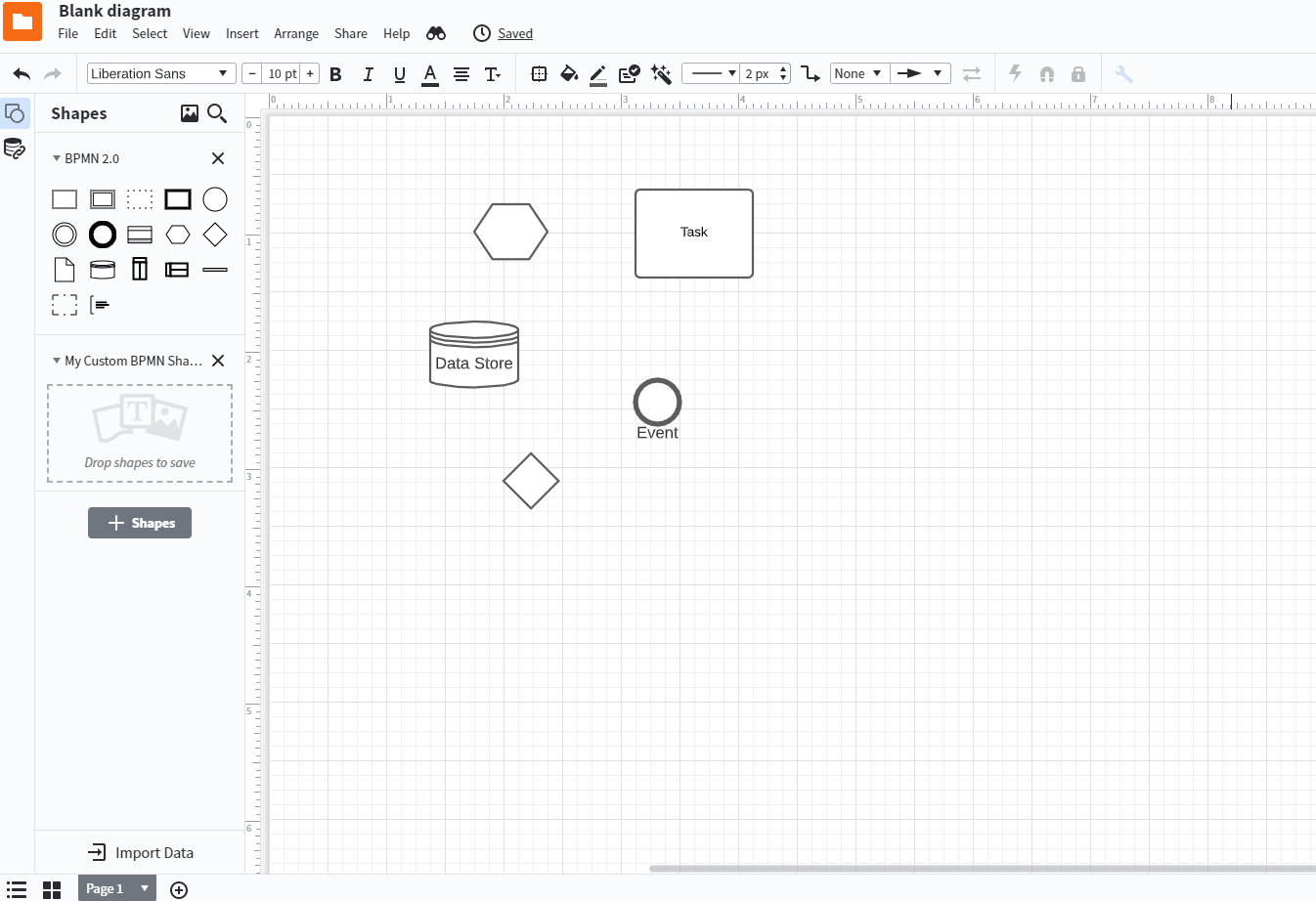Id like to know if you can clone/copy and existing Lucidchart Library my company used the BPMN2 notation but we only use some of the shapes and in order to create consistency across maps created by different people we want to reduce the number of shapes they can pick from via a custom library is this possible and if so how. Ive looked in the help and cannot find this detail anywhere?
Thanks
cloning an existing library
Create an account in the community
A Lucid or airfocus account is required to interact with the Community, and your participation is subject to the Supplemental Lucid Community Terms. You may not participate in the Community if you are under 18. You will be redirected to the Lucid or airfocus app to log in.
Log in to the community
A Lucid or airfocus account is required to interact with the Community, and your participation is subject to the Supplemental Lucid Community Terms. You may not participate in the Community if you are under 18. You will be redirected to the Lucid or airfocus app to log in.
Log in with Lucid Log in with airfocus
or
Enter your E-mail address. We'll send you an e-mail with instructions to reset your password.