Hi All,
i’m new in Lucid, I’d like to know if it’s possible to transform a process (visio chart) in a progressing workflow where every step can be assigned to a colleague..
thanks in advance!
Hi All,
i’m new in Lucid, I’d like to know if it’s possible to transform a process (visio chart) in a progressing workflow where every step can be assigned to a colleague..
thanks in advance!
Best answer by Ambar D
Hi
Thank you for posting in the Lucid Community! I sincerely apologize for the delayed response.
After importing a Visio file into Lucidchart, you can absolutely assign each step to a colleague. To assign a comment/task to a specific collaborator in a Lucidchart diagram or Lucidspark board, follow the steps outlined below.
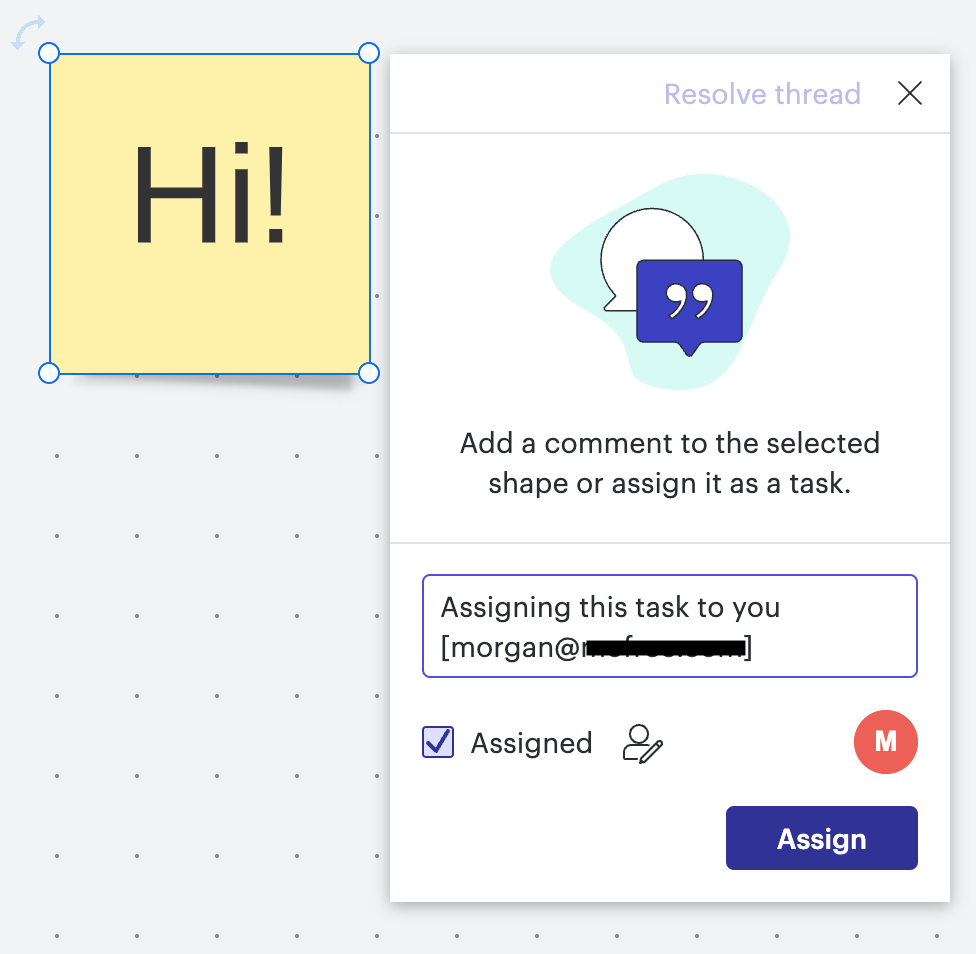
To complete a task, check the box next to the assignee’s name. The task will appear in the “Completed” section of the Comments panel.
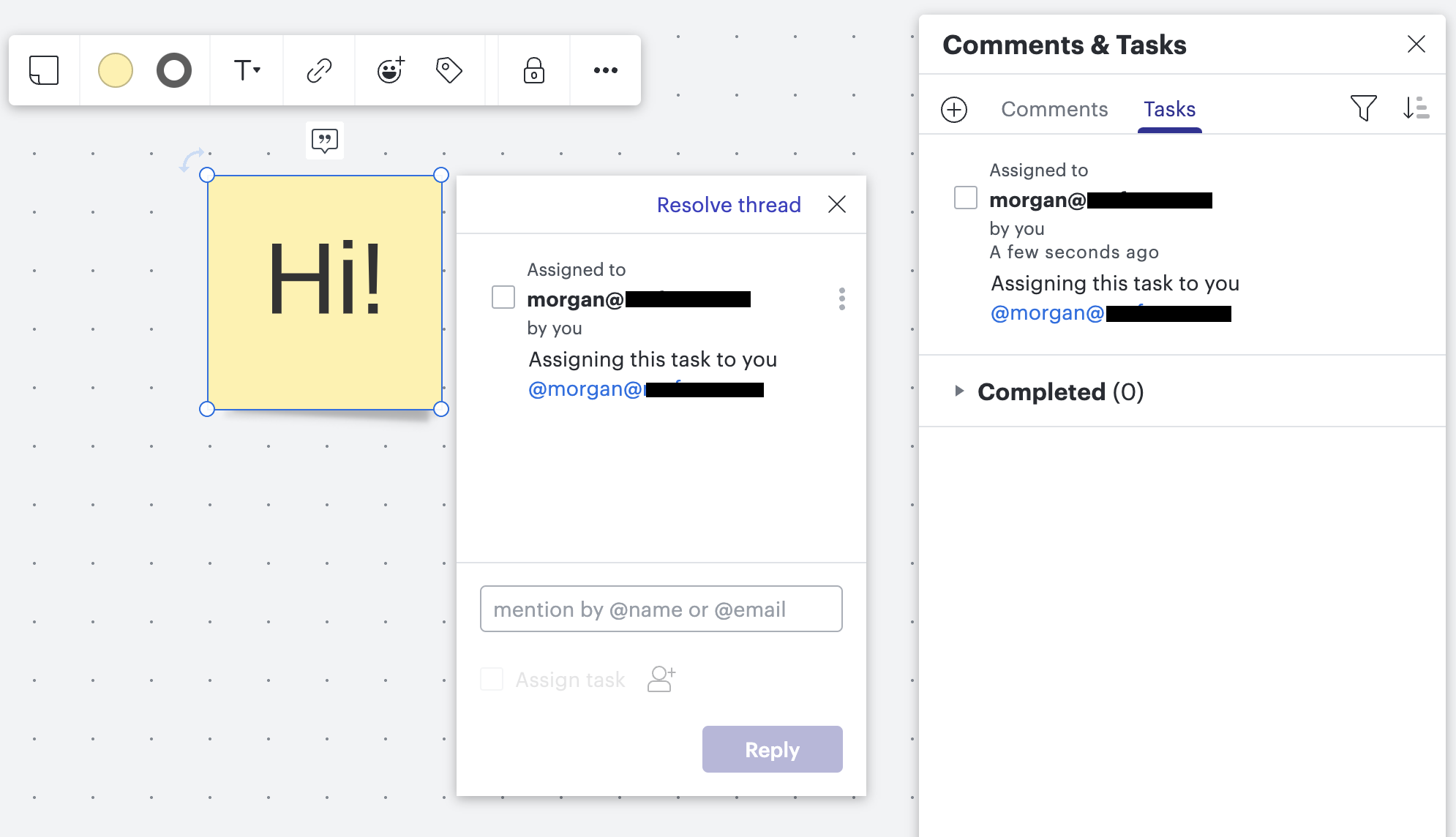
For more information, you can check out the Add comments and assign tasks to collaborators article in the Lucid Help center.
A Lucid or airfocus account is required to interact with the Community, and your participation is subject to the Supplemental Lucid Community Terms. You may not participate in the Community if you are under 18. You will be redirected to the Lucid or airfocus app to log in.
A Lucid or airfocus account is required to interact with the Community, and your participation is subject to the Supplemental Lucid Community Terms. You may not participate in the Community if you are under 18. You will be redirected to the Lucid or airfocus app to log in.
Enter your E-mail address. We'll send you an e-mail with instructions to reset your password.