I have two pages in my diagram and I'd like to change the fill color of a shape on page 1 based on the fill color of a shape on page 2. Is this possible?
Changing the shape fill color of a shape based on the fill color of a shape on another page in Lucidchart
Best answer by Micah
Hey Janna, thanks for posting in the community! Yes, this is possible. As you work colors that you use in your document whether they are from Lucidchart's pre-filled palette or custom will start to populate an "in-use" palette at the top of the color fill menu. Simply locate the color from Page 2 there and you can utilize as needed on Page 1.
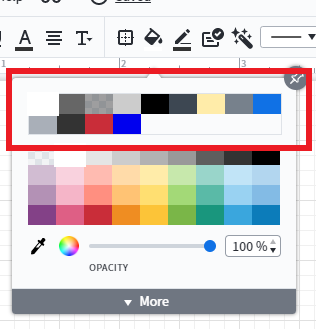
If instead you're referring to Lucidchart automatically styling your shape on one page a certain way, determined by the style of a shape on a different page, this is not entirely possible. While you can create a conditional formatting rule that will apply a color to a shape, the criteria Lucidchart can examine to do so are the text, shape data, and formulas of the original shape. For more information on this I recommend our Conditional Formatting and Icon Sets article from our Help Center. If you'd like to suggest color as a conditional formatting criteria, we'd love to hear more about your use case in our Product Feedback space.
Finally for more information on styling shapes feel free to reference our Modify Format and Style Shapes article from our Help Center and post any additional questions below!
Create an account in the community
A Lucid or airfocus account is required to interact with the Community, and your participation is subject to the Supplemental Lucid Community Terms. You may not participate in the Community if you are under 18. You will be redirected to the Lucid or airfocus app to log in.
Log in to the community
A Lucid or airfocus account is required to interact with the Community, and your participation is subject to the Supplemental Lucid Community Terms. You may not participate in the Community if you are under 18. You will be redirected to the Lucid or airfocus app to log in.
Log in with Lucid Log in with airfocus
Enter your E-mail address. We'll send you an e-mail with instructions to reset your password.
