How do I change sticky notes into normal objects? I can't remove the shadow or change the shape.
OR how do I use a function like import to sticky notes but into standard shapes instead of sticky notes?
-Anthony
How do I change sticky notes into normal objects? I can't remove the shadow or change the shape.
OR how do I use a function like import to sticky notes but into standard shapes instead of sticky notes?
-Anthony
Hi Anthony, thanks for posting! You can change the size of sticky notes by selecting the sticky note selecting the shape options icon on the top toolbar and de-selecting the blue lock icon between width and height (see screenshot below). Unfortunately there isn't a method of removing the shadow-- that's specific to our sticky note shapes. If you are looking for a different data import method you can take a look at our Data Linking Help Center article for some guidance on how to import data into Lucidchart and associate it with/display it on any shape you wish.
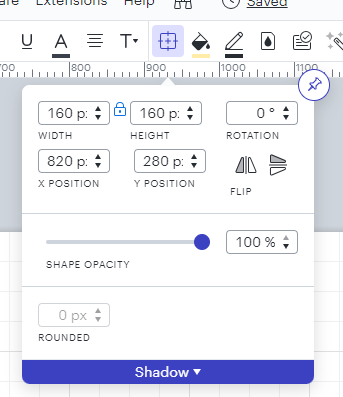
You might also be interested in the ability to automatically generate sticky notes from a bulk upload in Lucidspark - check out this Sticky notes article for step-by-step guidance.
Is it possible to change existing sticky notes into another shape? I am trying to differentiate different sticky notes but it doesn't when I try to export the data.
Thanks
Stella
Hi Stella,
Thanks for posting in the community! Unfortunately changing an existing sticky note to another shape is not currently supported in Lucidchart, but we’re very interested in your feedback and committed to continually improving our products. Please first search the Product Feedback section of this community (with the filter Topic Type = Idea) to see if it’s already been submitted. If so, please add any additional details you’d like and upvote the request - this consolidation helps to refine feedback and properly capture the popularity of the request.
If no one has submitted this idea yet, please create one of your own and be sure to include details about your use case or what you’d like to see in this experience. This will also allow other users with similar requests to discover and upvote it, then add details of their own.
Finally, for more information on how Lucid manages feedback via this community, take a look at this post:
A Lucid account is required to interact with the community. You will be redirected to the Lucid app to create an account.
A Lucid account is required to interact with the community. You will be redirected to the Lucid app to log in.
Enter your E-mail address. We'll send you an e-mail with instructions to reset your password.