I am using the 'Folder' shape and the current Label location is just below the shape. I want to put the Label within the Folder shape. Is there a way to do this?
Change Label Location with the Folder Shape
Best answer by Micah
Hi Thomas thanks for posting in the community! Yes it's possible to change the location of the text box for this shape (and others). To do so simply delete the current text create a new text box and style it accordingly. Next place in on your shape where you'd like it to be located click and drag to select both shapes right-click and select Group. This will turn the text box and shape into a unit that moves together. From there you can edit the text as you would normally. I've demonstrated all of these steps in the GIF below:
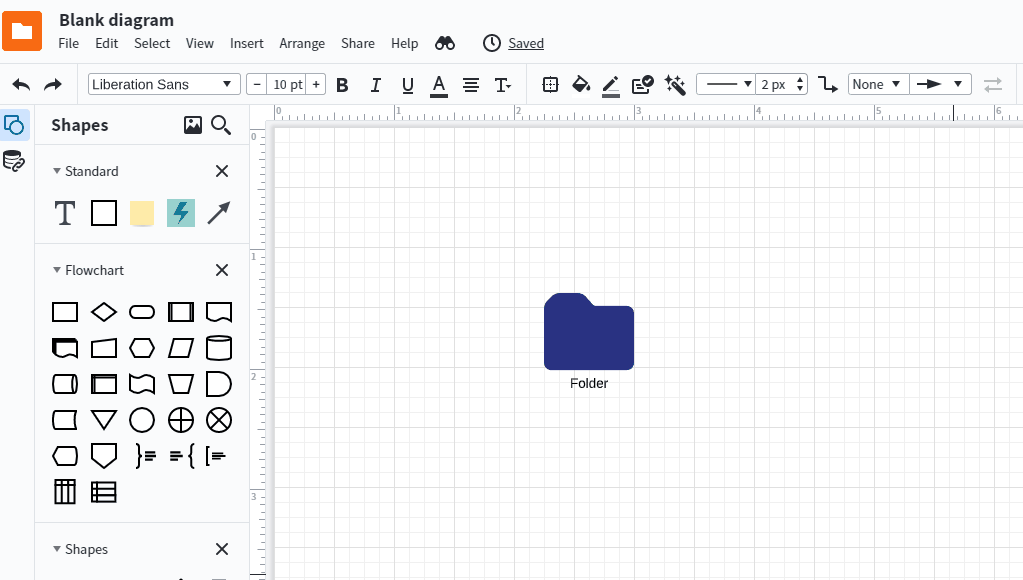
Finally if this is a shape that you might find yourself needing frequently you can save it as a custom shape in your own library according to the instructions in this Shape Libraries article. For more information on styling and working with shapes please take a look at this Modify Format and Style Shapes article and post any questions below.
Create an account in the community
A Lucid or airfocus account is required to interact with the Community, and your participation is subject to the Supplemental Lucid Community Terms. You may not participate in the Community if you are under 18. You will be redirected to the Lucid or airfocus app to log in.
Log in to the community
A Lucid or airfocus account is required to interact with the Community, and your participation is subject to the Supplemental Lucid Community Terms. You may not participate in the Community if you are under 18. You will be redirected to the Lucid or airfocus app to log in.
Log in with Lucid Log in with airfocus
Enter your E-mail address. We'll send you an e-mail with instructions to reset your password.
