Hi there
I frequently share a Lucidchart URL of the full document to non-lucidchart users. They love it by the way. I want them to enter the document on a certain tab in a certain view. How do I manage the view they enter when opening the URL? It seems to be off all the time now but I cannot find a place where I can change this.
You would really help me by solving this problem.
Thanks!
Hi Marleen
Thank you for posting in the Community! You can share published links of your Lucidchart documents by following this flow: File> Publish. The following menu will then populate.
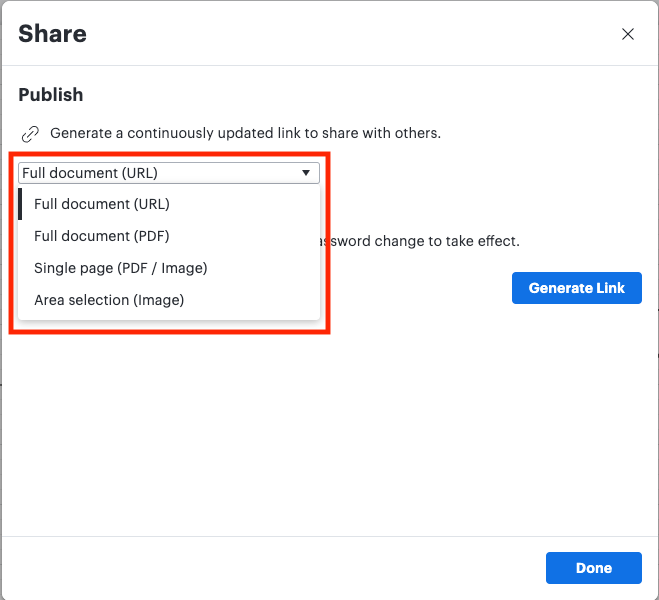
You can then select what portion of your document you would like shared in the published link.
Please let me know if you have any other questions!
Hi there
Thanks for your quick reply. It is not exactly what I meant. I already do have the full document URL link but when using it the canvas always opens off centred. (see image below) I would really love to be able to determine the zoom and position in which the URL opens the canvas. Is this possible?
Thanks again
Marleen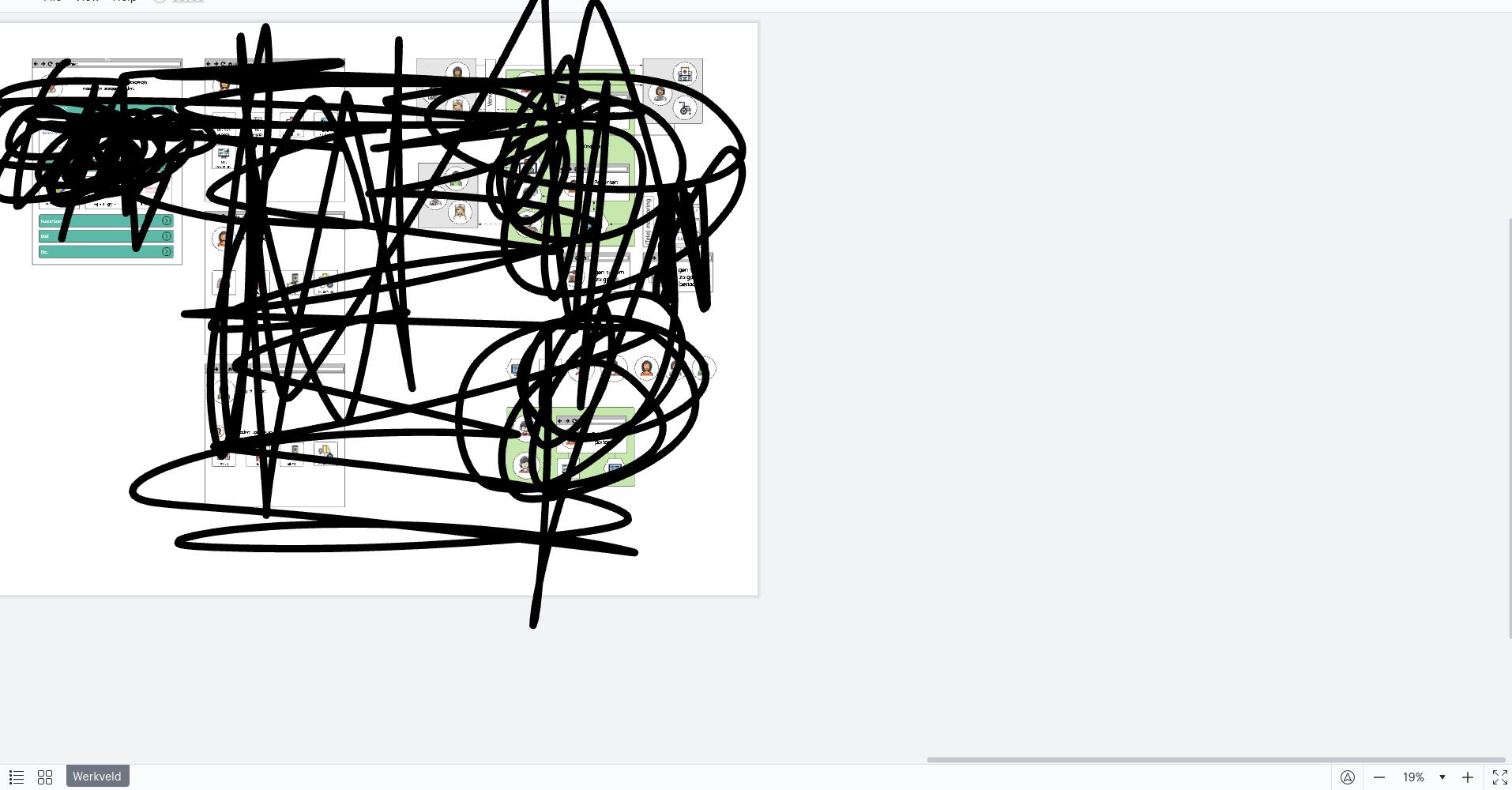
Hi Marleen
Thank you for your response. From the publish menu you can select "Area Selection". This gives you the option to choose what area of your diagram you would like displayed. After selecting "Area Selection" from the dropdown menu you will then choose from the format and quality options. Next click the "Publish Selection" and "Done" buttons.
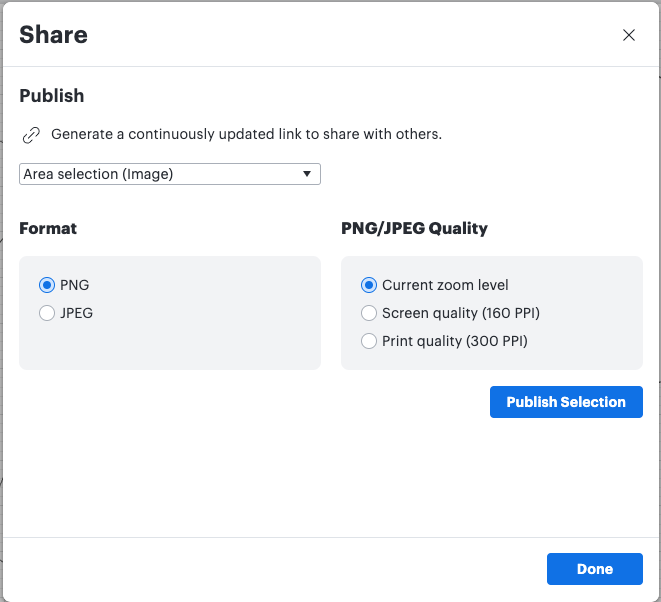
You will then be prompted to click and drag to select the part of the page you would like displayed in your published link.
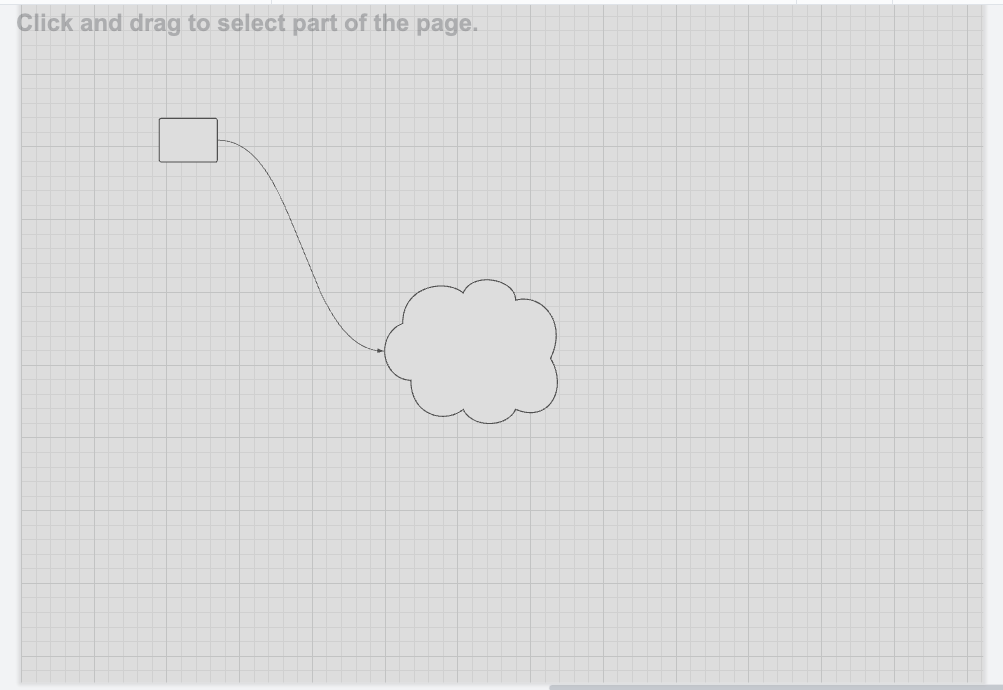
After making your selection reopen the publishing menu to find your link.
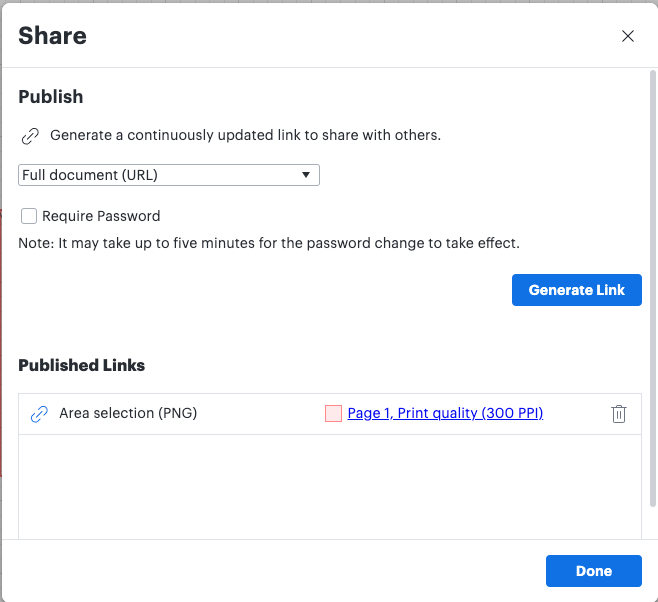
If this does not answer your question could you please submit a support ticket using this link so we can take a closer look?
Hi Liz
Not OP but experiencing the same issue. I'm not looking to share a static image (what one can do via the "area selection" feature in your response above) not a single page of a multipage document. What I want is to share one link to the document and have that link open to the appropriate panned and zoomed piece of content that I would like the consumer to see first.
What I want is for the sharing link to open to a specific page and "view" within that page while preserving the interactive nature of my charts (hotspots within a page and the ability to navigate to other pages via the page tabs on the bottom).
The diagram should show up front and center without the need for the user to pan and zoom just to get it to the right panned and zoomed perspective before they can read and interact with the diagram.
Right now I will share a diagram and the result is unpredictable on the client side. It's unclear what (if anything) determines what the client will see when I sent a link to a whole document comprised of multiple images.
This reflects poorly on my work as an analyst and is frankly quite disappointing.
Similarly sharing 5 links to specific views is bad form when there's the option for the full document to be accessible at one link. I just want to be able to set the default view on each page (and a default page within the document) when I share a link to the whole document.
Is this configurable (or even predictable?) in the current version of LucidChart?
Hey there
Thank you for commenting in the Lucid Community! To set the view upon opening a shared document click the Share button click Link and make sure Link to Current View is checked. This should ensure that zoom level and perspective are set to what you would like them to be when sharing the document.
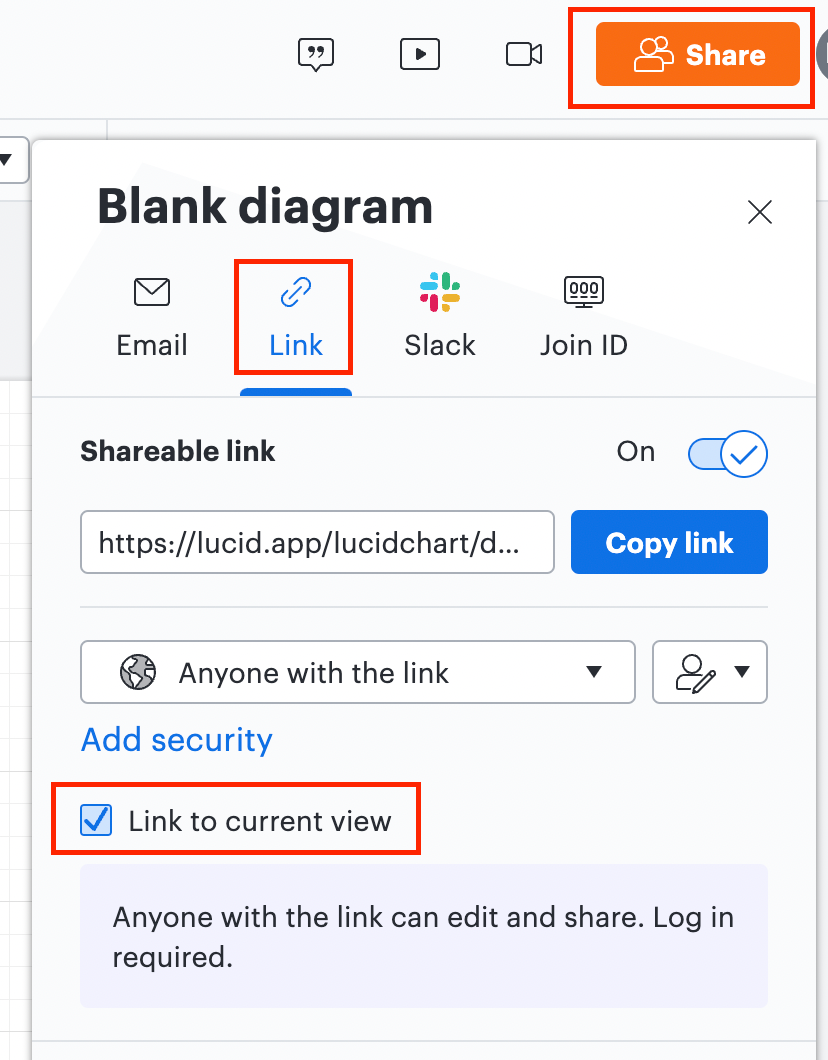
Hope this helps--please reach out again here or email us at support@lucidchart.com if you have any further questions. Cheers!
Philip
Thanks a million for your help! I was able to get this working appropriately.
Can I suggest adding a similar option be added to the File > Publish method of sharing? That's what I was using before and it seems that the unpredictable zooming in the resulting page is a consequence.
For that matter can you enlighten me on what the difference is between using the "Share" button vs the File > Publish option? It looks like a different link is generated for each.
Editing to update: unfortunately this still isn't the solution I need. The "Share" option requires users to create a LucidChart account to view the diagram. The "File>Publish" option does not and our audience doesn't consist of folks who have accounts. Is there a way to do this with File > Publish?
Hey there
Thanks for the reply--it sounds like we almost had our solution. Unfortunately setting the view within our Publish functionality is currently not supported in Lucidchart. However we're always looking for ways to improve Lucidchart and your feedback is the best way for us to do that. Would you mind adding your idea to our Product Feedback space for our development team to take a look at?
Thanks in advance--let me know if you have any other questions!
Reply
Create an account in the community
A Lucid account is required to interact with the community. You will be redirected to the Lucid app to create an account.
Log in to the community
A Lucid account is required to interact with the community. You will be redirected to the Lucid app to log in.
Login with SSO
Log in with LucidEnter your E-mail address. We'll send you an e-mail with instructions to reset your password.