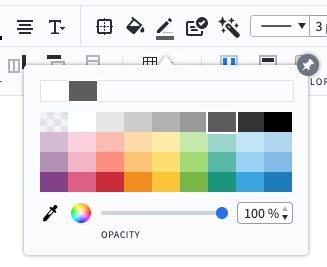Is it possible to have different colors for cell borders? For example in a table every 5th line has a darker bottom border to signal the start of a different section. I can only figure out how to change border color for every single cell in the table. Thanks!
Change cell border color in Lucidchart
Best answer by Ashley C
Hi Shannon thanks for following up! There isn't specific functionality to accomplish this so would you mind submitting your idea to our Product Feedback section?
A workaround that might work is setting the cell border color then adjusting the colors of the surrounding cells until just a single border is colored. In the below screenshot I first made the cell border red then when in with a dark black color to illustrate what I mean.
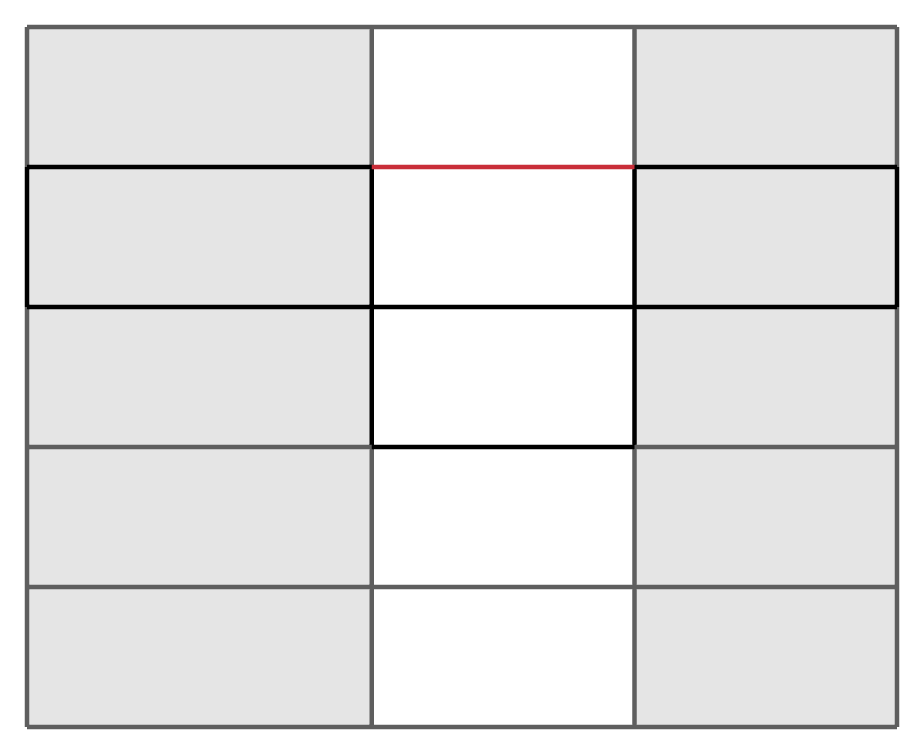
I realize this isn't a perfect solution but I hope it helps.
Create an account in the community
A Lucid or airfocus account is required to interact with the Community, and your participation is subject to the Supplemental Lucid Community Terms. You may not participate in the Community if you are under 18. You will be redirected to the Lucid or airfocus app to log in.
Log in to the community
A Lucid or airfocus account is required to interact with the Community, and your participation is subject to the Supplemental Lucid Community Terms. You may not participate in the Community if you are under 18. You will be redirected to the Lucid or airfocus app to log in.
Log in with Lucid Log in with airfocus
Enter your E-mail address. We'll send you an e-mail with instructions to reset your password.