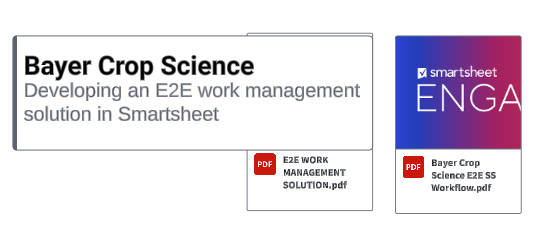Hello,
I’ve embedded a number of pdfs onto a Lucid board. I’ve uploaded these pdfs from my desktop, so the intention is to have these pdf’s reside on the lucid board as thumbnails. I cannot figure out how to view these
Issue: How do I view an embedded pdf that is now native in Lucid? I cannot open these files to see their content.