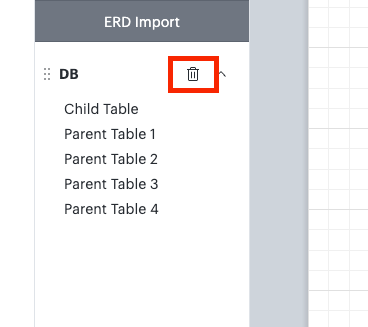Hi,
I imported some tables for an ERD using the CSV import option. However, I had two tables in the same table_schema but in different table_catalogs. I want to delete both of them and re-import, but no matter what I try, I am unable to delete both of them (re-importing after having deleted all references from the import file). One will get removed, but the other remains.
Having the ability to manually delete imported ERD objects would allow me to work around this. I saw a post from 2 years ago suggesting this feature.
Right now the only solution appears to be starting with a fresh document.
Any ideas?
Thanks,
--Mike