Hi,
After setting up a start stop continue exercise template, it’s impossible for participants to create and add their own postits to the board. How can I fix this?
Maxim
Hi,
After setting up a start stop continue exercise template, it’s impossible for participants to create and add their own postits to the board. How can I fix this?
Maxim
Hi
If you’re able to include more information and screenshots of what you’re seeing on your end, that’s extremely helpful for us!
Thanks for your help and patience!
The template is called ‘Start, stop, continue retrospective’.
Yes they are also users and have editing access
Hi
Thanks for your help and patience!
Hi
I added blank sticy notes to the activity, with the intention of allowing participants to type their own feedback free form, into those sticky notes.
BUT it does not appear possible. So the question for me is- how can visual activity participants add their own text/notes. How can I add that option to the activity?
Hi
Thank you for your post! To clarify-- do the users have edit access to the document? Do they receive any error messages when trying to add text? If so, can you provide a screenshot of the error message they see?
Hi
There is no error message, there simply just not appear to be a way to add text… (only able to drag the existing objects)
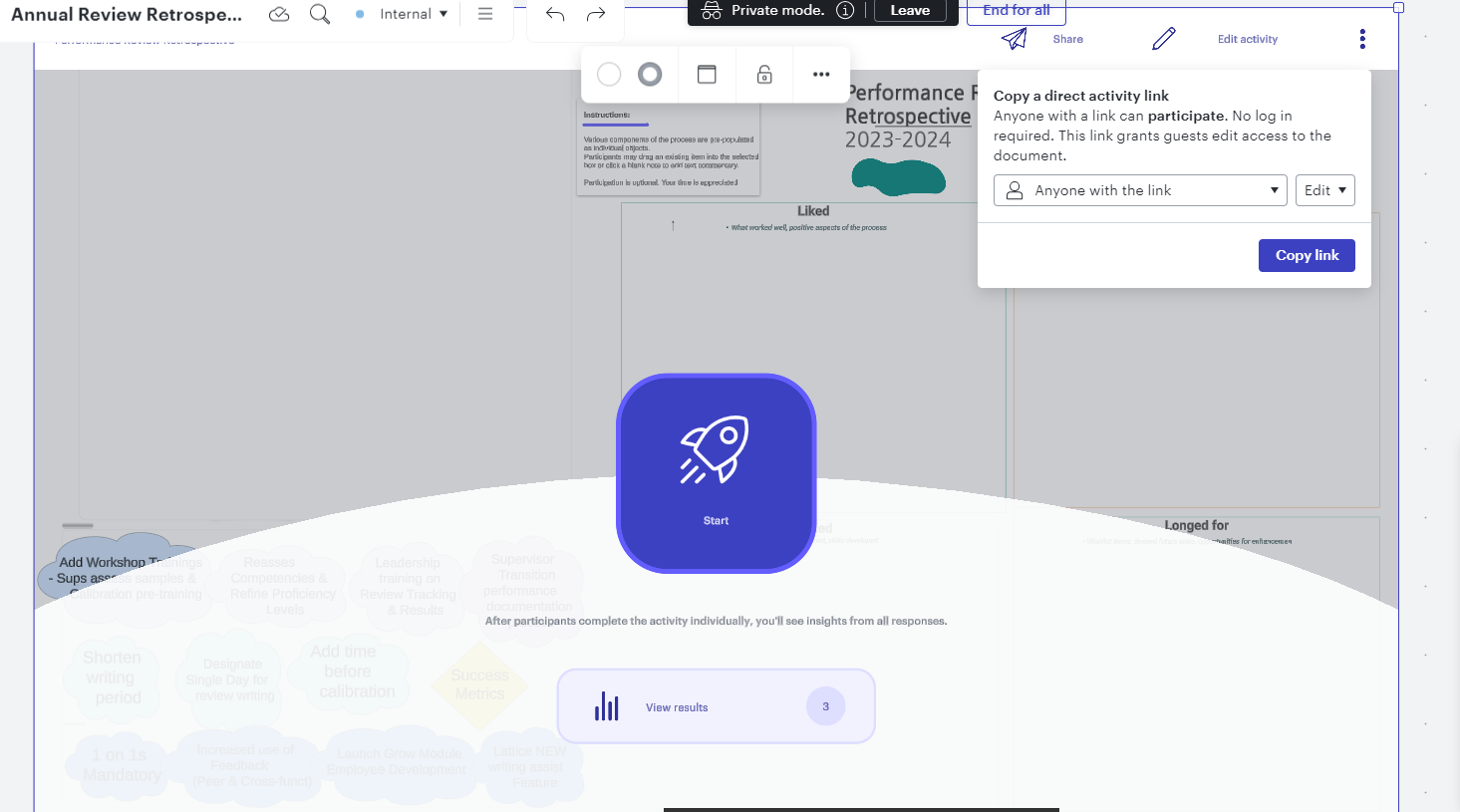
Hi
Thank you for the reply! Since this is a public forum I have removed your document link for privacy reasons. To clarify, users can’t add options/text to the visual activity. However, they can add options by creating sticky notes or outside of the visual activity and then you can add them in.
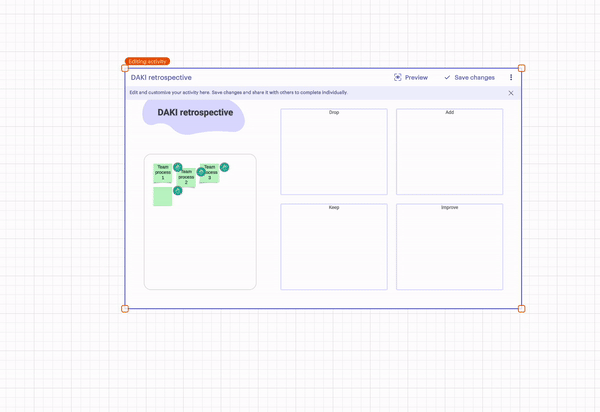
Just by clicking edit, then the side menu will pop up for them to add?
Hi
The collaborators can add stickies to the normal document, and if you have the visual activity set to edit, they can drag the stickies to the activity.
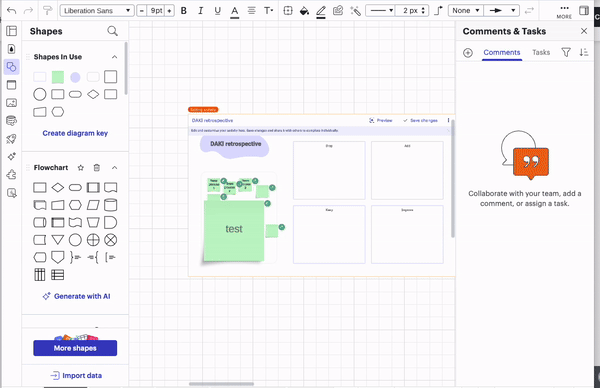
I dont see any of those options from the view when I click the share link. I dont get a menu when I right click or double click, anywhere..
Hi
Thank you for the reply. To clarify-- do you mean you don’t see the option to edit the activity? You can view this on the visual activity. You don’t have to change anything in the share settings.
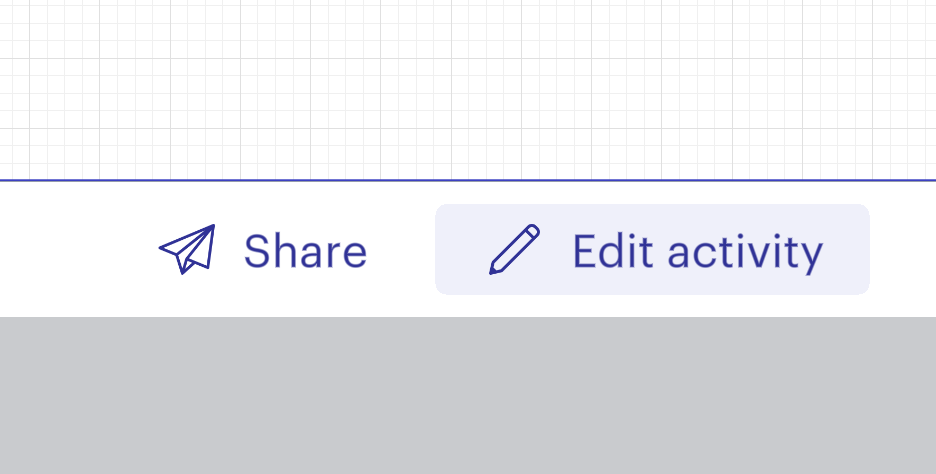
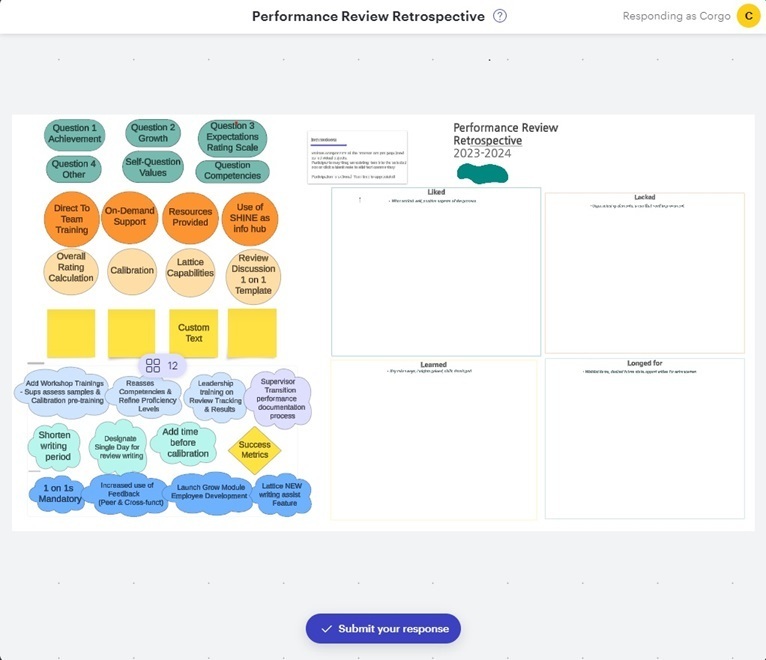
Hi
Do you see the edit activity option on your end as the creator of the activity? Other user’s will not be able to have the option to edit the activity, however, if you can put the activity in edit mode they should be able to add stickies or text to the activity.
this module is so close to being useful (like Miros), but without the ability to have non-editor participants create their own stickies and then drag them into the board it is the opposite (not useful).
seems like an easy feature to create just hasn’t been thought through
Hi
We're always looking for how we can make our products more effective for you. Our product team actively looks at feedback within this space when for review as they consider improvements and further developments to our products.
A Lucid account is required to interact with the community. You will be redirected to the Lucid app to create an account.
A Lucid account is required to interact with the community. You will be redirected to the Lucid app to log in.
Enter your E-mail address. We'll send you an e-mail with instructions to reset your password.