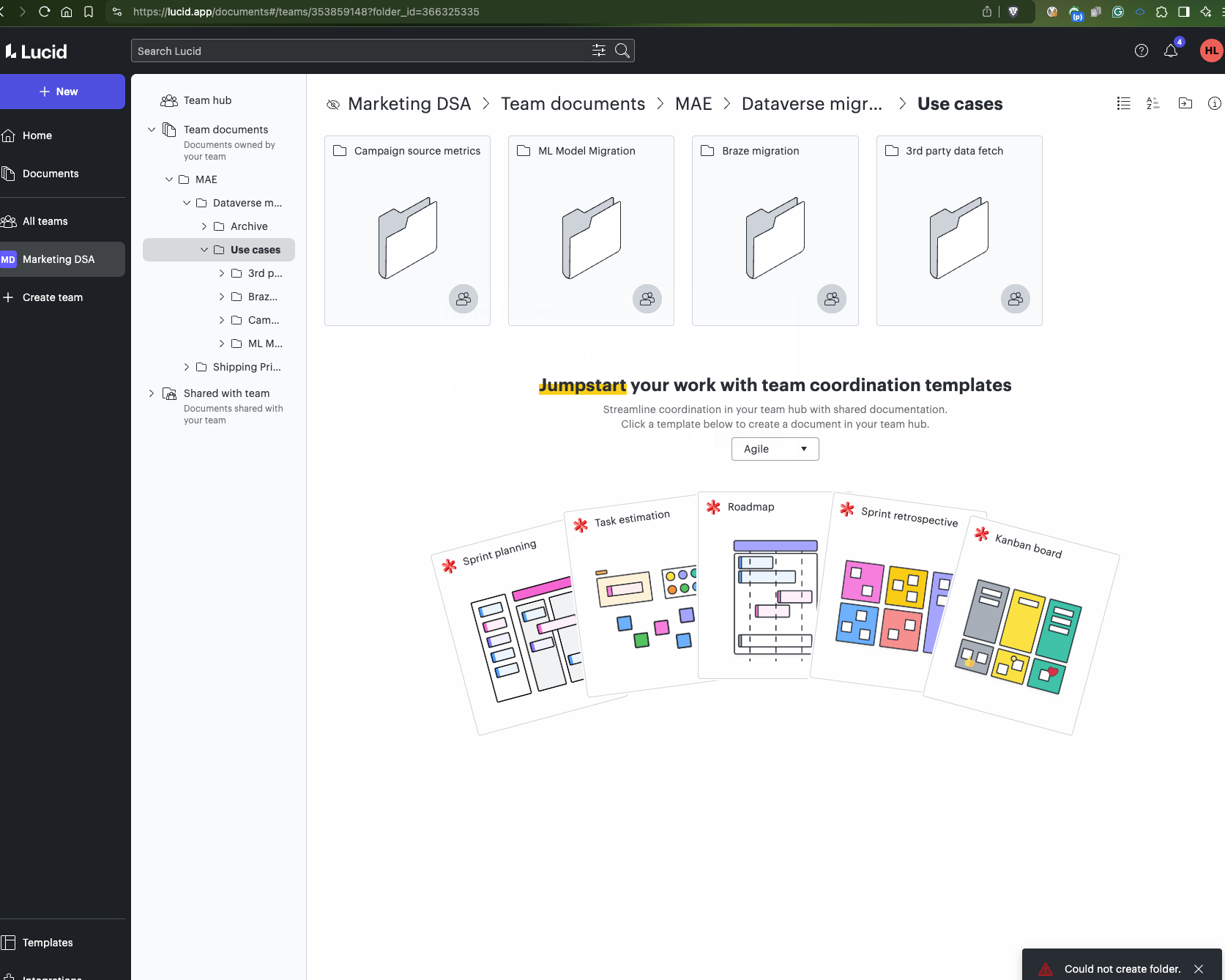
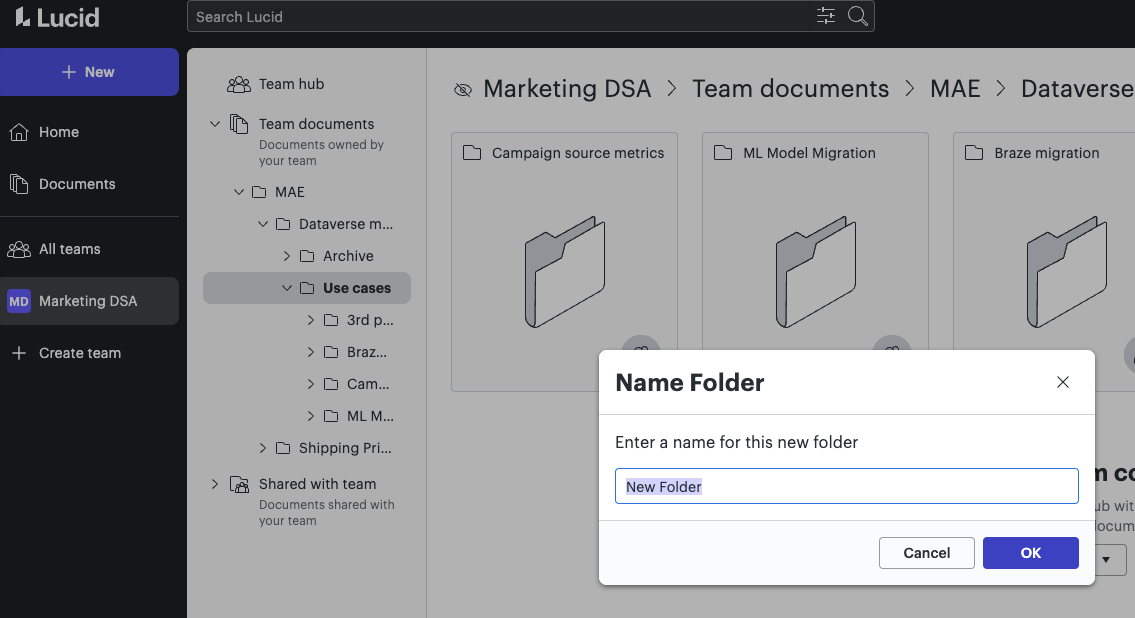
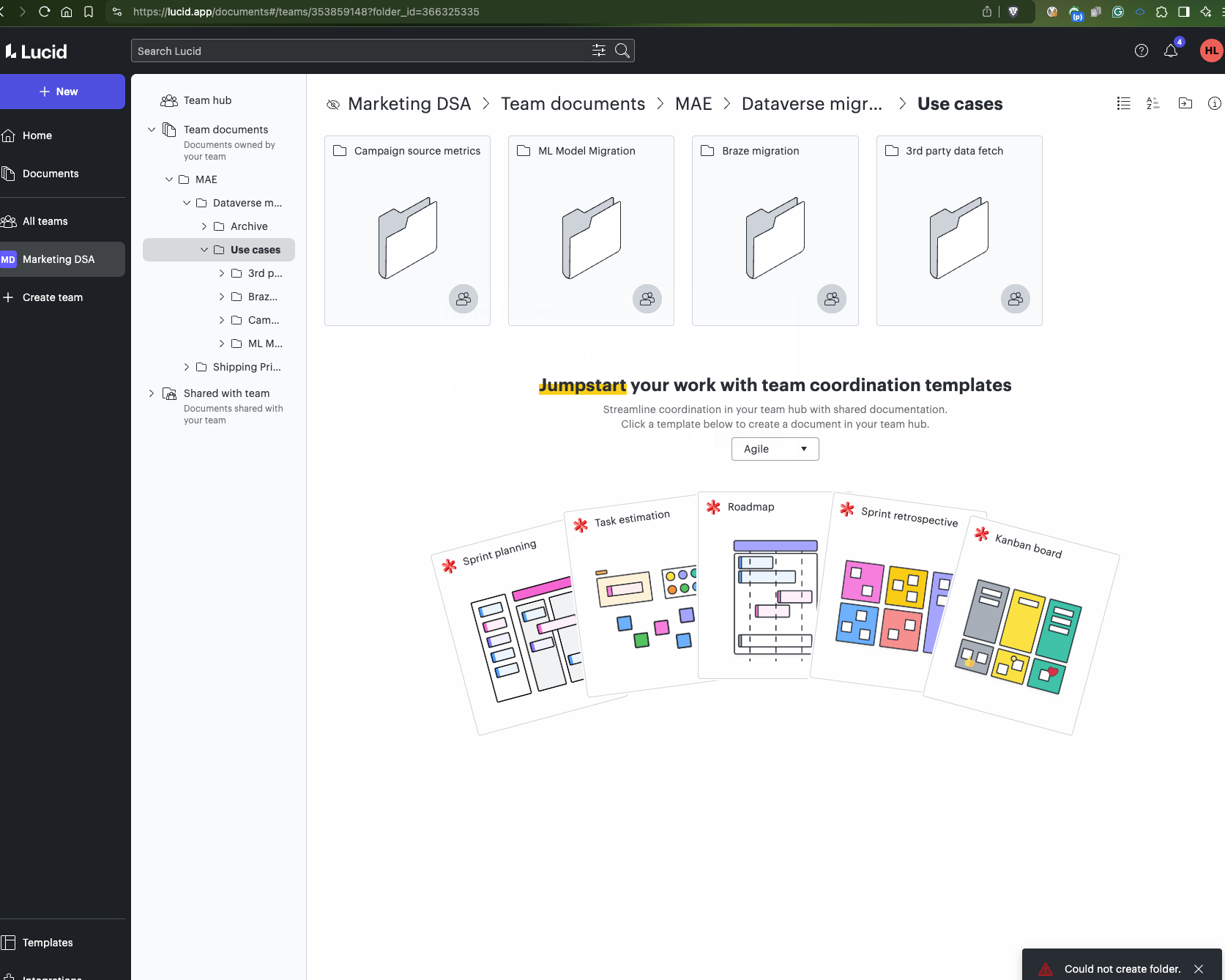
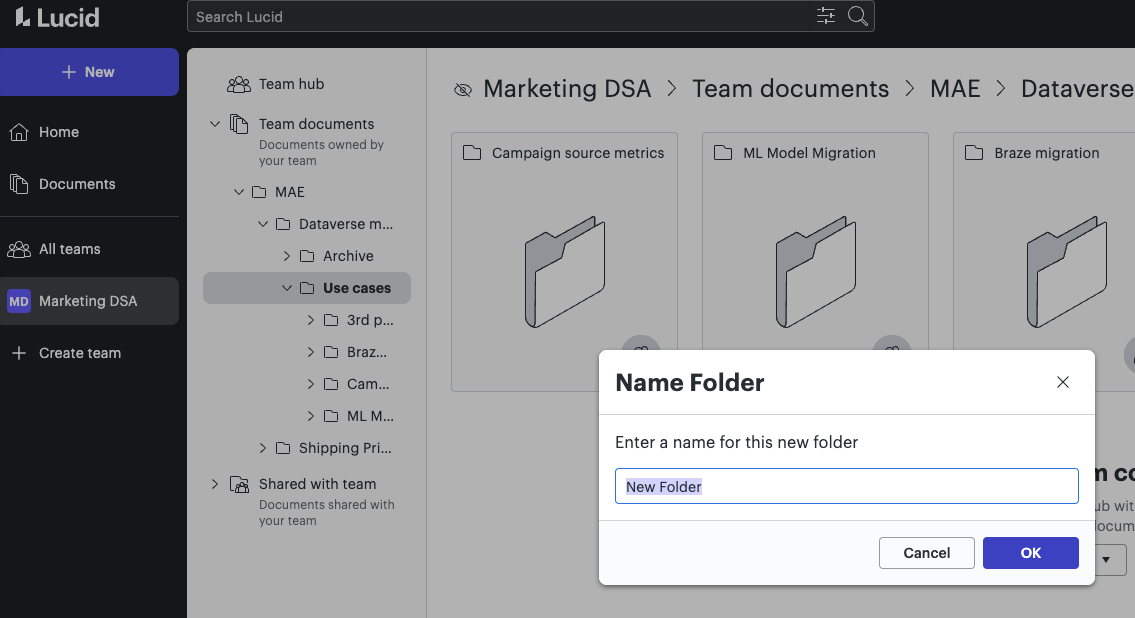
Hi
Ensure that you have the necessary permissions to create team folders.
Admins can restrict who can create team folders.
To learn more - Lucid admin panel: Security settings – Lucid
Hope this helps - Happy to help further!!
Thank you very much and have a great one!
Warm regards
I don’t think that your response answers to my problem. I’m not trying to create a team folder (which I can), but create a new folder in our team space “Marketing DSA” under “Team Documents”
Hi
Could you try reproducing this in a private or incognito window to help us narrow down the potential cause? Could you also try connecting to a different network or disconnecting from your VPN (if applicable)? Sometimes account performance issues can be related to internet security/speed or browser issues. These steps will help us eliminate that possibility. For help with opening an incognito window, please see this community post.
If those don’t resolve the problem, could you please send a screenshot of the associated Javascript Console output after reproducing the issue? You can open your Javascript Console by pressing Ctrl+Shift+J (if your computer is a Windows/Linux) OR Cmd+Opt+J (if your computer is a Mac).
Cheers!
A Lucid account is required to interact with the community. You will be redirected to the Lucid app to create an account.
A Lucid account is required to interact with the community. You will be redirected to the Lucid app to log in.
Enter your E-mail address. We'll send you an e-mail with instructions to reset your password.