I have been trying to export cropped content of a diagram, but when try to zoom to the content to crop closer to the edge, I noticed I can’t. The scroll wheel doesn’t zoom when in the export menu. However, I noticed when the export finishes the document is zoomed in more than when I started the export. So, I believe the zoom is being applied behind the scenes. Is this a bug? We should be able to zoom in the export menu.
Hey there,
Thanks for posting in the Lucid Community! Would you care to share a screenshot of what you are seeing on your end?
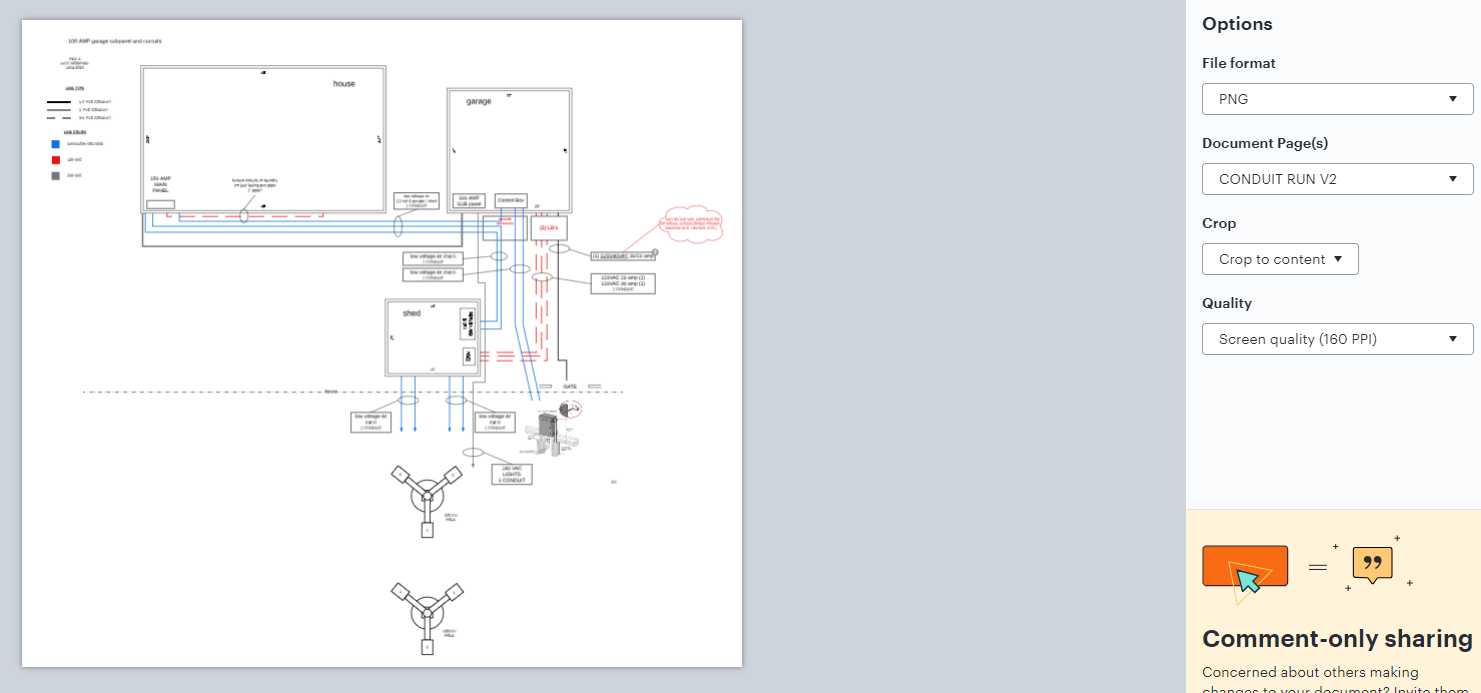
Hey there,
Thanks for the reply! You can possibly do a custom crop and make the quality current zoom level which should give you more of what you are looking for here. You want to ensure you are zoomed into the are you’d like.
You can also take a screenshot of the area you’d like to have downloaded as well. This would ensure you have the exact zoom and crop you’d like.
Hope this helps!
Custom crop works, but if the diagram is very large, then it is difficult to see where the edges are or there is a lot of white space around the edges. Also, the quality just changes the export pixels per inch value and changing the document zoom doesn’t affect the export view.
Taking a screenshot is a workaround, but I believe the zoom feature in the export was available at one point. I have been using Lucid Chart for 5+ years. Also, if I want a transparent background or any of the other file types my would flow would require me to use a photo editor to get the appropriate file/view. I would greatly appreciate having this feature as a future enhancement. I use this software for engineering diagraming and often have to take small sections of a diagram to put into reports and guides.
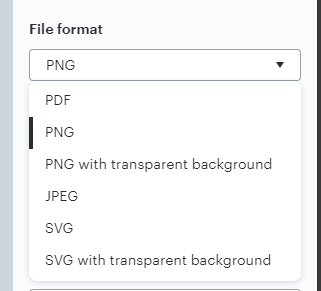
Hey there,
Thanks for the reply and context! The best way to reach out about ideas is the post them here. We love to hear our users perspective on how we can make Lucid a better experience for them and their teams!
Sorry for the confusion on the zoom to content portion, I thought you were referring to quality in your initial post -- yes, the best option here would be custom crop, however, the zoom would be default and unable to be changed.
Hope this helps clarify and apologies for the confusion there!
Here’s a GIF showing the custom crop flow Phillip described, which I agree is likely what you are looking for.
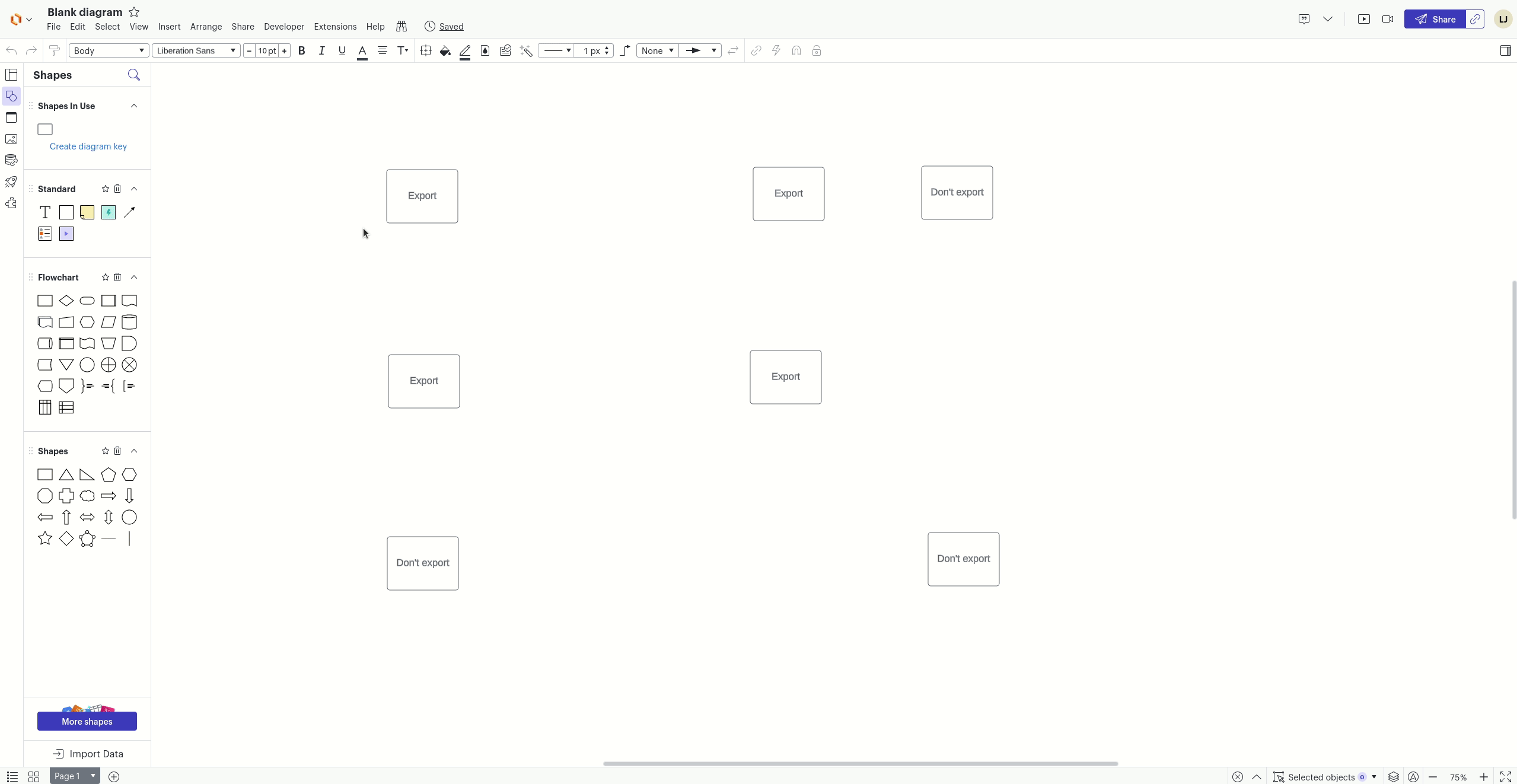
Alternatively, you can select the shapes you want to be included in the export, right click, and export the selection.
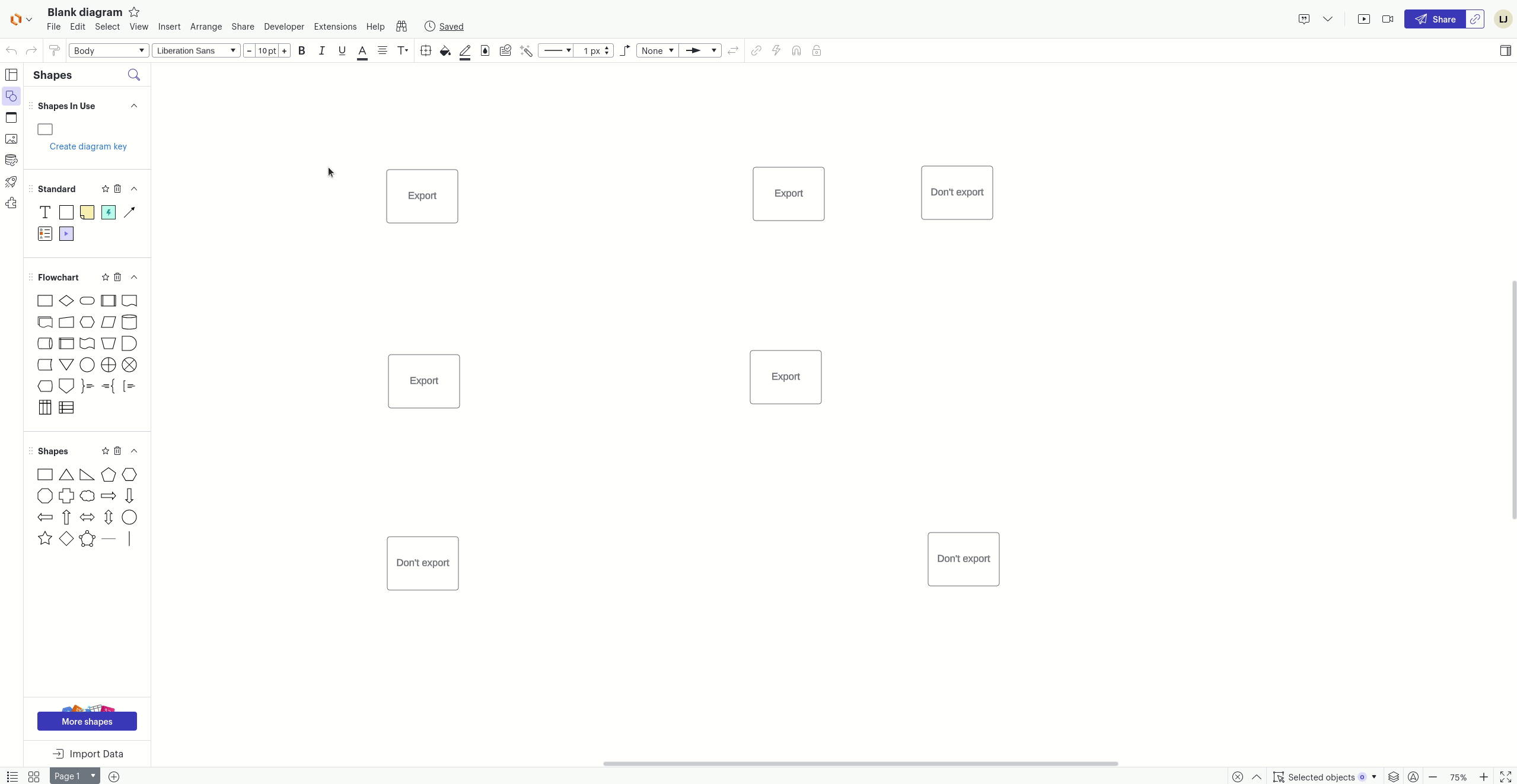
Thanks for the link, Philip! I will put a request in.
I like the second option. I was not aware of being able to export selected objects directly. The question I have when you do that there is no prompt for export quality. Is there a document setting to set a default value?
I cannot find a document setting for PPI. I’m fairly confident the default on the document is 160, however it appears to have downloaded my selected objects at 300 PPI.
Regarding your GIFS
- Question - What does, Quality = Current Zoom Level, do? I do not notice any change or convenience provided?
- Suggestion - In your alternate option .. where you select choose the objects you wish to EXPORT.. the final PNG/JPEG that is exported should be given a normal margin from the edges.. so the objects to not butt up against the edge of the document.
- The PPI changes based on your document’s zoom with Current Zoom Level. For roughly the same crop area, my resulting image is 1665x974 when my document zoom is 150% and is 279x165 when my document zoom is 25%.
- That is a great suggestion. Do you mind submitting it here? That will make sure it reaches the team that owns the feature, and they can prioritize it versus other ideas.
Reply
Create an account in the community
A Lucid account is required to interact with the community. You will be redirected to the Lucid app to create an account.
Log in to the community
A Lucid account is required to interact with the community. You will be redirected to the Lucid app to log in.
Login with SSO
Log in with LucidEnter your E-mail address. We'll send you an e-mail with instructions to reset your password.