I have about 25 flowcharts, some with multiple pages. Is it possible to export all of them to a single PDF or even multiple PDFs in one file? I can get Adobe to combine all of them.
Yes, you can. When exporting the chart all you need to do is select PDF, Click Maybe later on the next popup and then under document pages choose all. See Screenshots.
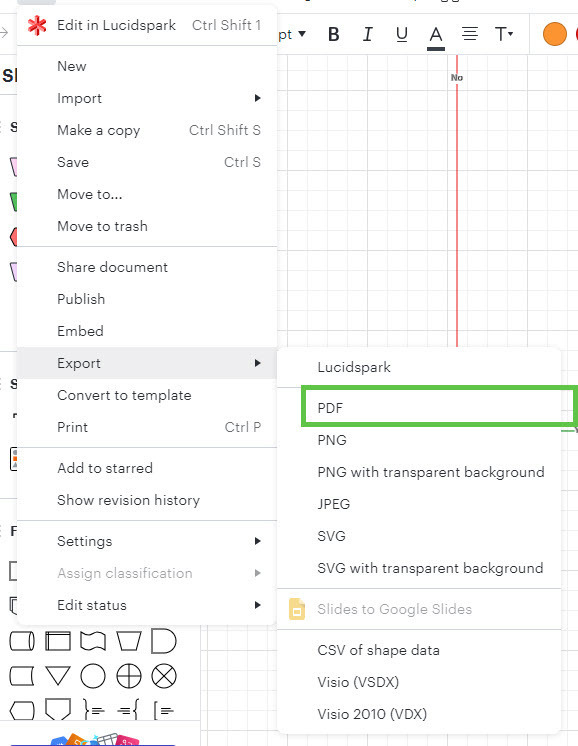
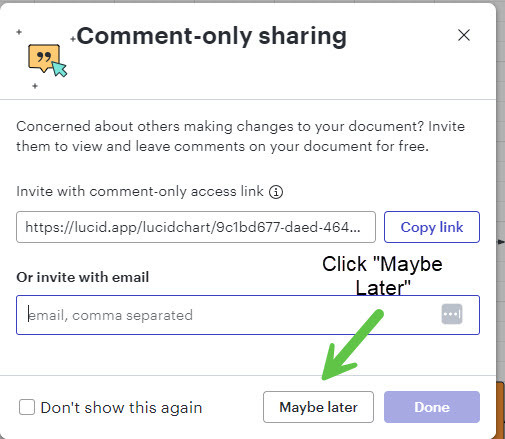
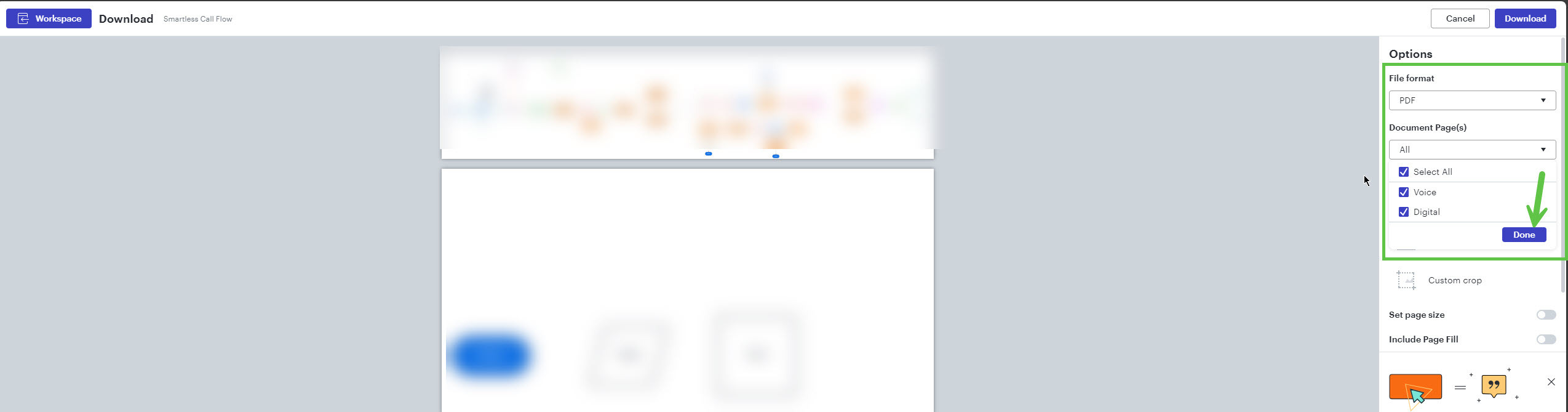
Yes. Just expand the Document Pages option where it lists the name of your first page, and select ALL:
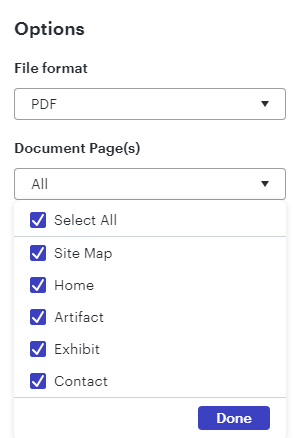
Hi
The ability to export to a .pdf is supported at the individual file level, but you can export all of the pages in that LucidChart to a single .pdf file. When you go to File>Export>PDF, go to the “Document Page(s)” section and choose Select All.
Since you have multiple LucidCharts, you’ll still need to do this step once for each document, but it should save you a bit of time.
As far as creating and individual .pdf file to consolidate everything, I think you’ll still need to leverage a third-party tool like Adobe.
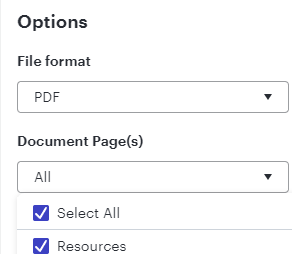
Hope this helps and Happy New Year!
Hi
Please let me know if you have further questions regarding exporting one Lucid document with multiple pages. I would suggest the same steps that
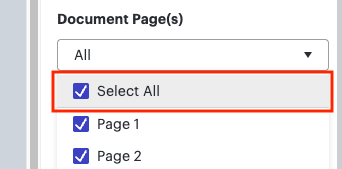
However, as
If you would like to leave a feature request, please first search the Product Feedback section of this community (with the filter Topic Type = Idea) to see if it’s already been submitted. If so, please add any additional details you’d like and upvote the request - this consolidation helps to refine feedback and properly capture the popularity of the request.
If no one has submitted this idea yet, please create one of your own and be sure to include details about your use case or what you’d like to see in this experience. This will also allow other users with similar requests to discover and upvote it, then add details of their own.
Finally, for more information on how Lucid manages feedback via this community, take a look at this post:
Reply
Create an account in the community
A Lucid account is required to interact with the community. You will be redirected to the Lucid app to create an account.
Log in to the community
A Lucid account is required to interact with the community. You will be redirected to the Lucid app to log in.
Log in with Lucid
Enter your E-mail address. We'll send you an e-mail with instructions to reset your password.