When I’m mind mapping, is there a way to stop the rectangular format box from popping up? I am using it to teach students online and making the screen as plain as possible, for minimal distraction, is best when working with the students.
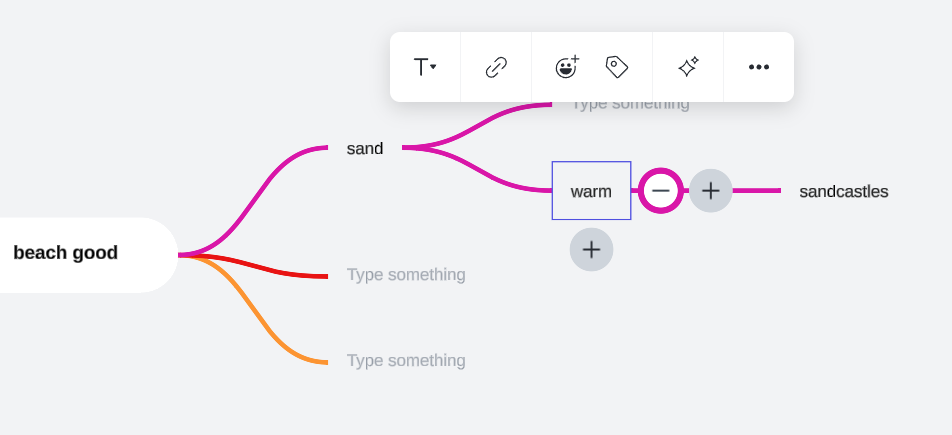
When I’m mind mapping, is there a way to stop the rectangular format box from popping up? I am using it to teach students online and making the screen as plain as possible, for minimal distraction, is best when working with the students.
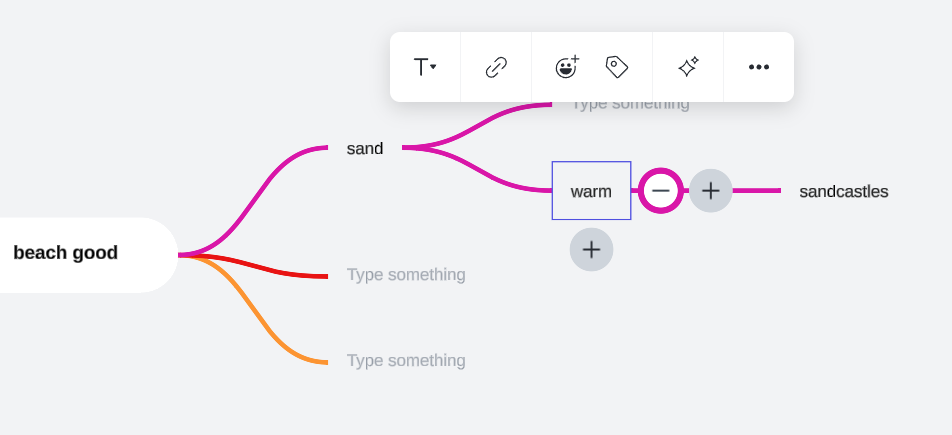
A Lucid or airfocus account is required to interact with the Community, and your participation is subject to the Supplemental Lucid Community Terms. You may not participate in the Community if you are under 18. You will be redirected to the Lucid or airfocus app to log in.
A Lucid or airfocus account is required to interact with the Community, and your participation is subject to the Supplemental Lucid Community Terms. You may not participate in the Community if you are under 18. You will be redirected to the Lucid or airfocus app to log in.
Enter your E-mail address. We'll send you an e-mail with instructions to reset your password.