Como puedo cambiar el color del resaltador de las herramientas rapidas ???
Cambio de Color del Resaltador de las Herramientas Rapidas
Best answer by ssahagun
Hi
Thanks for posting in the Lucid Community!
For details on accessing quick tools, you can check out our Use quick tools in Lucid article.
Highlighter color can only be edited within Lucidspark. If you are using Lucidchart, you can use universal canvas to edit in Lucidspark. Check out this Help Center article for more details on accessing universal canvas.
The below video shows how you can utilize universal canvas, and Lucidspark, to adjust the highlighter color.
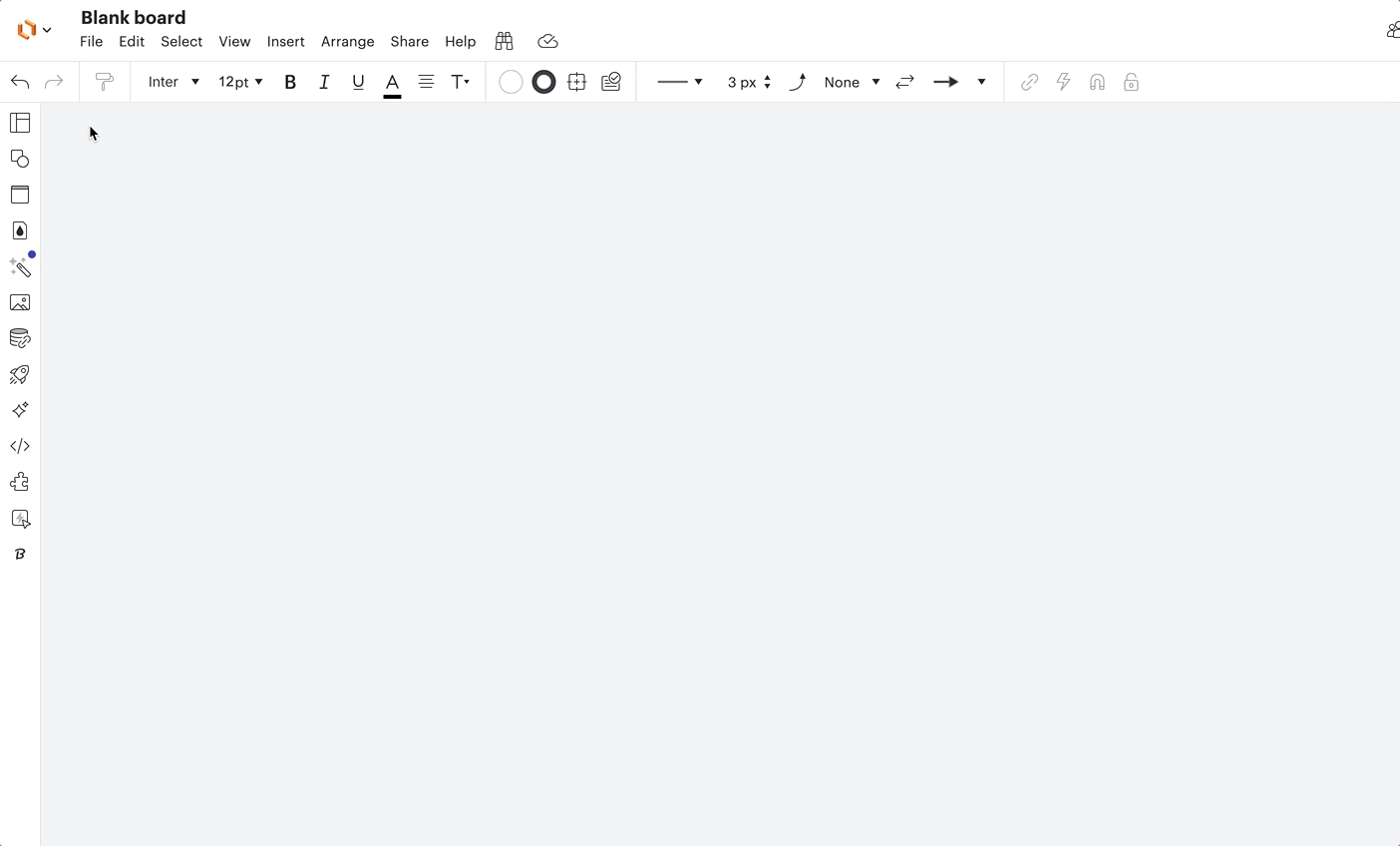
Let me know if you have any additional questions!
_______________________________________________________________________________________
¡Hola
Gracias por publicar en la Comunidad Lucid.
Para obtener detalles sobre cómo acceder a las herramientas rápidas, puedes consultar nuestro artículo Usar herramientas rápidas en Lucid.
El color del resaltador solo se puede editar dentro de Lucidspark. Si estás utilizando Lucidchart, puedes usar el lienzo universal para editar en Lucidspark. Consulta este artículo del Centro de ayuda para obtener más detalles sobre cómo acceder al lienzo universal.
El arriba video muestra cómo puedes utilizar el lienzo universal y Lucidspark para ajustar el color del resaltador.
¡Avísame si tienes alguna pregunta adicional!
Create an account in the community
A Lucid or airfocus account is required to interact with the Community, and your participation is subject to the Supplemental Lucid Community Terms. You may not participate in the Community if you are under 18. You will be redirected to the Lucid or airfocus app to log in.
Log in to the community
A Lucid or airfocus account is required to interact with the Community, and your participation is subject to the Supplemental Lucid Community Terms. You may not participate in the Community if you are under 18. You will be redirected to the Lucid or airfocus app to log in.
Log in with Lucid Log in with airfocus
Enter your E-mail address. We'll send you an e-mail with instructions to reset your password.

