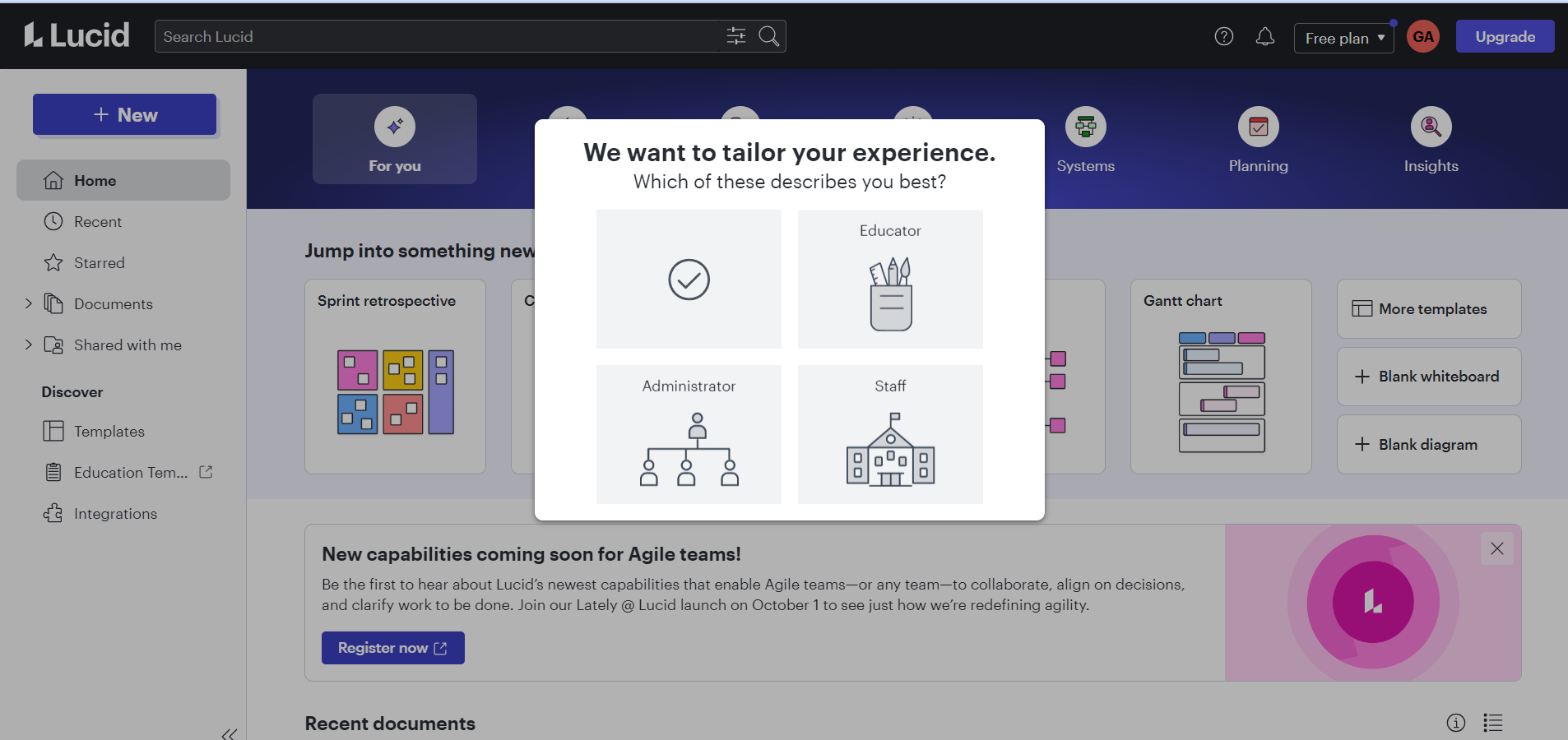
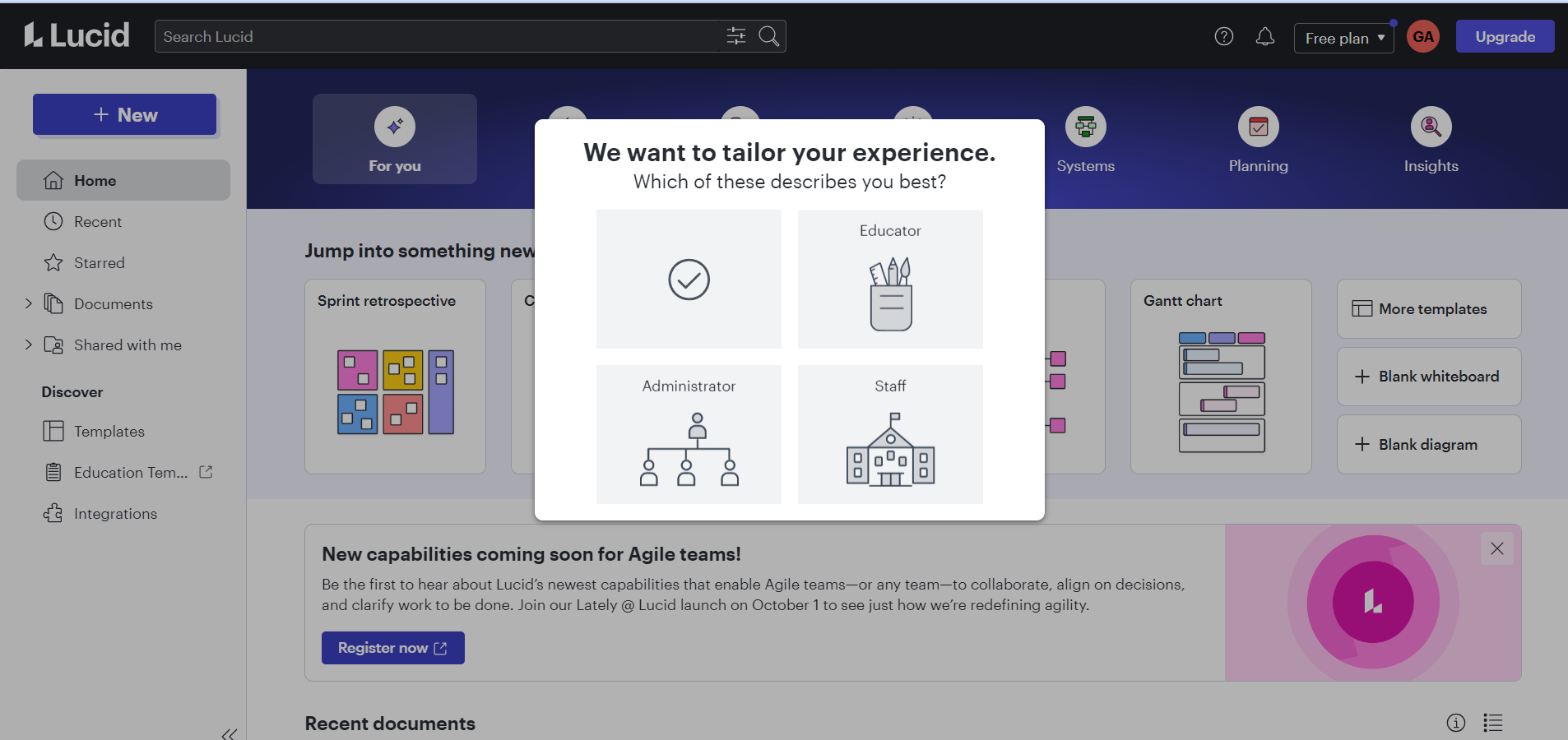
Hi
I was able to open it in a firefox tab. I think the problem is since I am signed in with my school in chrome which makes it buggy
Hi
No I was able to use Chrome, it just had to be a different Google profile.
That’s good to know, thank you
A Lucid account is required to interact with the community. You will be redirected to the Lucid app to create an account.
A Lucid account is required to interact with the community. You will be redirected to the Lucid app to log in.
Enter your E-mail address. We'll send you an e-mail with instructions to reset your password.