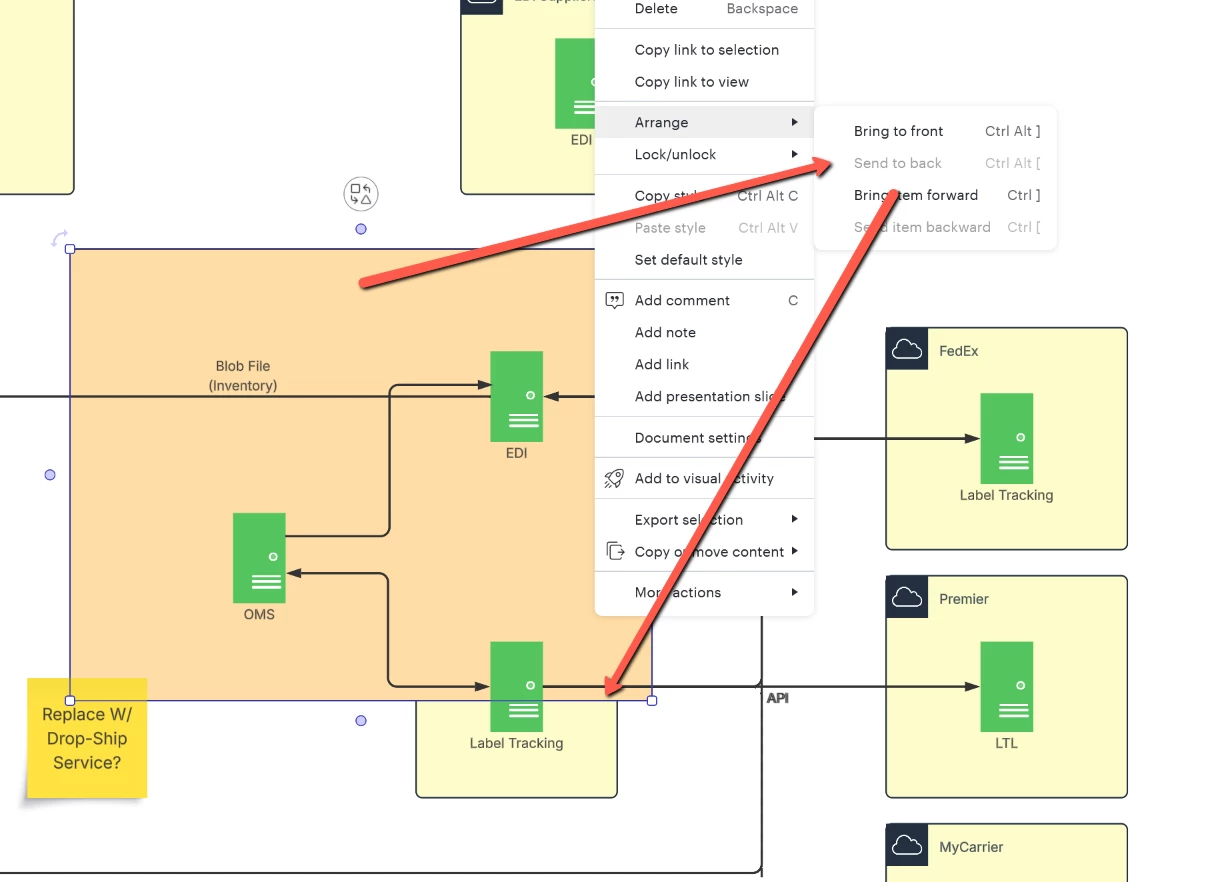I want to use a rectangle behind a few AWS Cloud rectangles. Most of the time this works, but for this one instance, I can’t get the generic rectangle behind the AWS Cloud shapes, even though the Arrange menu shows it’s already in back. Is there some sort or reset beyond re-loading the browser page that might nudge this? I have a screenshot if I can figure out how to attach it.
bug: Arrange to back still in front of other shapes
 +1
+1Best answer by Michelle S
Hi
Thanks for posting in the Lucid Community! The AWS Cloud shape you have on your canvas is considered a “Container” shape. The purpose of Container shapes is to “Contain” other shapes, therefore the function Send to back for your rectangle is not available. Rather than using our basic Rectangle shape, I would recommend using our Rectangle Container shape. They look the same, but have a different functionality. This will allow you to arrange your AWS Cloud shapes in front of your rectangle.
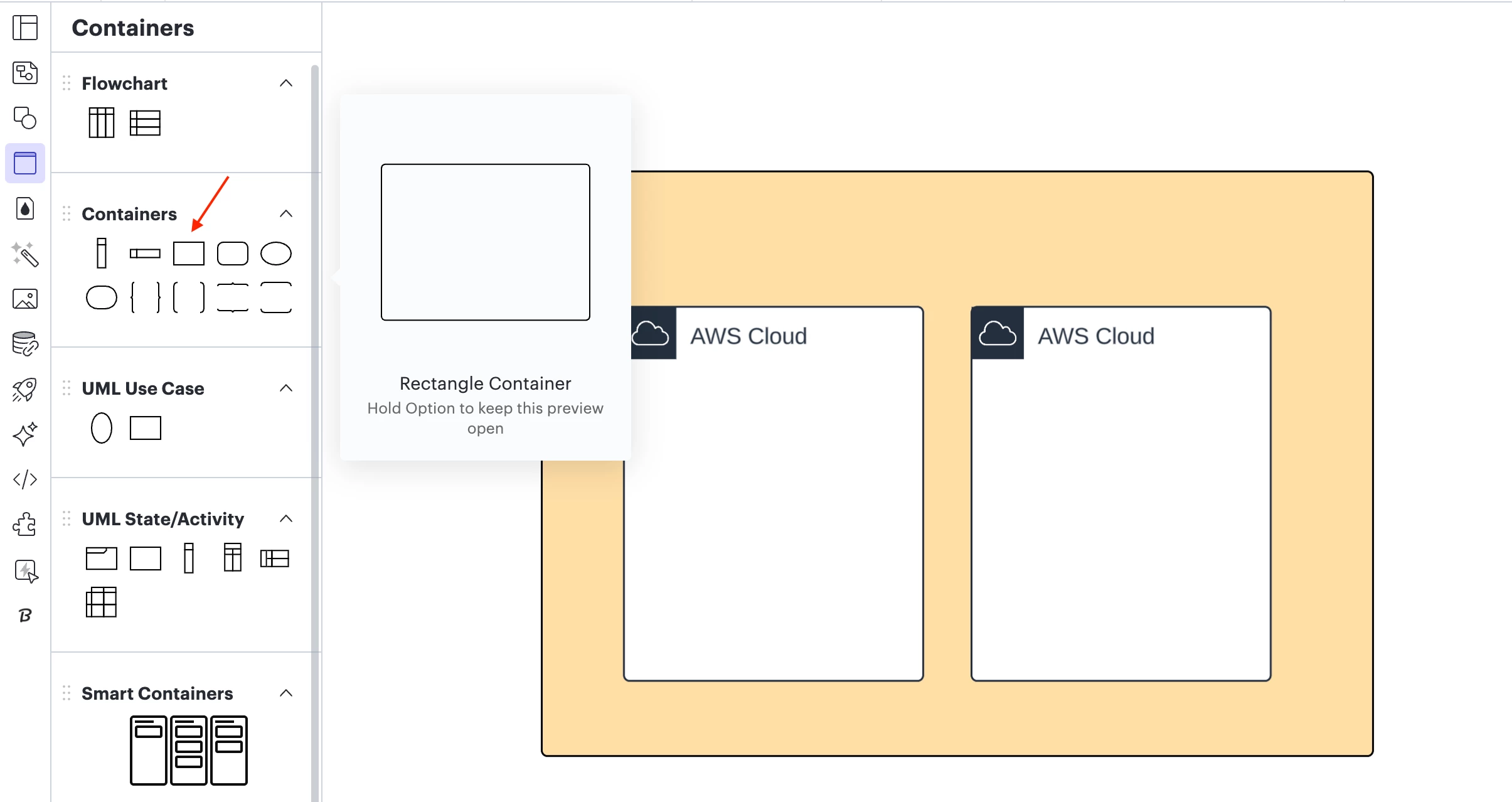
Please let me know if you have any additional questions!
Create an account in the community
A Lucid or airfocus account is required to interact with the Community, and your participation is subject to the Supplemental Lucid Community Terms. You may not participate in the Community if you are under 18. You will be redirected to the Lucid or airfocus app to log in.
Log in to the community
A Lucid or airfocus account is required to interact with the Community, and your participation is subject to the Supplemental Lucid Community Terms. You may not participate in the Community if you are under 18. You will be redirected to the Lucid or airfocus app to log in.
Log in with Lucid Log in with airfocus
Enter your E-mail address. We'll send you an e-mail with instructions to reset your password.