Hi there,
some of the thumbnails of my charts appear broken in Lucidcharts.
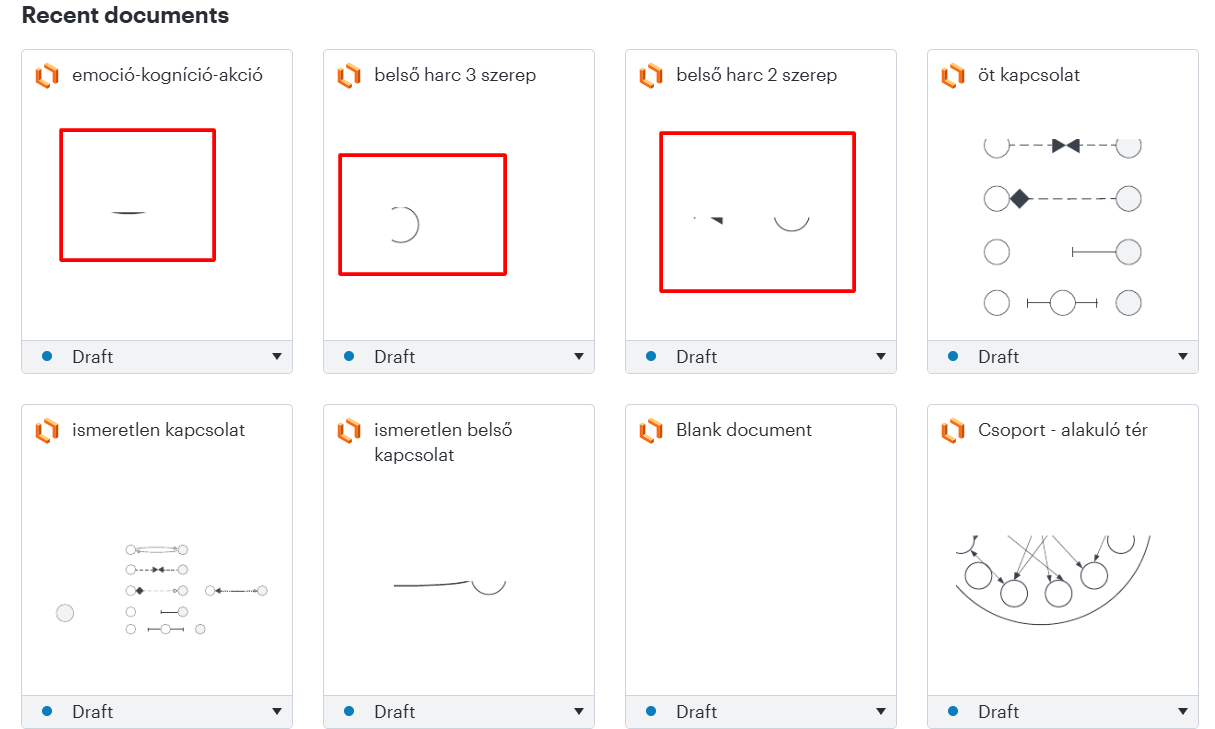
What is more annoying is that some of them are broken when inserted in google docs.
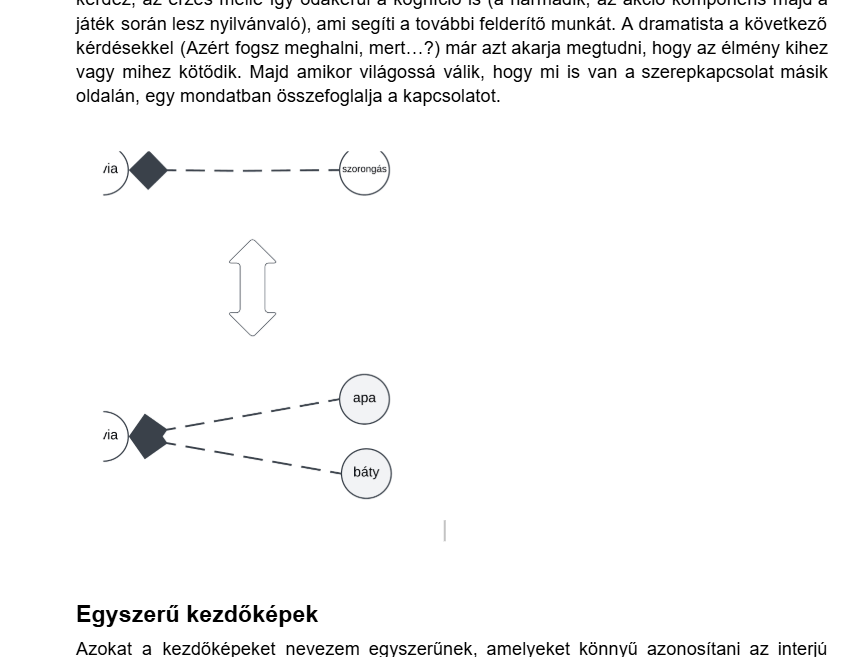
Please help me out.
thanks
Peter
Hi there,
some of the thumbnails of my charts appear broken in Lucidcharts.
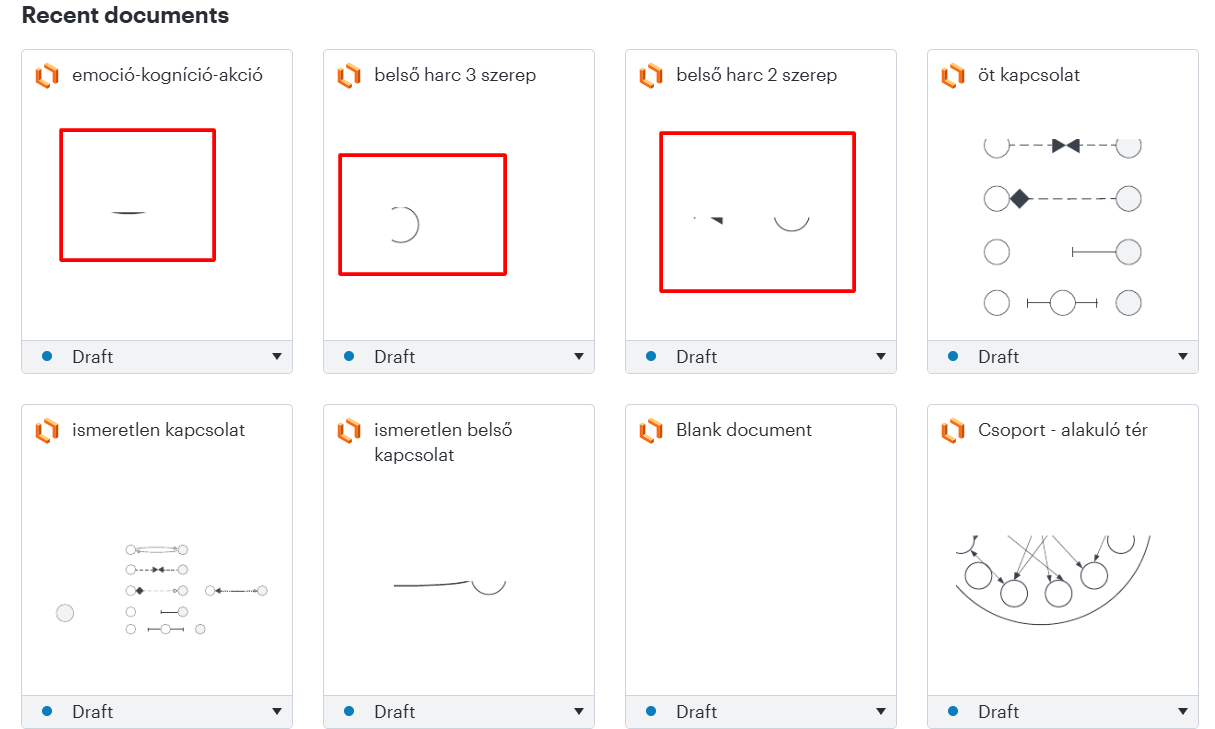
What is more annoying is that some of them are broken when inserted in google docs.
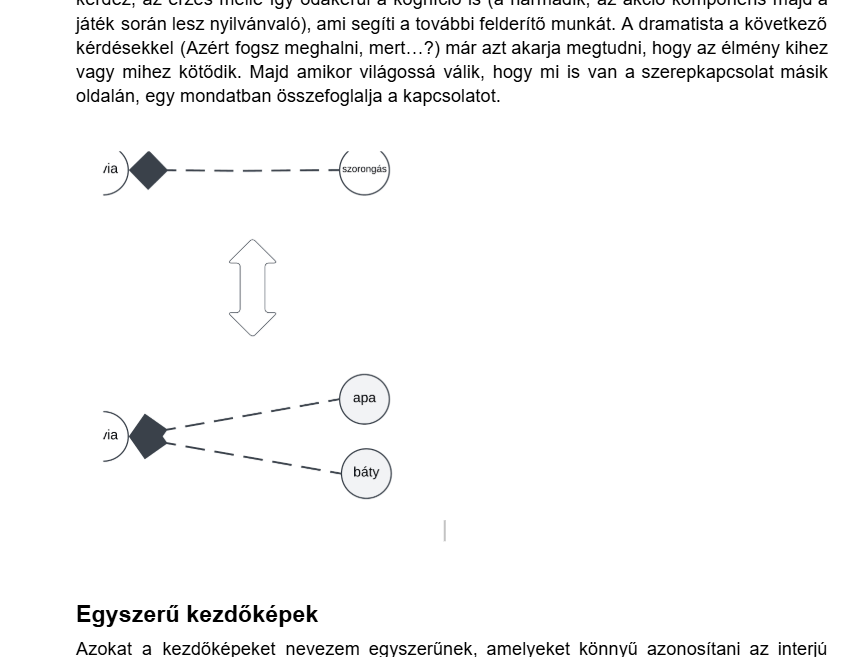
Please help me out.
thanks
Peter
Hi
In the meantime, would you mind trying the following steps to see if this helps?
Additionally, does clicking ‘Update images’ as shown below help?
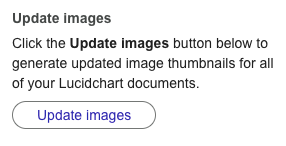
Please let me know if you believe your issue is unrelated to the above, and we would be happy to further investigate this for you.
Regarding your trouble with thumbnails within Lucidchart, would you mind sending back a Technical Support PIN for your account? This will allow me to take a closer look at the issue you’re experiencing. Please navigate to your Account Settings to generate this PIN. For more information on generating a Support PIN, check out this Help Center article.
Thank you so much
Hi
thank you for your response. Unfortunately, none of the two methods above helped me.
I tried to make a Support PIN, but couldn’t find the place on the website. I tried to follow the instructions (there is a Settings menu at my profile, not Account Settings), but I couldn’t find the Overview item and the Manage Technical Support PIN option as well.
Please let me know how I can go forward with this.
Peter
Hi
Regarding your trouble with thumbnails within Lucidchart, I first recommend the following:
Could you try opening your document in a private or incognito window to help us narrow down the potential cause? For help with opening an incognito window, please see this community post.
Could you also try connecting to a different network or disconnecting from your VPN (if applicable)? Sometimes account performance issues can be related to internet security/speed or browser issues. These steps will help us eliminate that possibility.
If the steps above do not resolve your issue, can you also send back the following so I can take a closer look?
A screenshot of the associated Javascript Console output after reproducing the issue. You can open your Javascript Console by pressing Ctrl+Shift+J (if your computer is a Windows/Linux) OR Cmd+Opt+J (if your computer is a Mac).
A Technical Support PIN for your account (below are more detailed instructions for that with screenshots but please let me know if you need additional help in generating this PIN)
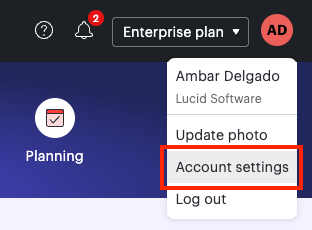
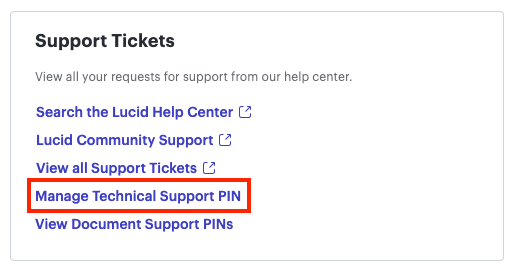
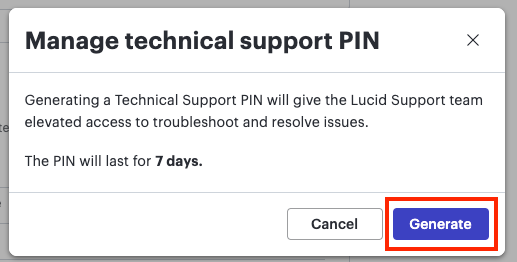
Thank you once again for your help and patience as I continue to investigate this further. Please let me know if you have any additional questions or concerns!
A Lucid account is required to interact with the community. You will be redirected to the Lucid app to create an account.
A Lucid account is required to interact with the community. You will be redirected to the Lucid app to log in.
Enter your E-mail address. We'll send you an e-mail with instructions to reset your password.