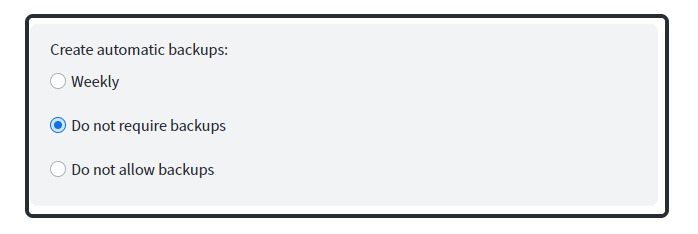In my LucidChart account settings under the Google Drive settings I linked to my Google account and I checked the box that says "Backup Weekly." However I don't see where any backup file is being created. Where should I be able to find this file? Is there any way to configure the backup location and the day / time for backups to occur?