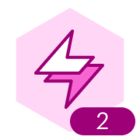I am having two issues with styles of arrows generated in UML markup diagrams.
- arrow endpoints do not use default styles.
- arrow text defaults to bold
To try and fix the arrow endpoints, I have tried:
- built a UML diagram
- ungrouped
- set the arrow endpoint style the way I want them
- right clicked and set default style
- created a new uml markup diagram
- default style arrow endpoint not applied
For reference, in the image below, it defaults to the option with the black bar beside it, I want the one with the grey highlight.
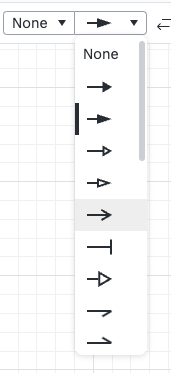
I completed similar steps for the arrow text styling. While it seems like most settings honor default styles (font, size, color), it always applies bold, even when I have explicitly set the default style to not be bold.
Best answer by Micah
View original