I have two objects that are connected with an arrow. When I try to align the objects the arrow comes out bent. Also I can't select which object is to stay in place.
Is there a way to align the objects and keep the arrow straight?
I have two objects that are connected with an arrow. When I try to align the objects the arrow comes out bent. Also I can't select which object is to stay in place.
Is there a way to align the objects and keep the arrow straight?
Best answer by Chase V
Hi Eddy
Thanks for posting in the Lucidchart Community! There are a few ways you can align the objects in your document. Objects and lines should snap to the correct vertical alignment as you move them below your primary object. This should happen by default but it's possible your Grid and Snap settings have been turned off in your page settings. To turn them on simply open your Page Settings and toggle the Grid and Snap settings under both 'Grid' and 'Guides' to the on position (as seen in the GIF below). This should enable your lines and shapes to snap to the grid as you move them.
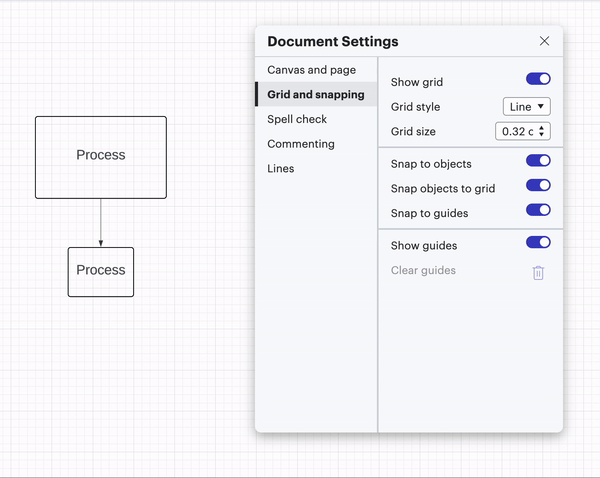
You can also arrange the shapes using the Alignment function. For more information about the Alignment function please visit this article in the Lucidchart Help Center. I hope this helps! Let me know if you have any other questions.
A Lucid or airfocus account is required to interact with the Community, and your participation is subject to the Supplemental Lucid Community Terms. You may not participate in the Community if you are under 18. You will be redirected to the Lucid or airfocus app to log in.
A Lucid or airfocus account is required to interact with the Community, and your participation is subject to the Supplemental Lucid Community Terms. You may not participate in the Community if you are under 18. You will be redirected to the Lucid or airfocus app to log in.
Enter your E-mail address. We'll send you an e-mail with instructions to reset your password.