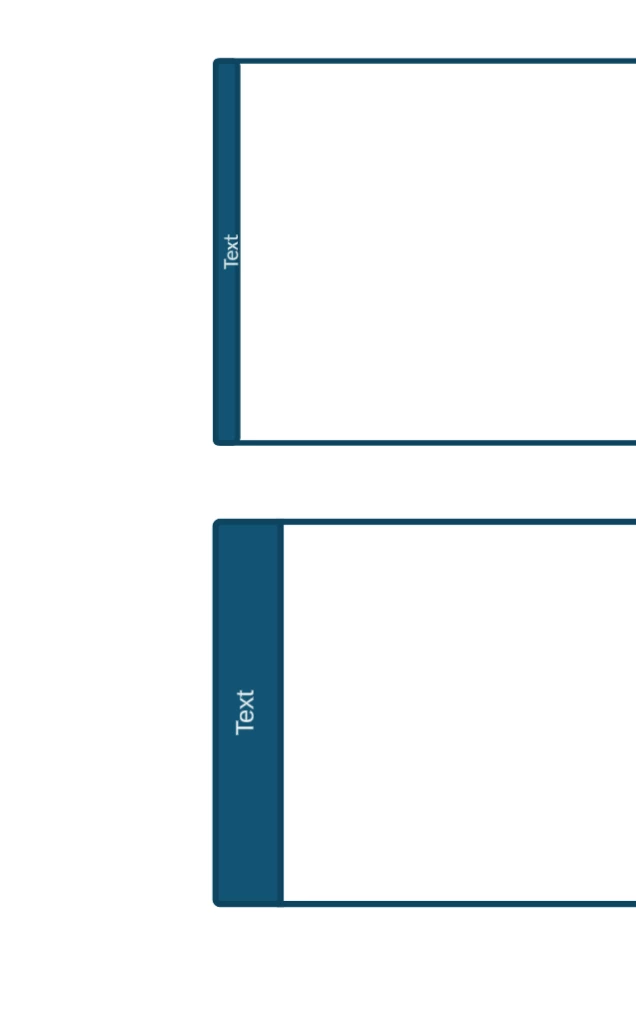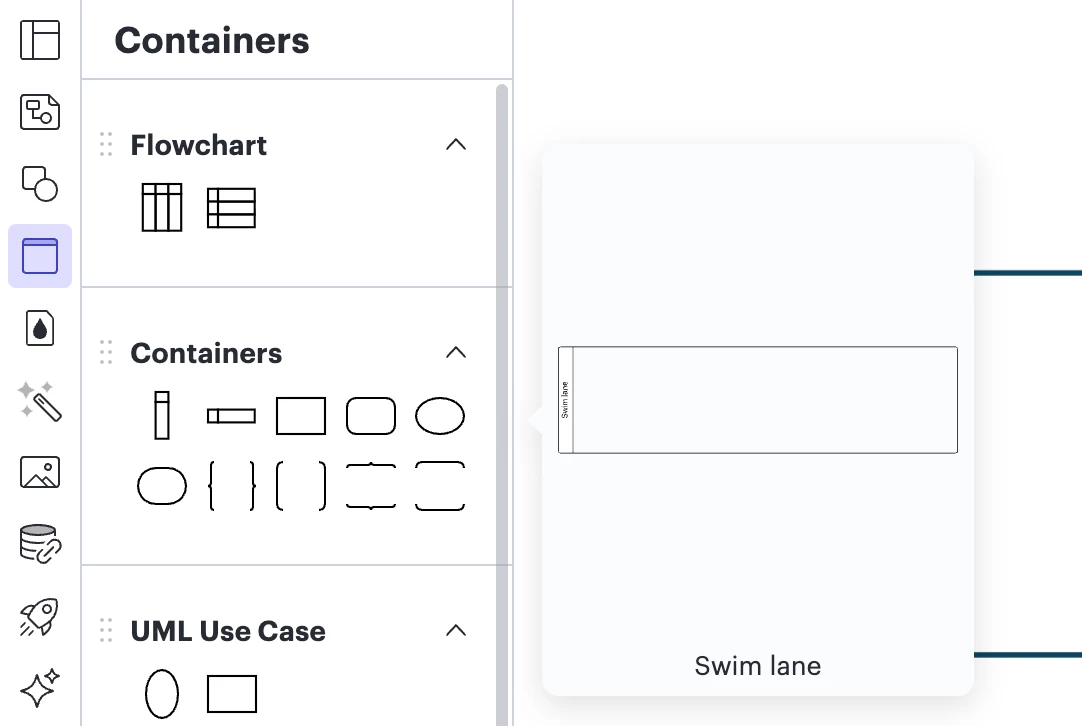I have a diagram with a couple swimlanes that I’m attempting to shorten after making revisions. When I do so, the title/header for the swimlane also shrinks where you can no longer see what is shown (see pic below).
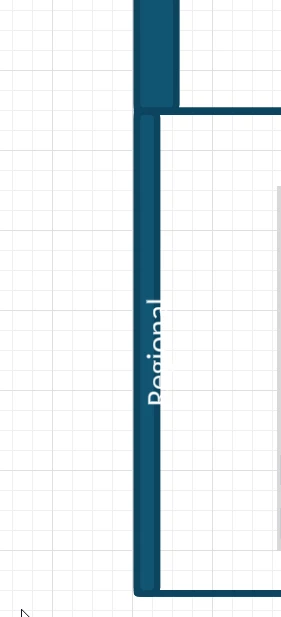
I haven’t been able to find a way to manually adjust the width of this so the full title is shown, and it seems like auto-sizes based on the width of the entire lane. Is there a way to adjust this?