Hi my company uses specific icons for supply chain is it possible to have these in lucidspark for brainstorming ?
Tom
Hi my company uses specific icons for supply chain is it possible to have these in lucidspark for brainstorming ?
Tom
Hi Tom thanks for posting in the community! In order to support quick and simple brainstorming Lucidspark only includes the basic shape library and sticky note options shown below (in addition to several advanced features like Cards and Timelines):
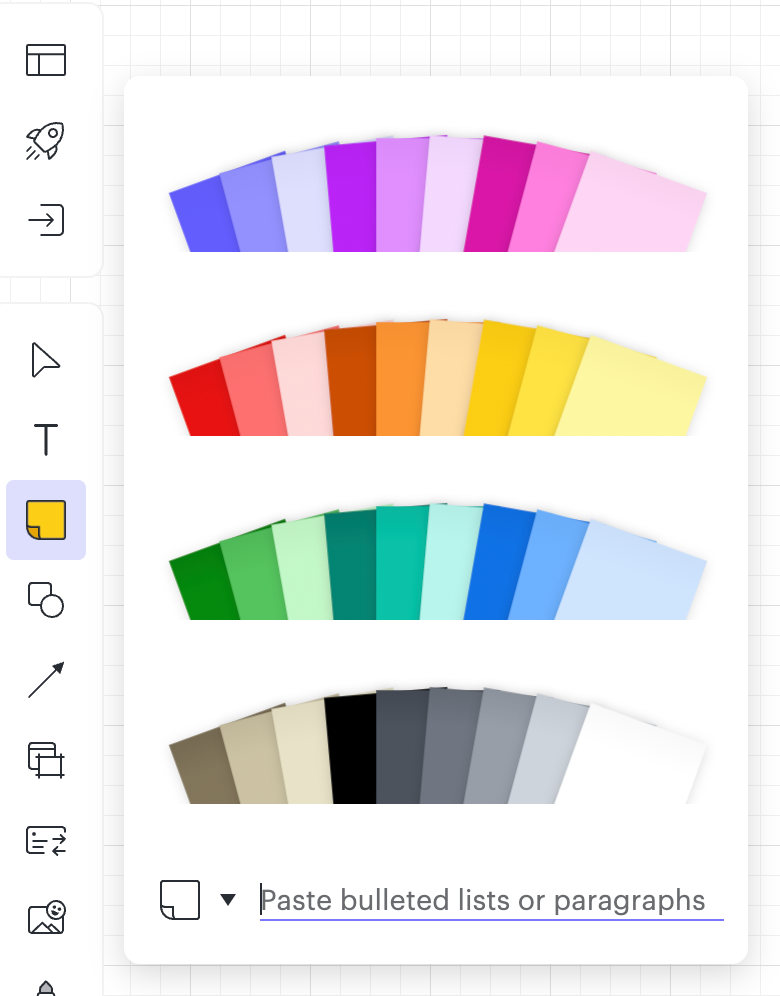
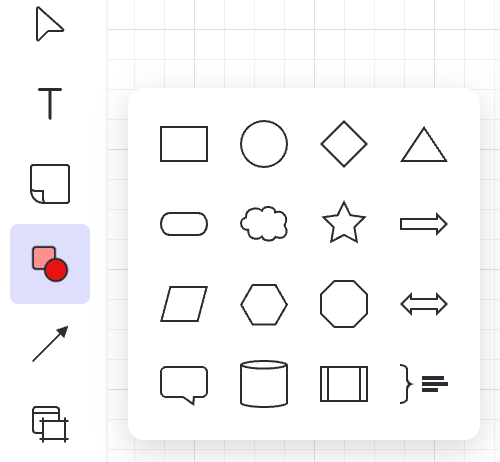
It is unfortunately not possible to create custom shapes or new shape libraries. If you'd like to see support for this in the future we'd love to hear more about your specific use case in our Product Feedback section. Apologies for the inconvenience and thank you for your request!
In the meantime I believe there are several options that may allow you to still utilize these shapes in Lucidspark. First if your icons exist as images you can upload these image files to your Lucidspark canvas and utilize them there as a shape "repository" for your brainstorming as you work within the board. Alternatively if these icons exist as shapes or images in Lucidchart you can add the icons you would like to use to your Lucidchart canvas then export that Lucidchart document to a Lucidspark board. Learn more about how to do this in our Import from and Export to Lucidspark article from the Lucidchart Help Center.
Let me know if you have any additional questions!
A Lucid account is required to interact with the community. You will be redirected to the Lucid app to create an account.
A Lucid account is required to interact with the community. You will be redirected to the Lucid app to log in.
Enter your E-mail address. We'll send you an e-mail with instructions to reset your password.