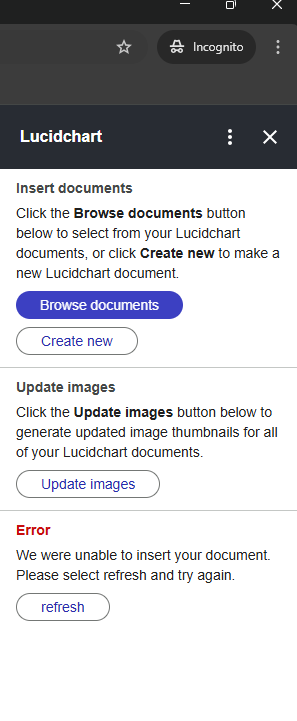Currently to create process guides for personnel to follow, we use a combination of Word and Visio. Word for the low level working instructions and Visio to create the process flow of the particular process or procedure to be followed, this is added as an object into a word document.
Is it possible to do the same but with Lucid? I’ve tried inserting a Lucid drawing via the toolbar into a google doc and it keeps coming up with an error.
If successful and I wanted to convert back into a word doc what does the Lucid chart appear as on the file?
Can the LucidChart be amended once placed in the file or do you have to reinsert it every time a change needs to be made?
Many thanks in advance!