Hi
I want to be able to shade the body / background of each swim lane to be a different color. However I only seem to be able to color the title of the swim lane not the body itself - am I missing something?
Hi
I want to be able to shade the body / background of each swim lane to be a different color. However I only seem to be able to color the title of the swim lane not the body itself - am I missing something?
Best answer by Micah
Hi, and thanks for your post! To set a color for an individual swim lane, click once to select the entire swim lane shape, then click again on the header of the individual lane that you'd like to style. From there you can change the color of both the header and lane using the swim lane menu on the right side of the editor. I’ve demonstrated this in the GIF below:
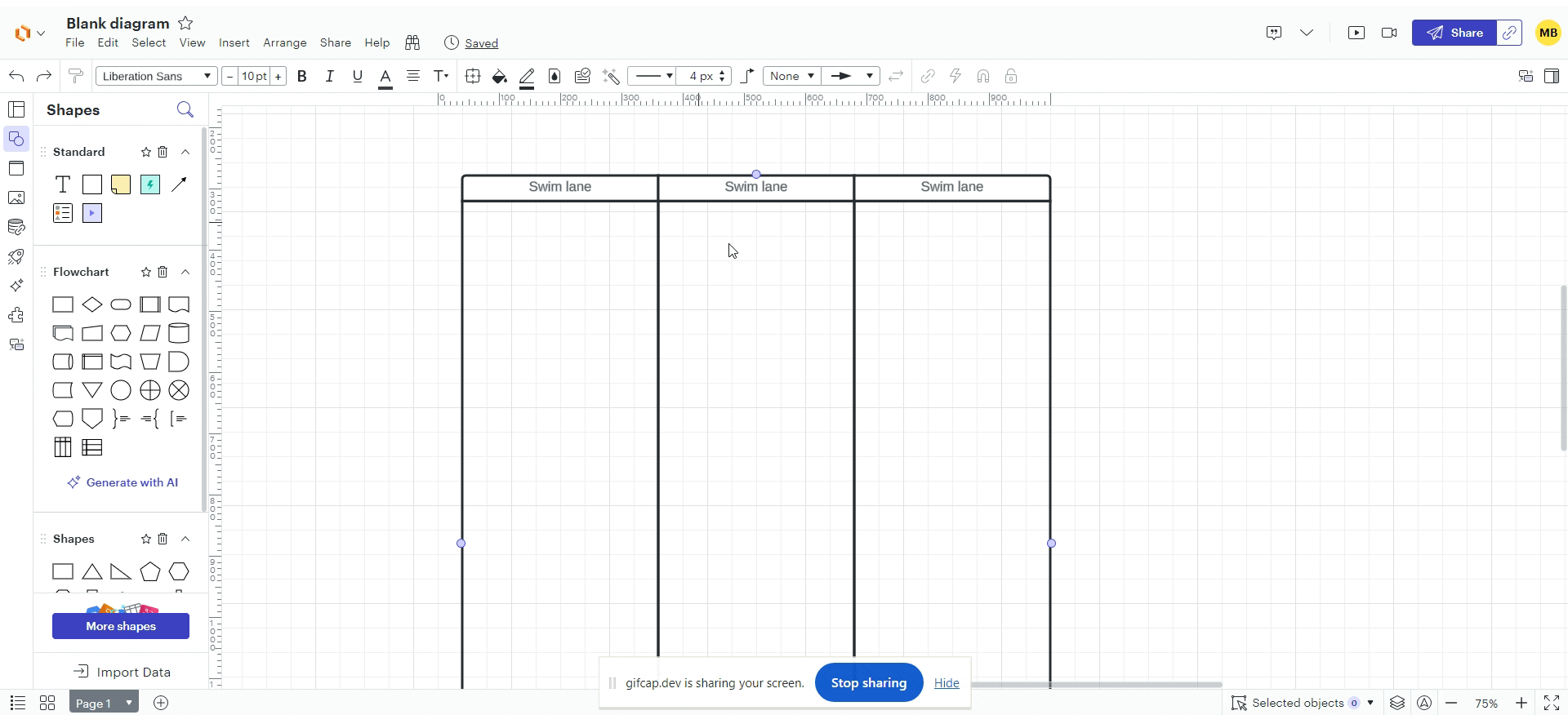
Regarding deleting an individual swim lane - simply right click on the lane you want to remove and select Remove Lane from the menu.
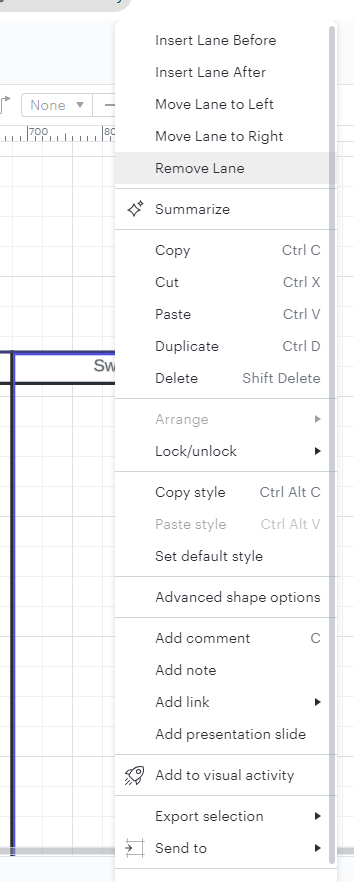
Please feel free to use this Add and format swim lanes in Lucidchart article from our Help Center as an additional resource and post questions below!
A Lucid or airfocus account is required to interact with the Community, and your participation is subject to the Supplemental Lucid Community Terms. You may not participate in the Community if you are under 18. You will be redirected to the Lucid or airfocus app to log in.
A Lucid or airfocus account is required to interact with the Community, and your participation is subject to the Supplemental Lucid Community Terms. You may not participate in the Community if you are under 18. You will be redirected to the Lucid or airfocus app to log in.
Enter your E-mail address. We'll send you an e-mail with instructions to reset your password.