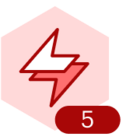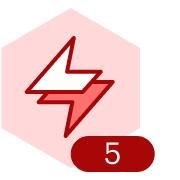Hi friends,
I work as a major gifts fundraiser for a nonprofit and manage a portfolio of about 150 donors. I’ve got them all in a database, as well as a spreadsheet, but I need to be able to visualize and organize them in various groupings based on a few different datapoints. I’m not sure which template I should use but I’d love ideas from this community. Here are the details of what I need:
- Visually organize and color-code donors based on:
- Geographic location
- Interests in different areas of the nonprofit’s programmatic work. They may have one singular interest or may have multiple interests.
- 3 levels of engagement: A, B, and C
- I’d like to be able to drag and drop or easily change color/shape if a donor moved from Boston to Atlanta, for example.
- I’d also be able to switch views so I can see, for example, all donors with interest in education, or all A-level donors, or all Massachusetts donors.
- If at all possible to assign tasks/set reminders for actions within this visual chart, that would be a huge help.
Any ideas on which template I should start with, or is this asking too much of one single “map” or chart? And lastly, if I’ve got all of these datapoints currently in a spreadsheet, is it possible to upload a spreadsheet into Lucid with rules/commands for how to organize each datapoint?
Thanks so much!