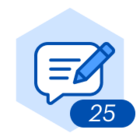Thank you for joining us for our hands-on workshop: “Mapping technical systems in Lucid”! (If you didn’t have the chance to join, you can access the webinar on demand here.)
Check out these additional resources for step-by-step instructions on the features shown:
- Enabling shape libraries and creating custom shape libraries
- Adding layers
- Adding actions and links
- Adding notes to shapes
- Adding comments
- Linking data
- Setting up conditional formatting
- Using ERD import
- Creating UML sequence diagrams from markup
- Generate a diagram with AI
Plus, check out our template gallery if you need a starting point for your technical diagrams.
Leave any follow-up questions you have from the webinar in the comments below so that a Lucid team member can help answer them.