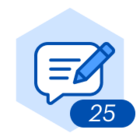You probably know that Lucidspark is the go-to platform for inspiring creative brainstorming sessions with your team, but did you know that there are so many other ways to leverage this infinite canvas?
Let’s take a peek at some of the other ways you can use Lucidspark to work more intuitively:
- Whiteboard: Lucidspark is not your average virtual whiteboard. Features like the timer, Collaborator Colors, and authors help give everyone a voice while keeping the team on task.
- Schedule builder: Build out your schedule in Lucidspark. Easily see what needs to be done each day, week, and month with one of our many scheduling templates.
- Product roadmapping: Map out every customer need while clearly communicating to both technical and non-technical stakeholders. Visualize overall goals, plan strategic initiatives, and boost innovation.
- Retrospectives: Visualize problems, give feedback, and stay organized for future projects. Our retrospective template is great for remote and hybrid teams to stay aligned.
- Strategic planning: Use our free template to gather data, develop a plan, and execute—all in one collaborative place. Loop in executives from every department while easily communicating with your team.
📣 Now we want to hear from you! What are some fun or unique ways you use Lucidspark? Share with us in the comments below!