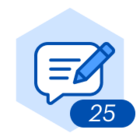Recently, I had a chance to sit down with one of our awesome customer trainers, Cal Martin, to ask him to share the secrets to designing interactive and engaging presentations.
In a virtual world, Zoom fatigue is real, and people will quickly become disengaged in your content.
To combat this, here are Cal’s six tips for facilitating meetings or presentations.
💫 Tip #1: Leverage real-time collaboration: Instead of talking at your audience, invite them to collaborate on Lucid’s canvas. Think polls, in-product chat, and sticky notes.
💫 Tip #2: Build powerful visuals: Avoid big blocks of text by using visuals to convey your ideas.
💫 Tip #3: Incorporate activities: Incorporating activities keeps people engaged, improves retention, and helps them refocus.
💫 Tip #4: Set an agenda: Inform your audience about the content you are presenting so they can prepare.
💫 Tip #5: Use Facilitator Tools: Flow confidently through your content and make your presentation interactive.
💫 Tip #6: Organize content with Frames and Paths: Group your content together and easily guide your audience through your content.