Lucid is packed with intelligent data and automation features—but they’re not only for technical use cases! Here are a few of my favorite ways anyone can use Lucid to save time, spark creativity, and make decisions:
Visual Activities
With Visual Activities, you can capture team input through a visual survey on anything from ranking upcoming project priorities to deciding whether or not a hotdog is a sandwich (Be warned: you may spark some spicy debate with that one).
Once everyone’s weighed in, you can automatically aggregate the results to view trends, areas of consensus, or places of misalignment. Use this view as a basis for discussion (and an opportunity for those who think a hotdog is a sandwich to defend their answer).
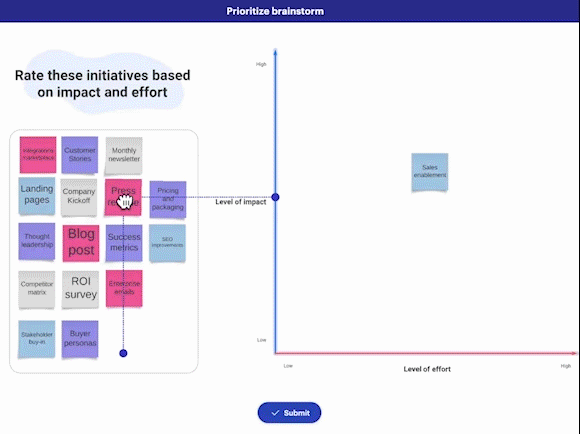
Collaborative AI
With Collaborative AI, you can drastically speed up the ideation and synthesis process. Here’s how:
- Generate ideas: Use a basic prompt to generate ideas for a brainstorming session and get the ball rolling. You can try anything from “social media marketing ideas” to “team activities for movie buffs.”
- More ideas: Then, use Collaborative AI to dig deeper into ideas that stand out to you.
- Sort ideas: Automatically group ideas by common themes to help make sense of the ideas.
- Summarize ideas: Let Collaborative AI provide a detailed summary of the main ideas on your board so you can easily align with your team and identify next steps.
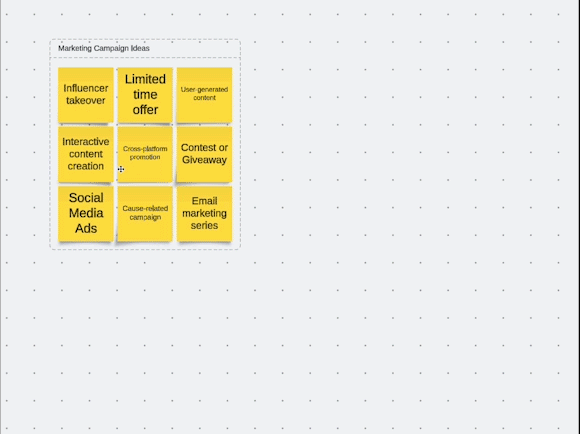
Learn more about all the ways you can use Lucid’s intelligent features in this blog—and share your own tips below!
