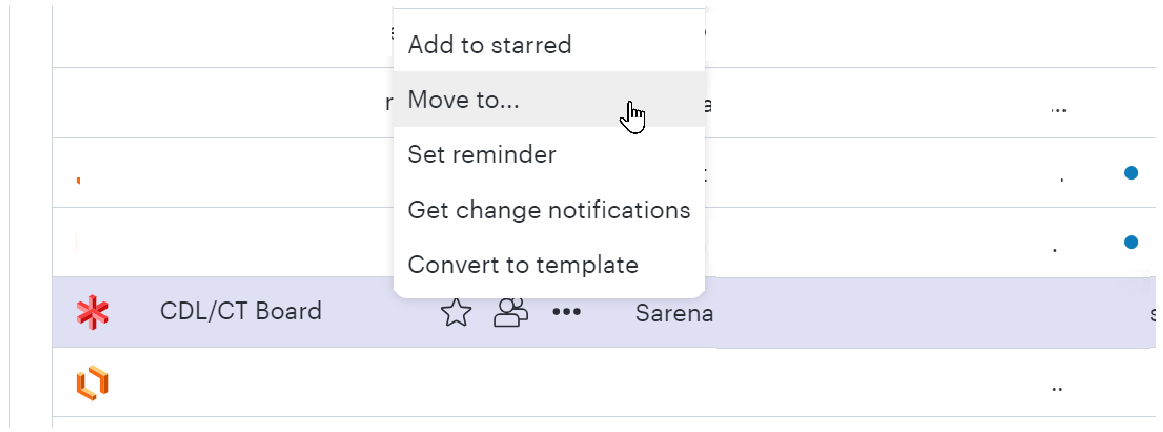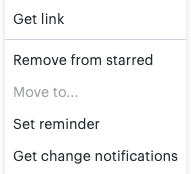Can I create subfolders in the “Shared with Me” folder? I have changed teams and need to archive a number of items that we don’t want to remove my access from. The option to create a new folder in this section is not available. When I use the “+New” button, it puts the folder in the “My Documents” section. Any chance this can be done?
Idea
Organizing 'Shared With Me' Folder
 +1
+1Create an account in the community
A Lucid account is required to interact with the Community, and your participation is subject to the Supplemental Lucid Community Terms. You may not participate in the Community if you are under age 18. You will be redirected to the Lucid app to log in.
Log in to the community
A Lucid account is required to interact with the Community, and your participation is subject to the Supplemental Lucid Community Terms. You may not participate in the Community if you are under age 18. You will be redirected to the Lucid app to log in.
Log in with Lucid
or
Enter your E-mail address. We'll send you an e-mail with instructions to reset your password.