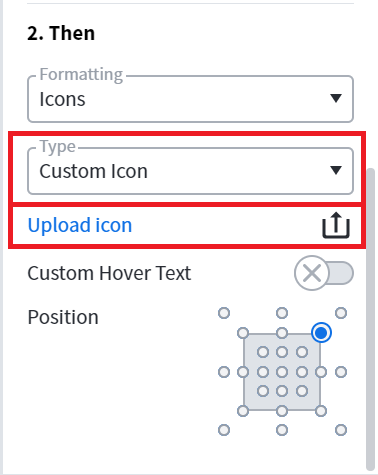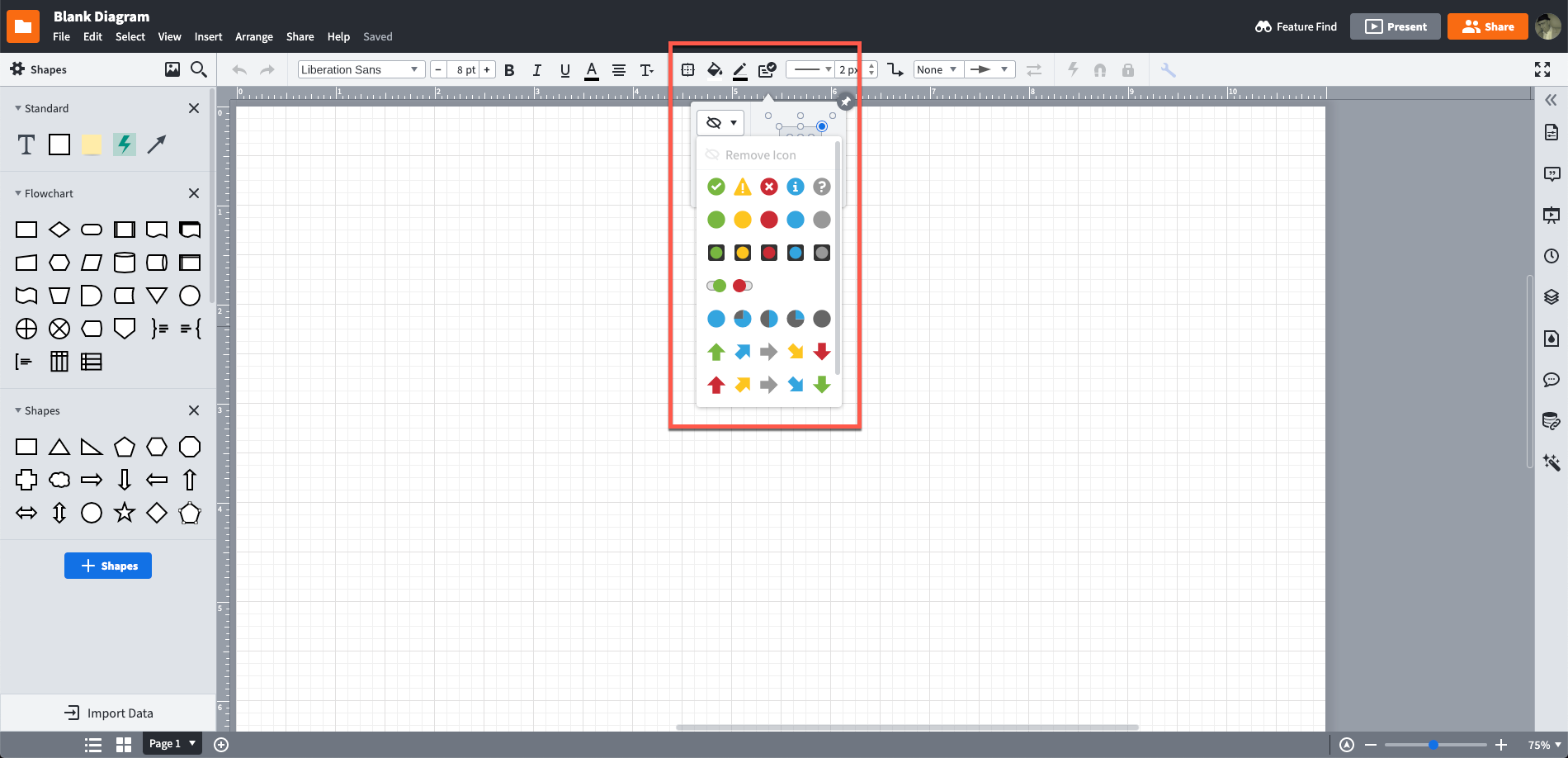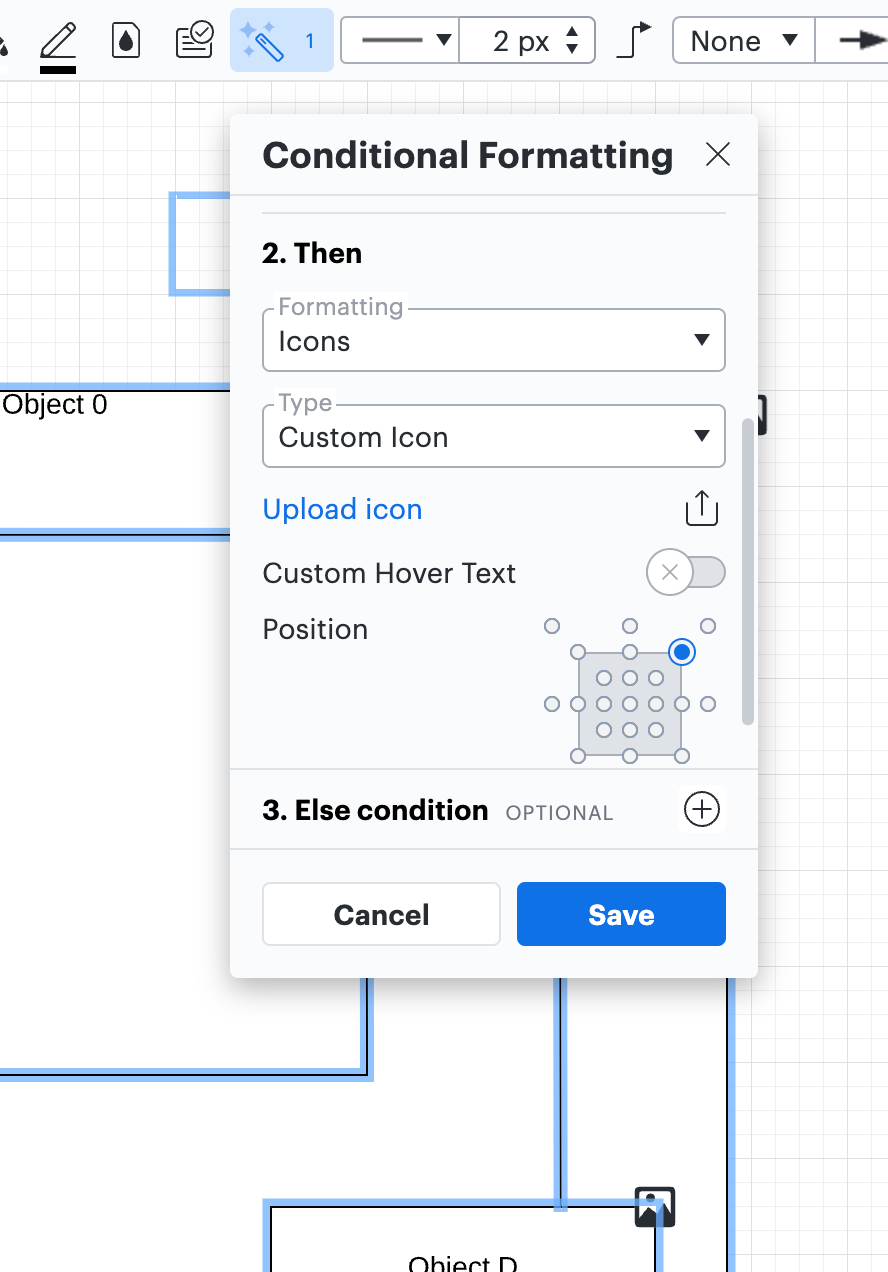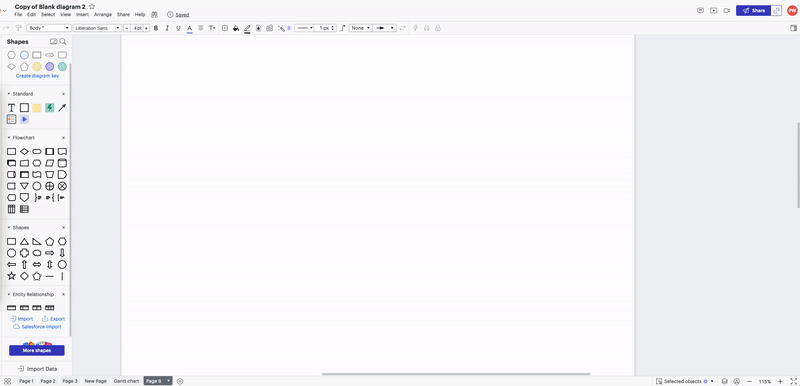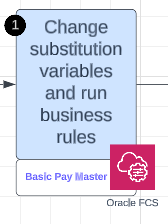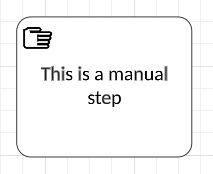We have the ability to add various icons to each shape and to place them where we want them to display but the icons are limited.
Is there a way to add more icons to the "Icon Sets" dialog? Numbers currencies and many other icons would be helpful in organizing complex diagrams especially with off-page references.
Thank you